Google Maps helps you with your current location; you can even find a new location wherever you want to go, anywhere in the world.
It is a very useful app when we are in unknown places and locations. It shows you the perfect distance between two points along with a side-by-side description. Also, Google safely keeps all the history of searches through the maps. But do you know how to access the Android Device Location History? If not, here we are for you to get to know about it.
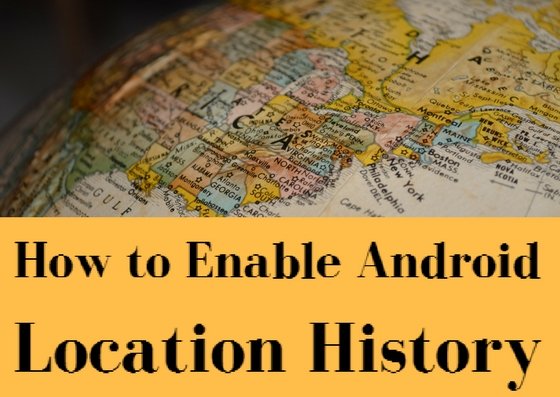
Here, we will discuss that how to enable the Android device location history on Android mobile. So, take a look at the easy steps to do so.
How to Enable Android Device Location History on Android:
The enabling process of the Android Device Location History is quite easy. However, the entire process requires a data connection. So, before starting it, ensure that the data connection is enabled. If not, then make it enable on the device through Wi-Fi or Data. If possible, then also do not forget to enable the Location on the mobile.
In short, if the data connection and GPS must enable the history location.
- Open the Google Settings. If your device does not have it, then open Google. Here, on the first page, you should see three lines at the top left corner. Tap on it.
- It opens a side screen from the same side of those lines.
- Here, go to Settings.
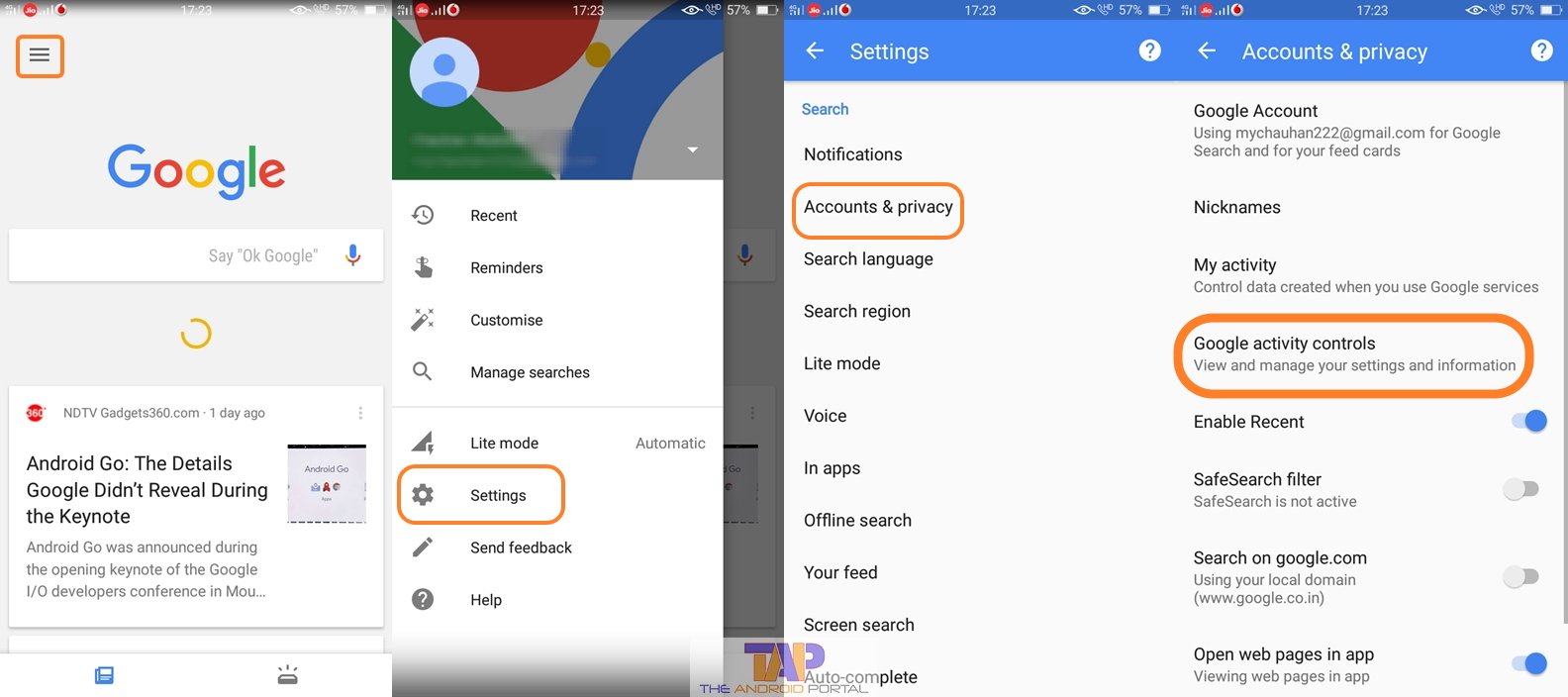
- The next display will bring some options for you. Here, go to the second option, Accounts, and Privacy.
- Then, go to the Google Activity Controls option.
- In this option, the last option is what we are waiting for. Tap on the last option Google Location History.
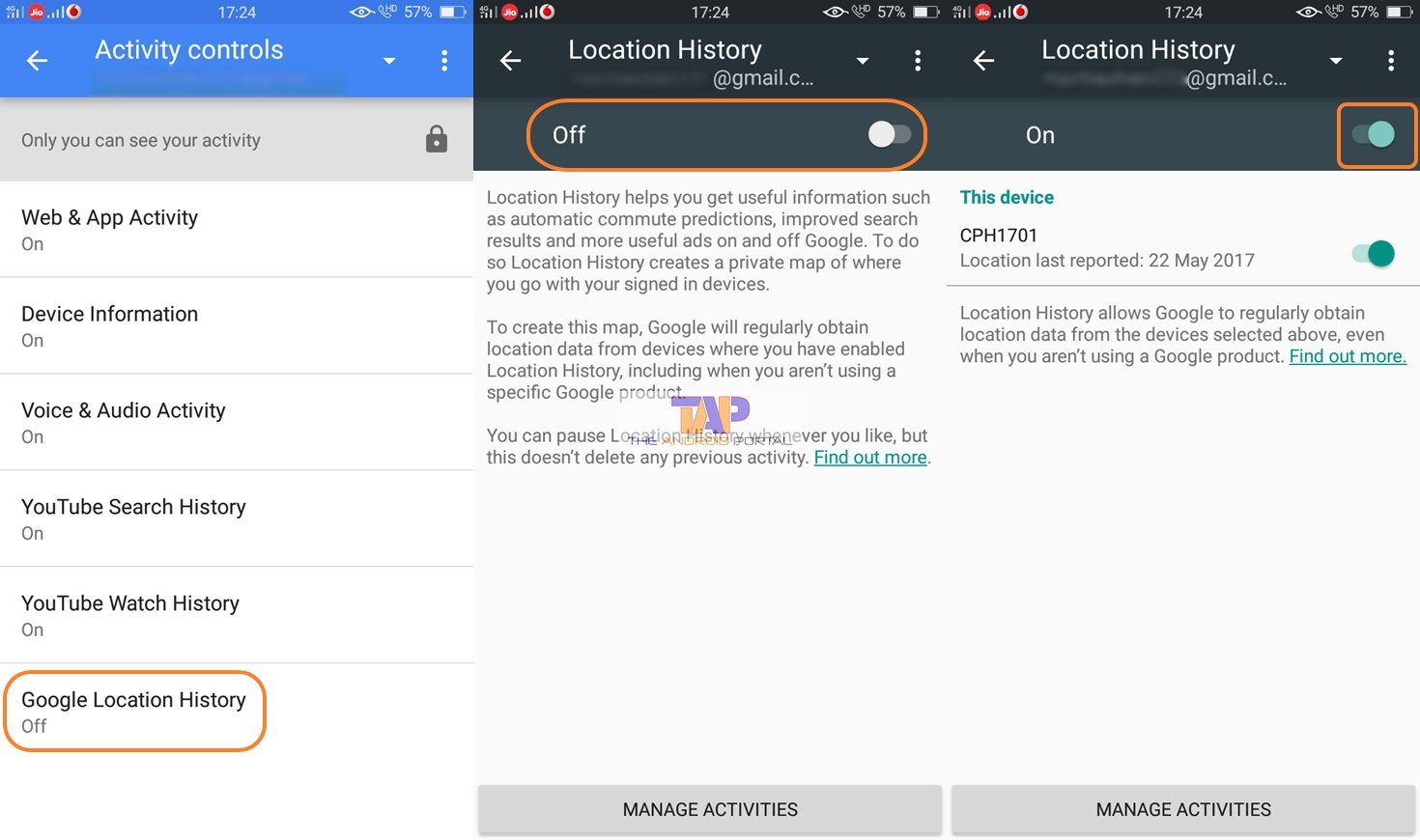
- The very next display is Location History. There is also a slider to activate it.
- Just tap on it, and you will be done!
So, the above steps will help you enable the Android device location history. After enabling it, the device will start saving the location history you have used through Maps. But what about access to the history of the location? So, for access to the history, there will be another some easy steps.
Have a look at it.
- Open the Google Maps.
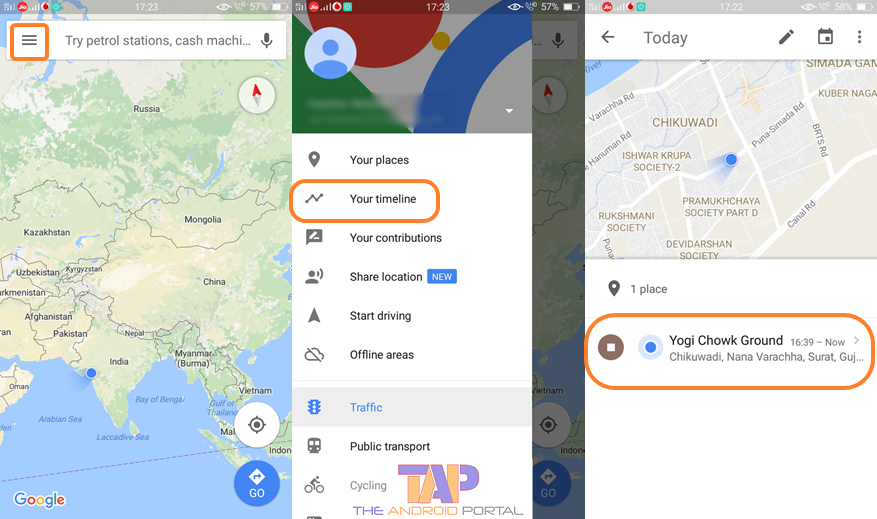
- Here, you can see the same three lines as we have seen in the above steps. Tap on it.
- Now, go to the option Your Timeline.
You are done!
It shows you all the history of the location that you have gone through Maps. It will give you a clear idea of the day you used Maps.
See also: Fix slow Google Maps
This way, you can easily access your location history on your Android smartphone. We hope that you would like this discussion regarding the location history. If it does the job correctly, do not forget to share it with regular Google Maps users.

