
Tired of the same old FB Messenger? Craving more features, or perhaps, better privacy? If you’ve ever felt like you’re stuck in a messaging rut, you’re not alone. It’s time to break free and explore what lies beyond Facebook’s ubiquitous chat app.
Whether you’re a privacy hawk, a feature fiend, or just someone looking for a fresh way to connect, there’s a whole world of messaging apps waiting for you.
This article will serve as your compass, guiding you through the best alternatives to Facebook Messenger. We’ll delve deep into their unique features, dissect their security protocols, and explore why they might just be a better fit for your digital life. So, buckle up and get ready to discover new ways to stay connected, securely and stylishly.
Best Alternatives to the Facebook Messenger App
Official Messenger App
Facebook Messenger is updated and has the latest features like calling, video calling, sending messages, video messages, photos, and many more things.

Just like Whatsapp messenger, you have so many features like data saver on it. While viewing Facebook stories, you can directly send messages to someone from story pages.
To use it, just open the messenger app and log in using your Facebook account. The good thing is you can directly open Facebook pages messages, and personal messages all in one place.
What are the best Top FB Messenger App Alternatives?
Facebook Messenger Lite
We know that Facebook has launched two official apps for their users Facebook and Facebook Lite. Which, Facebook will provide the best and rich look experience with all the features.
But, you have to provide more space to keep it on the mobile. While Facebook Lite is totally different than it. Likewise, to make the Facebook Messaging service the best, Facebook has launched Messenger and Messenger Lite. Facebook Messenger is as same as we have discussed above.

Facebook Messenger Lite is the official messenger app of Facebook. This is the best app if you do not want to interrupt Facebook Messaging even with a smaller size. The Messenger Lite app will take up less than 10 MB of space.
Even with the low data usage, it loads data very quickly and runs smoothly. With this app, even an unstable Data Network will not stop you from connecting with your loved one. It is highly compatible with all the devices running on Android 2.3 OS and more.
It helps you to chat with all your Facebook Friends. Also, you can see who is online and last seen. In the messages, it allows you to send images, links, stickers, and more. It also supports Voice Calling and Video Calling features free of cost.
Facebook Messenger Lite Features
- An Official Messenger app Facebook with a smaller size
- Take up less than 10 MB of space
- Loads data quickly and runs smoothly
- Works with unstable Data Network
- Highly Compatible with mobiles running on Android 2.3 OS and more
- Chat with Facebook Friends
- Check who is online and last seen
- Send images, links, stickers, and more
- Free Voice Calling and Video Calling feature
Lite for Facebook & Messenger
The Lite for Facebook & Messenger is the other app that lets you enjoy the full features of Facebook with some different UI. Regarding the UI of this app, you will get the same UI you might have seen while using Facebook through a browser.
But, the actions of this app is might slower than the official app. It means it takes a while to go to any option after tapping on it. Except for this, it offers everything that you want from a Facebook app. You can also personalize this app by setting a passcode at the time of opening.
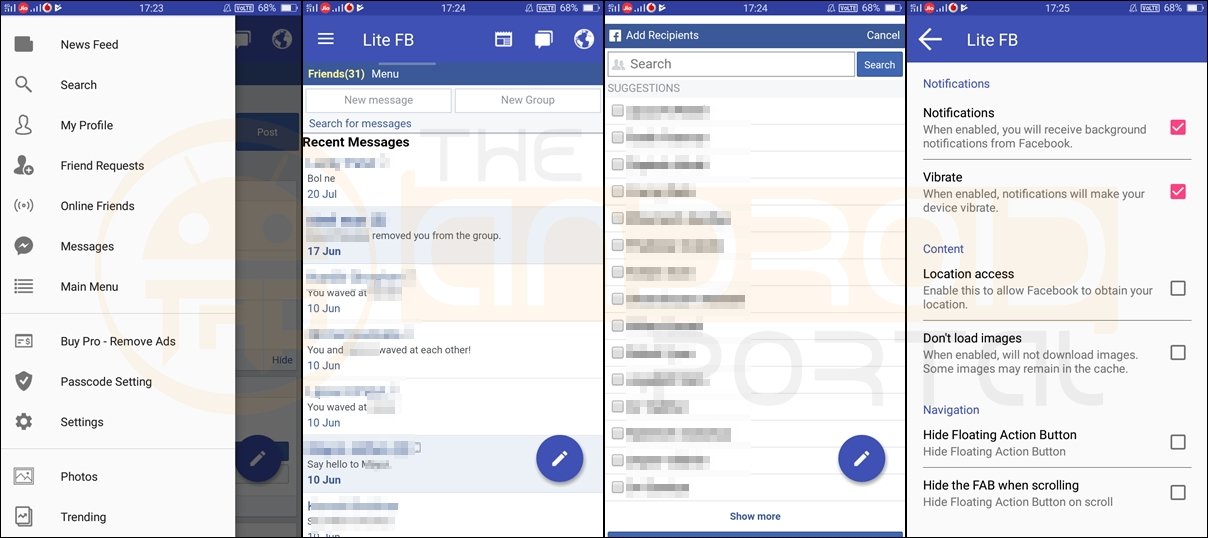
On the main screen, you will see ( ≡ ) options along with three other options News Feed, Messages, and Notifications. Those three options are especially for the quick and easy access to those options. Aside from that, the Menu ( ≡ ) option will provide more features related to Facebook.
It also provides a Fast Messaging Service to connect with our friends. In the chat box, along with the messages, you can send images, stickers, GIFs, and more. You can also have on-screen options like Jump to Top, Check-In, Post a Photo, Post a Status, and Exit.
Lite for Facebook & Messenger
- Enjoy Facebook and Messenger with the full features and different UI
- Personalize the app by setting a passcode that will be asked at the time of opening
- Quick access to the News Feed, Messages, and Notifications with permanent options on the main screen
- All the features of Facebook are at your fingertips
- Fast Messaging Service to connect with our friends
- Send images, stickers, GIFs, and more with the Messages
- Some On-screen options like Post a Photo, Post a Status, and more for an amazing experience
Lite for Facebook Messenger
The Lite for Facebook Messenger App will also provide you with the best Facebook Messaging Experience. This app offers quite the same UI that we have seen in the Official Facebook App. Although, you can enjoy the best Messenger service.
Likewise, its official messenger app, this app also lets you make voice calls and video calls freely. You can also send stickers, images, emojis, GIFs, and more in any chat box whether it is private or group. It also lets you use the night mode. You can also have all the features that Facebook provides to its users.

Also of, for the easy sending of the content, you can have a ( ⇓ ) sign inside the blue circle. As you tap on it, it will blink up with four more options Send Location, Send Files, send Photos, and Send Audio.
So, apart from the images and GIFs, you can also send additional content to each recipient. You can also find out your friends with the Search option. It also lets you send the message to the new recipient and create a new group. Aside from this, you can also customize the options of this app.
With this app, you do not need to install the Messenger app separately. This app will let you use a two-in-one service.
Lite for Facebook Messenger Features
- Best Facebook Messaging Experience
- Same UI as the Official Facebook App
- Make Voice Calls and Video Calls freely
- Send stickers, images, emojis, GIFs, and more in the chat box
- Night Mode use
- Send Location, Files, Photos, and Audio with quick actions
- Find new friends using the Search option and Create New Group
- Customize the Default options from the App Settings
Inbox Messenger Lite
We know while checking the messages on an Official Facebook app, it asks us to install Messenger. If we deny it, then we might not be able to reach those messages. So, we must download and install the Messenger app to continue chatting.
But, what if you get Both, Facebook, and Messenger in a single app? It should be the most suitable option to get rid of it. The Inbox Messenger Lite is an app that lets you do whatever we have discussed. With this app, you can also enjoy all the features of Facebook.

It can be the best alternative for the Messenger app. It lets you send messages to all your friends. In which, you can send images, stickers, GIFs, and many more. Also, you can create a group of your friends to have more fun.
It lets you send the messages to the new recipient also. There is also a search bar to find out the old conversation. Along with it, you can also change the theme of this app with a dark and light option. To protect this app and messenger from everyone, you can also set a Password for it.
Inbox Messenger Lite Features
- Let you use Facebook and Messenger in a single app
- Enjoy the Full Features of Facebook
- Send the messages to all your friends
- Send images, stickers, GIFs, and many more
- Create a group of friends
- Search bar to find out the old conversation
- Choosable theme and protect with the Password
So, what’s your best Facebook Messenger For Android Phones? Do let us know below in the Comment section.
If you are using any other Facebook messenger client for your Android device other than that mentioned here, please share the app name by commenting in the comment section below.
I don’t see the calling Free feature in my app after installer!
Dear Thương Lee,
You would see at top left side when you select to chat with anyone.
Comments are closed.