Want to upgrade your old Android smartphone to a new one and looking for the best Android-To-Android data transfer app for your smartphone then you are at the right place. Here, we have mentioned about top Android-To-Android data transfer apps that you can download and install from the Google Play Store for free on your Android smartphone. You can use these apps to transfer data such as Music, Video, Photo, Apps, and other large files.

On the Google Play Stores, you will find plenty of Android-to-Android data transfer apps, but here, we have listed the top best free apps that allow you to transfer your smartphone data like Music, Videos, Documents, Photos, etc.
Most data transfer apps for Android use the Internet or WiFi connection to transfer data from the Android smartphone to other Android devices. But nowadays, there are plenty of free apps on the Google Play Store that use the WiFi Direct feature to transfer data And don’t require internet or WiFi. That means Android users can easily transfer unlimited data to other Android smartphones for free without any issues. By using these apps, you can also share large video files such as movies, and these high-end apps also allow you to share large files without having the issue of limits.
Best Android To Android Data Transfer Apps
Here is the list of best Android To Android data transfer apps that you can use to transfer files from your smartphone to other Android smartphones:
Zapya – File Transfer, Sharing
The Zapya – File Transfer, Sharing is another highly rated and most popular file transfer tool for Android smartphones that allows you to transfer files from Androids, iPhones, iPads, Windows Phones, Tizen, PCs, and Mac computers in an instant.
If you are looking for the best file transfer app that can support multiple languages, then Zapya is the best option that you can download & install from the Google Play Store for free. The Zapya is a simple and easy-to-use Android-to-Android file transfer app that comes with an easy user interface.
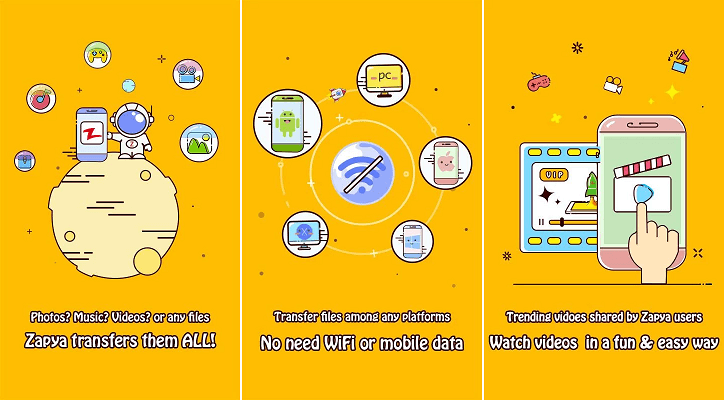
The Zapya file transfer app also supports the Phone Replicate option, which you can use to backup and transfer files from your old smartphone to a new smartphone.
It also supports the Group Sharing feature, meaning of this is you can share files to multiple devices at the same time. It also allows you to chat with your friends using the connected devices without the internet. By using this app, you can also control all connected devices and access a few apps such as Camera, etc.
Send Anywhere (File Transfer)
On our list of top Android-to-Android file transfer apps, the Send Anywhere app is in the last position and comes with plenty of features that you can use to share files like Music, Videos, Audio, Photos, and other large files. It can transfer files without altering the original.
Send Anywhere uses the WiFi Direct feature of your smartphone to share files and data with other Android smartphones providing easy link sharing via all social media apps such as WhatsApp, Messenger, etc. This app also supports reinforced file encryption so that all your files are safe and end-to-end encrypted.

Like the other file transfer apps, you can also use this Send Anywhere app on your smartphone to share files and data with your friends and other family members. It also supports the web interface so that you can transfer data and files to your computer without any problem.
We will soon add more apps for sharing files on android on this list, stay tuned with TheAndroidPortal.com











