Nowadays, Social Media has become one of the essential parts of our routine life. Among all the social media platforms, Instagram is one of the most famous platforms. Generally, it is a photo-video-sharing app that lets you connect with other users Worldwide. But, even though a photo-video sharing app, many users have reported they can not post a full-size photo. Whenever they try to do so, they are asked to crop the photo. So, to get rid of it, take a look at the Best Android Apps to Post Entire Photos on Instagram.
Best Android Apps to Post Entire Photo on Instagram
Here, you will get the Best Android Apps to Post Entire Photos on Instagram. All the apps that you will visit here are readily available at the Google Play Store with high user ratings.
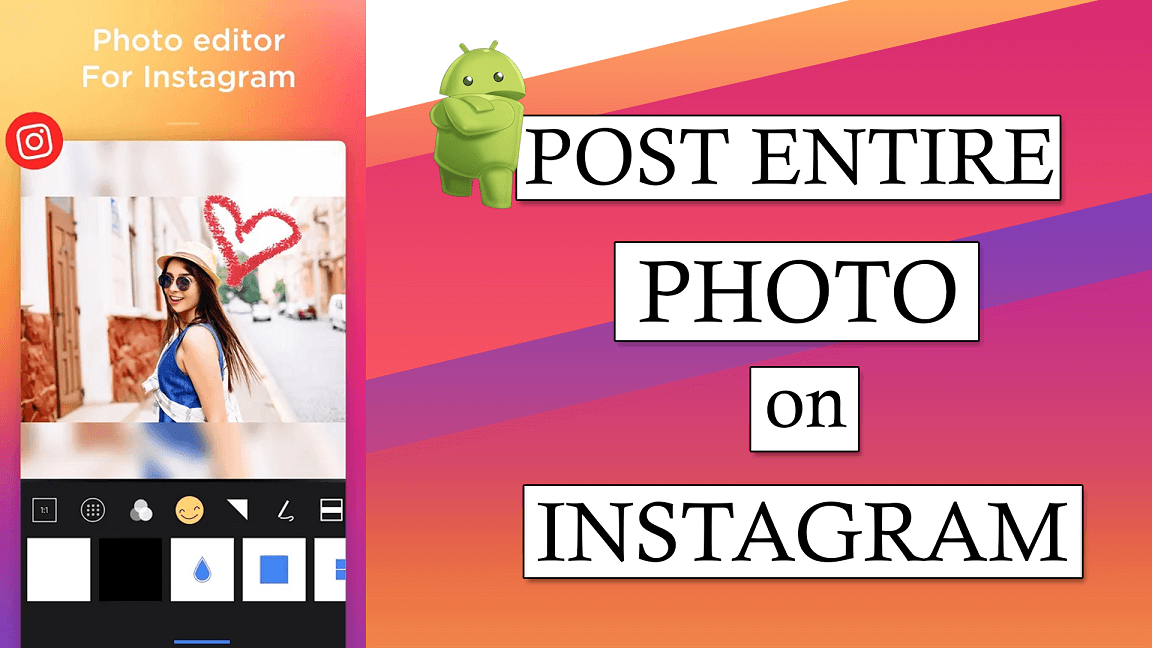
You can freely download it from the Store. Without any hassle, all these apps will be highly compatible with all your Android devices. These apps are worth trying to post the entire Photo on Instagram.
Square Pic
The Square Pic App will let you post the full-size photo on Instagram. With the help of this app, you can also create the Photo Collage. For that, you can choose up to 2-9 photos. It is the best no-crop editor for Instagram. Also, you can edit the photos very attractively.
For that, it offers many options such as Layout, Background, Border, Filter, Adjust, Text, Snap, etc. To set the background effects, you will get many effects to choose from. Also, you can set the borders around the photo with your favorite color.

It also offers 20 different filters for each photo. You will have various image tools like Brightness, Contrast, Hue, Saturation, and more.
With this Square Pic app, you can also have tons of stickers to add to the photo. After making all the necessary changes, tap on the Save button. After that, you will get the social media options to share the edited photo straight from the app. For the better use of the app, it supports more than 25 languages.
Square Pic Features
- Easy-to-use and Best No Crop Editor App for the Instagram
- Create a Photo Collage of up to 9 images
- Layout, Background, Border, Filter, Adjust, Text, Snap, and more options
- Various Effects, Stickers, and Filters to choose from
- Add Text in the photos
- Tools like Brightness, Contrast, Hue, Saturation, and more
- Supports more than 25 languages
No Crop
The No Crop app provides the best editing tools which help you to upload the entire photo on Instagram. As soon as you open the app, you will have many options. Which, the last two will be useful to you while you are about to post the image. Which one is Collage and the second is Edit.
If you want to create a Photo Collage, then it offers more than 35 templates to use. You can choose a maximum of 9 photos for the Photo Collage.
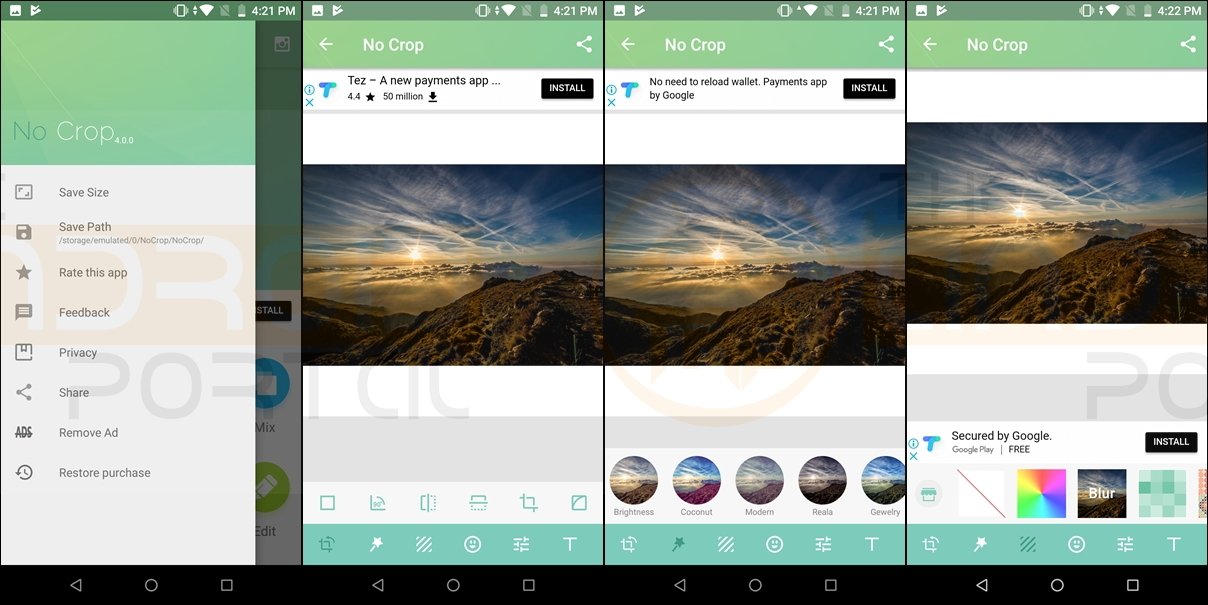
To edit the photo, go with the Edit option and choose the photo. It offers several effective editing options like rotate, crop, border, filter, effect, text, stickers, and more. You can use 25 effects for attractive editing. There are also more than 7 categories to have tons of stickers.
Apart from this, you can add colorful text in the photos with percentage opacity. You can also share the photo directly from the app to various platforms such as Facebook, Instagram, and more.
No Crop Features
- Provides the Best Editing Tools to upload the entire photo on the Instagram
- Create a Collage with a maximum of 9 photos
- Choose from 35+ templates
- Rotate, Crop, Border, Filter, Effect, Text, Stickers, and more options
- 25 effects and tons of stickers from 7 categories
- Add the colorful text in the photos
- Directly share the photo from the app
Square Photo Editor
The Square Photo Editor will provide the best tools to post the photo on Instagram. On the main screen of the app, you can see three options Camera, Edit, and Collage.
The Camera option will let you capture the image to edit it. Also, the Edit option will let you choose the photo in particular. As soon as you choose the photo, it offers various tools for editing. You will get several effects and filters to have the best photo editing experience.

Apart from this, you can add the text, stickers, and more. For the texts, you can choose from many of the fonts and colors. You can also add background effects like Blur, Gradient, Mosaic, or Background colors.
It will let you share the images on various social media apps. The app offers Collages to make by adding more than one photo in one photo. It offers 15 different templates to select from alongside various filters and background effects.
Square Photo Editor Features
- Camera, Edit, and Collage option
- Edit the image quickly after capturing it
- Various tools for editing including several effects, filters, text, stickers, background effects, and more
- Easy sharing of various social media apps
- 15 different collage templates
InstaSize
The InstaSize app offers some of the best photo filters, collage frames, and a text editor to edit the images. You will have Free and Premium photo effects with AVA Technology.
It contains effects like Bday, Coast, Tiki, Bark, Hula, Koto, Pike, Loft, and many more. These effects can be managed by you by unselecting it. It also has the best frame to select. The tools like Exposure, Contrast, Brightness, Sharpness, Saturation, Tint, Warmth, Vignette, Highlights, Grain, Shadows, etc.

It offers many text fonts to add to the image. The color of the texts can also be changed. This app provides some beautiful background effects to make it more attractive.
Also, you can create the collages by adding the images. The same tools you can also use that we have discussed above. You can also share the edited photo with other users using many social media sites.
InstaSize Features
- Best Photo Filters, Collage Frames, and A Text Editor for Attractive Image Editing
- Free and Premium photo effects with AVA Technology
- Bday, Coast, Tiki, Bark, Hula, Koto, Pike, Loft, and many more effects
- Tools like Exposure, Contrast, Brightness, Sharpness, Saturation, Warmth, Vignette, Highlights, and more
- Add Text with amazing fonts and colors
- Beautiful Background Effects
- Create the collages
- Share using many social networking sites Facebook, Instagram, WhatsApp, and more
Do let us know your best pick from the list to Post the Entire Photo on Instagram.











