
Nowadays, Voice Search Input is one of the most exciting features that come with the latest smartphones. By using it, you do not need to type any desired content to find it out. You just have to speak desired content to the mike, and it will show your desired search. It will save the time that you are consumed while typing the same.
Although, the Keyboard has made a special place in the hearts of the users. That’s why people also want to use the Keyboard, even with Voice typing. Here we will discuss the Best Android Keyboard to choose the best Android Keyboard.
As an Android user, choosing the best Android Keyboard among many keyboards is always difficult. Many sources are offering you Android Keyboards. Also, some of the keyboards are available at the Google Play Store. Hence, lots of availability of keyboards will always create confusion.
So, to come out of confusion, here we will discuss the Best Android Keyboard. It may help you to choose the best one.
Best Keyboard Apps for Android Phones
The Keyboards you are going to visit in the discussion are readily available at the Google Play Store. So, you do not need to get help from any other third-party source. All you have to do is just open the Play Store and search out the keyboard name.
All Best Android Keyboard is highly compatible with all of your devices that are running on Android OS. Also of that, the user review ratings of these apps are remarkable.
In a sense, you can use any of the apps without feeling insecure. Not any of the apps will expose your info like EMail ID, number, and more.
Now, just have a look at the entire discussion and choose the best one for your Android Mobile.
See also: How To Fix Floating Keyboard On Android
Gboard – the Google Keyboard
Gboard – the Google Keyboard is one of the all-time best Android Keyboards for the smartphone. It will provide you with a high-speed response as well as a high amount of reliability.
Also, you can have some amazing features like Glide Typing and Voice Typing. It also helps you to find fabulous emojis, GIF Files, and Easy and Fast switch options to change the language. The Google Keyboard will support around of World’s 120 Languages.
By using the Glide typing, you can type faster by just sliding the finger from word to word. Voice typing lets you allow searching by just speaking out that you want to search.

One of the best features of the Gboard is Emoji Search. However, it also has many funny emojis. But, by using the Emoji search feature, you can find the respective emoji by just drawing its shape.
For example, if you want to find a heart emoji, but somehow you are not finding it. Then, just tap on Emoji search, and draw the shape of a heart. Then, in a fraction of a second, you will get all the results related to the drawing.

You can also search for nearby restaurants, news, sports scores, and anything without opening any other app or Google App. Yes, the Gboard will offer you such a feature, by which you can search for anything, even by staying on the keyboard. To do so. Just tap on the G symbol top on the keyboard.
It will also offer you amazing GIF files to have more fun. You can also search for the GIF files on the keyboard.

The Google Keyboard also provides an easy switching option to change the input language. You can also use Google Translate to translate any of the messages in your language.
This keyboard can also use features like Auto correction, Auto-Capitalization, Next word suggestion, and more. The Gbaord also allows you to change the keyboard’s background theme.
Features of Gboard – the Google Keyboard:
- High-speed Response and High Reliability
- Glide Typing and Voice typing
- Support World’s 120 Languages
- Emoji Search to find the respective emoji by just drawing its shape
- Search nearby restaurants, news, sports scores, and anything without opening any other app
- Amazing GIF files
- Easy switching option to change the input language
- Google Translate to translate the message into your language
- Auto-correction, Auto-Capitalization, Next word suggestion, and more
Chrooma GIF – Emoji Keyboard
The Chrooma GIF – Emoji Keyboard will also be one of the best keyboards with its colour optimization. It will provide all the available options to personalize your Chrooma Keyboard. In which you can change the Theme, Font Styles, Emoji Style, Keyboard Size, and more.
The Chrooma Keyboard is one of the best keyboard apps that will offer you such cool features. So, let us start with the Emojis and GIF files. It provides lots of emojis and GIF files to send someone.
You can also search for them by staying on the keyboard. The GIFs that come with this app are easily supported by all the apps that you have installed on the device.

It will also suggest you the emojis as per whatever you are typing. So, this Automatic Emoji Suggestion feature will help you when you want to send only emojis. This keyboard will automatically be updated to update the new emojis.
The other best thing about this keyboard is its colour customization ability. It will automatically change the colour of the keyboard according to the kind of app you are using. You can always find a different colour keyboard as you use the different apps.
To delete the typed words, it also supports the Fast Delete Gesture. The app also allows you to type with Google Voice Input and Swipe Typing.

You can also type in different languages using this keyboard. To make you allow for fast typing even with one hand, it also offers One Hand Mode. The Split Layout feature will also help you to increase your typing speed.
In any of the apps, if low light is detected, it will automatically change its colour of it. This feature will be very helpful and will keep you away from low-light typing.
Features of Chrooma GIF – Emoji Keyboard:
- Personalize your Chrooma Keyboard using the Theme, Font Styles, Emoji Style, Keyboard Size, and more
- Fantastic Emojis and GIF files
- Automatic Emoji Suggestion
- Automatically update the new emojis
- Colour customization ability will automatically change the colour of the keyboard according to the app you are using.
- Different colour keyboards with different apps
- Different languages to type
- One Hand Mode and Split Layout feature to increase the typing speed
Minuum Keyboard Free + Emoji
The Minuum Keyboard Free + Emoji is one of the smarter and smaller keyboard apps. This app will let you use One Hand Mode to save screen space. The multi-language capability of the app will let you type in more than 12 languages. You can also have access to more than 850 emojis in the app.
With the help of smart auto-correction, you can type faster without worrying about precision. If, somehow, you have typed the wrong spell, then the auto-correction will automatically convert it into the right one.

If you use the Minuum Keyboard, you can have more screen space than other keyboards. Other keyboards are generally occupied half of the screen but this keyboard does not.
You can also choose the keyboard layouts from QWERTZ, AZERTY, and A-Z. It will also help you to enhance your typing by predicting the next word. It also suggests the emojis while you are typing with it. Using Google Voice Typing, you can also save time with the voice-to-text typing option.
Features of Minuum Keyboard Free + Emoji:
- Smarter and Smaller Keyboard
- Multi-language capability lets you type in more than 12 languages
- Access to 850 emojis
- Smart auto-correction will automatically correct the wrong spell
- Keyboard layouts from QWERTZ, AZERTY, and A-Z
- Auto Prediction to make your typing faster
- Voice-to-text typing option using Google Voice Typing will save you time
Fleksy + GIF Keyboard
The Fleksy + GIF Keyboard provides you with a customizable way to type. They have also claimed that the Fleksy is one of the fastest keyboards in the world. It will let you find and send lots of GIF files, Stickers, Emojis, and more. Also, you can use many of the themes to attract someone with just the keyboard of the device.
It will also make you allow to use extensions like GIFs, Hotkeys, Number Row, Cursor Control, and more. If you want to use the most accurate keyboard, then the Fleksy is the best option.

By using its next-generation auto-correction, you can type even without looking there on the keyboard.
To delete the typed words, just swipe the finger on the keyboard. It also offers over 800 emojis and GIF files to express your emotions. It will also suggest emojis as per your typing.

This is the only keyboard that offers custom extensions. It will help you to customize the Fleksy keyboard. Currently, it supports over 40 languages for typing. Switching from one language to another is also easy with this keyboard.
Features of Fleksy + GIF Keyboard:
- Find and Send lots of GIF files, Stickers, Emojis, and more
- Attractive Themes for easy customization of the keyboard
- Extensions like GIFs, Hotkeys, Number Row, Cursor Control, and more
- Most accurate keyboard
- Next-generation Auto-correction will save time by correcting the wrong words
- Swipe the finger and delete the words
- Over 800 emojis and GIF files
- Supports over 40 languages for typing
SwiftKey Keyboard
If you want hassle-free typing, then the SwiftKey Keyboard can help you. It uses Artificial Intelligence to learn about the users’ typing style automatically.
Knowing the typing style will automatically suggest the words you have used many times before. The same can also be applied if you love using various emojis. Due to that, auto-correction and word predictions are the best features of the app that will work for you.
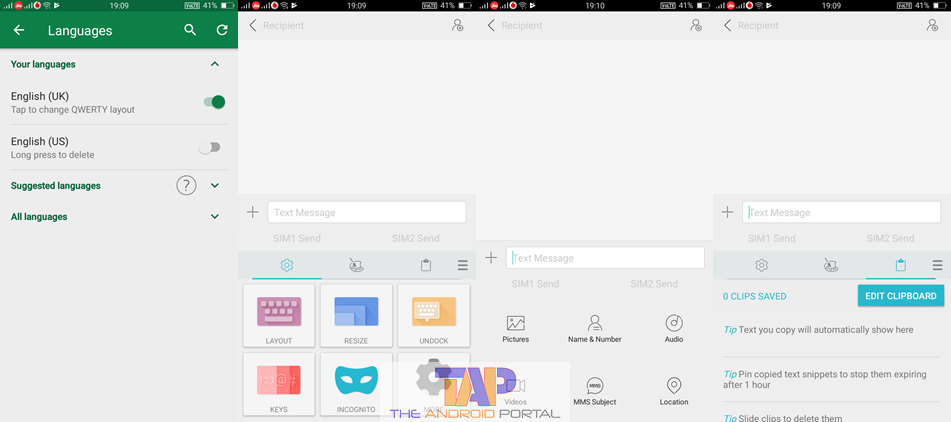
It will also allow you to customize the keyboard with attractive colours, designs, and themes. By using the SwiftKey Keyboard, you will be able to type more than 150 Worldwide languages.
You can also use Glide Typing, in which you just swipe the finger from letter to letter. It may save you time. It also offers many emojis and will help you to express emotions via emojis rather than words.

Features of SwiftKey Keyboard:
- Hassle-free typing
- Artificial Intelligence automatically gets to know about the typing style
- Various emojis
- Auto-correction and Word Predictions
- Customize the keyboard with attractive colors, designs, and themes
- Supports over 150 Worldwide languages for typing
- Emojis to express emotions
- Automatic Emoji suggestion
What about Emojis in Keyboards? Here they are:
Emoji is the best way to express your feelings on any social platform such as Facebook, WhatsApp, Twitter, Instagram, etc. But many people are very confused about how to send emojis to their friends and other family members. So don’t worry.
Follow our below-mentioned guide about the best Android keyboard apps that also allow you to send emojis. Let’s take a look at these top Emoji keyboard Android apps that you can download and install on any Android smartphone.
Kika Keyboard – Emoji Keyboard, Emoticon, GIF
The Kika Keyboard is another highly-rated Emoji keyboard app for Android smartphones that you can download and install from the Google Play Store for free.
![]()
The Kika Keyboard is equipped with thousands of emojis, cool fonts, funny GIFs, emoticons, smiley faces, stickers, stylish keyboard themes, and other amazing features. You can customize the keyboard theme by choosing your photos, wallpapers, Emoji wallpaper, etc.
If you love sharing GIF images, then this Kika Keyboard app for Android is the best keyboard app you can download on your smartphone. It also supports the Glide typing feature, and auto-correct features allow you to type faster and quicker than other apps.
The Kika Keyboard app also supports up to 150+ languages so that you can easily type your messages in your language. It also allows you to customize the layout of the keyboard in different modes like QWERTY, QWERTZ, and AZERTY.
iKeyboard – Emoji, Emoticons
The keyboard app is another highly rated Android-based emoji keyboard app that you can download and install from Google Play Store for free without paying anything.
With the iKeyboard app, you can use the hashtag function to get and share anything you want from YouTube, Spotify, Foursquare, and more without changing the platform. On this Emoji iKeyboard app, you will get up to 1200+ emojis and emoticons to share with your friends and family members.
![]()
The iKeyboard app is filled with up to 100+ creative themes and supports over 60+ languages. As you know, it supports up to 60+ languages; the meaning of this is you can send text messages in your language without any problem.
It also supports other features like Smooth swipe-to-type feature, Accurate auto-correct, word prediction, Google Voice input, Night mode, etc. It also provides multiple layout modes like QWERTY, QWERTZ, AZERTY, Dvorak, Colemak and PC.
Emoji Keyboard – KK Emoticons
Emoji Keyboard is the best and most free and colourful Emoji keyboard that allows you to send many more emojis from the keyboard. The Emoji Keyboard is a smart and best theme-based colourful android keyboard that comes with many features like theme, key tone, keyboard pattern, and keyboard style.
With the theme-changing feature, you can change many themes on this app, and also you can change your keyboard style.

The Emoji Keyboard comes with more than 3000+ emojis, smileys, emoticons, stickers, symbols, icons, and free gif images. It also supports text-face emoticons like Facebook, WhatsApp, Snapchat, Instagram, and Twitter.
This is the best and most free keyboard that comes with more than 1000 great and beautiful keyboard themes and also supports swipe typing with an auto-correct feature that helps you to correct spelling mistakes. It also has a highly customizable keyboard with color and fonts or supports up to 65 languages.
Feature of Emoji Keyboard – KK Emoticons
- More than 1000 great and beautiful keyboard theme
- Swipe typing with the auto-correct feature
- Copy, cut, and paste from the keyboard directly
- Thousands of free animated gifs and stickers
- Customizable keyboard sound and tone
- Customizable Keyboard color, font, and wallpaper
- Best Emoji App for Android
My Emoticons Android app
My Emoticons is another best and free Android smartphone app that allows you to send many emoticons from your smartphone. It has more than 1000+ cute emojis, emoticons, smileys, and text art from for sharing with your friend.
So if you are looking for Emoji Icons for Android Phones, this might be the best one according to your requirements.

This Free Emoticons for Android Phones app has over 55 emoticons categories and 21 main emotion categories. The My Emoticons app allows you full freedom to create your emoji and Android Emoticons List with a free app registry feature that allows you to register your own emoji and emoticon on this app.
You can use this app on Email, SMS, All Text Messages, and all social networking sites like Facebook or WhatsApp. So if you require any funny or Dirty Emojis for Android messaging apps like WhatsApp or Facebook, this will support both of them.
Feature of My Emoticons Android app
- You can use this app on Facebook, WhatsApp, SMS, Text Message, and many more.
- Copy and Paste system for fast and easy-to-use
- It has more than 1000 cute emojis, emoticons, and smiley
- You can this app on all social networking sites
- This app allows you to express yourself easily with other
From the above-listed apps on our blog, you will be free to use any of the apps on your smartphone. All of them are readily available at the Google Store. So, to use it, simply visit the Play Store and download it.
In the end, we hope this Best Android Keyboard discussion will help you choose the best keyboards for your mobile phone.
Stay tuned to this blog for more cool mobile app suggestions like this!