
As Android smartphone users, we are very familiar with one of the best internet browsers, Google Chrome. We have often used it to surf the internet through the mobile. But have you ever heard about Chromecast Apps?
As an answer, many of the users say NO. Well, do not worry, along with you, many users still do not know what it is. However, it is fascinating to get to know about it. For that, here we are coming to an interesting discussion that contains a FREE Chromecast App For Android devices.
But, before we move on to the discussion, we would like to share some useful information regarding Chromecast. Chromecast is a device that can stream media files. You must plug it into the TV’s HDMI port to use it. Through your smart device, you can stream the media files on your TV using Chromecast. The word Chromecast contains TV shows, Movies, Music, Sports, Games, and more content.
In short, Chromecast will be one of the best media streaming devices for you from your mobile to your TV. So, here we will list the Best Chromecast Apps that will let you do so.
Best Chromecast Apps
The Chromecast apps that you visit here are readily available at the Google Play Store for Android users. Also, it comes with good compatibility with all Android mobiles and tabs. Let’s check out the Best Chromecast Apps here with a helpful discussion.

Netflix
As you know, Netflix is the world’s leading online media streaming subscription service for watching movies and TV Episodes on your phone. You can download this app on your smartphone and watch the latest movies and TV episodes on any Android device anywhere, anytime.
The Netflix mobile app delivers the best user experience while watching movies or TV episodes. Netflix is a fully free app for Android smartphone users, but after downloading the app, you need to log in with your Netflix account details. If you are not a Netflix member, then you need to sign up for Netflix to watch movies and TV episodes.
If you are a new member of Netflix, then you will also get the one-month free trial. Using Chromecast, you can also cast the video content of this app to your TV’s big screen.
Features of Netflix:
- One place for all the latest Movies, Videos, and TV shows
- Allows you to cast screen to Chromecast device
- You can also rate your favorite shows
- It can sync multiple devices
Google Play Movies & TV
On our list of best Chromecast apps, the Google Play Movies & TV app is in the fourth position and comes with lots of features, including the Chromecast supports that you can use to cast movies, videos, and music to your TV’s big screen.

The Google Play Movies & TV is a default app that comes with every smartphone that is running on the latest Android Operating system. So you don’t need to download and install it from the Google Play Store.
It is a free app from Google and allows you to watch movies and TV shows that you have purchased or rented. That means you need to buy any movies to watch on this app, and offers a rental facility too. You can use your Chromecast device with this app to cast movies and TV shows.
Features of Google Play Movies & TV:
- Watch full TV Episodes & Movies instantly
- Allows you to download for offline watching
- Cast your movies and TV shows to TV
- It offers a best-in-class watching experience
Hotstar
If you are looking for the best online media streaming app that can stream all Indian TV shows and movies, then Hotstar is only the app that you can install on your smartphone to watch the latest TV episodes and movies.
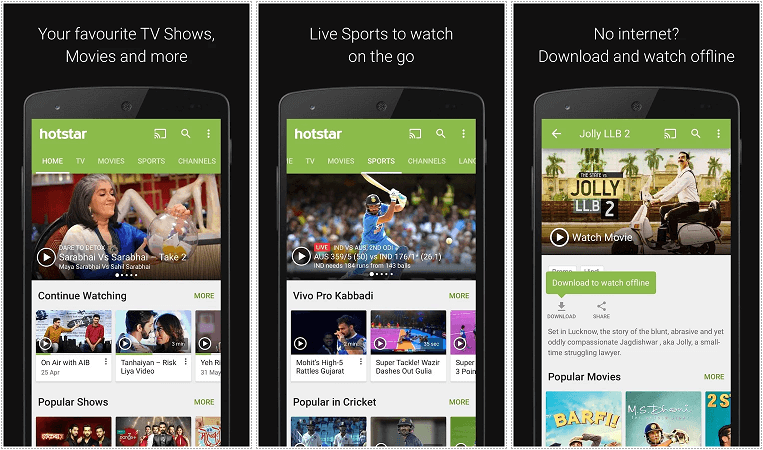
This app is also a live streaming app that lets you watch all your favorite TV shows, Movies, Sports, Live News, and much more. With the Hotstar app, you can also watch live cricket and other sports.
This app allows you to watch full episodes of your favorite shows, movies, and sports in your language. (e.g., Hindi, Kannada, Malayalam, Tamil, Marathi, Telugu, and Bengali) The Hotstar app also allows you to cast your smartphone screen to your TV screen via the Chromecast device.
Features of Hotstar:
- Best app for streaming movies, and TV shows in India
- Offers a Live Streaming service for live shows
- Supports multiple languages in India
- Membership provides full and unlimited Access
- Allows you to cast using the Chromecast
BubbleUPnP for DLNA/Chromecast
The BubbleUPnP is the Chromecast app that will let you stream the media on TV from the mobile. By using this, you can easily stream your favorite music, videos, photos, and more content at your home.
This app is also compatible with Chromecast Audio, Nexus Player, Nvidia Shield, and other Google Cast devices. You can also use it on Amazon Fire TV and Fire TV Stick devices for smooth streaming of the media. The BubbleUPnP Chromecast-compatible app has good ratings of users, around 4.2 to 5.0.
Also, you can access media files from other sources, including UPnP/DLNA media servers. You can stream the media which have been stored in Google Drive, Google Photos, Box, Dropbox, and more cloud storage. It will also let you enjoy the media from Web Browsers. It also provides some options like playback queues, editable playlists, scrobbling, sleep timers, and more.

Features of BubbleUPnP for DLNA/Chromecast:
- Perfect App for easy streaming of media on TV from the mobile
- Stream your favorite music, videos, photos, and more content at your home
- Highly compatible with Chromecast Audio, Nexus Player, Nvidia Shield, and more devices
- Supports Amazon Fire TV and Fire TV Stick devices
- Access to media files, including UPnP/DLNA media servers
- Stream the media stored in Cloud Storage like Google Drive, Google Photos, Box, Dropbox, and more
Google Play Music
Google Play Music app is one of the best music apps. It is available across all users, Android, iOS, and more. It will offer you free radio which you can hear from anywhere. This app shows you radio stations based on songs, artists, albums, and more.

It offers you more than 50,000 songs all the time. Also, you can add your favorite music to your collection. You can have access to those files even when you are offline.

By registering a subscription to this app, you can also have a family plan. Six family members can access those files. Also of that, the subscriptions will provide membership to YouTube Red.
YouTube Red will let you enjoy YouTube ad-free, offline, and even in the background. Using this app, you can also browse the songs you have downloaded on your storage device.
Features of Google Play Music:
- Available for Android, iOS, and more
- Free radio to listen from anywhere
- Radio stations based on songs, artists, albums, and more
- More than 50,000 songs all time
- Add favorite music to the personal collection
- By subscription to the app, you can have a family plan
- Family Plan provides access to files for six family members
- Subscription offers Membership to YouTube Red to enjoy YouTube ad-free, offline, background
- Browse downloaded songs
Google Home
On our list of best Chromecast apps, Google Home is in the first position and comes with lots of features that enable you to control all your Google products, like Google Home and Assistant Speakers. To manage and control your Chromecast device, Google Home is only the one app that allows you to set up your Chromecast device.

Google Chrome is a free and highly-rated Android app that every Android smartphone user can download from the Play Store. You can use this Google Home app to cast your Android device’s screen to your TV’s big screen.
Features of Google Home:
- Allows you to control the Chromecast device
- One place to browse and play Music, Movies, and TV Shows
- Supports Google Home and Assistant speakers
- Create speaker groups with compatible devices
Plex
The Plex is one of the ultimate player apps for streaming videos, music files, and photos. This app can play any of the video files from your smart mobile. It can also stream videos that are stored on the SD Card.
You can also enjoy the files that are stored on a home computer, home NAS device, Dropbox, Google Drive, and more. But for that, you have to use the free Plex Media Server app. It will stream all the files securely and secretly.
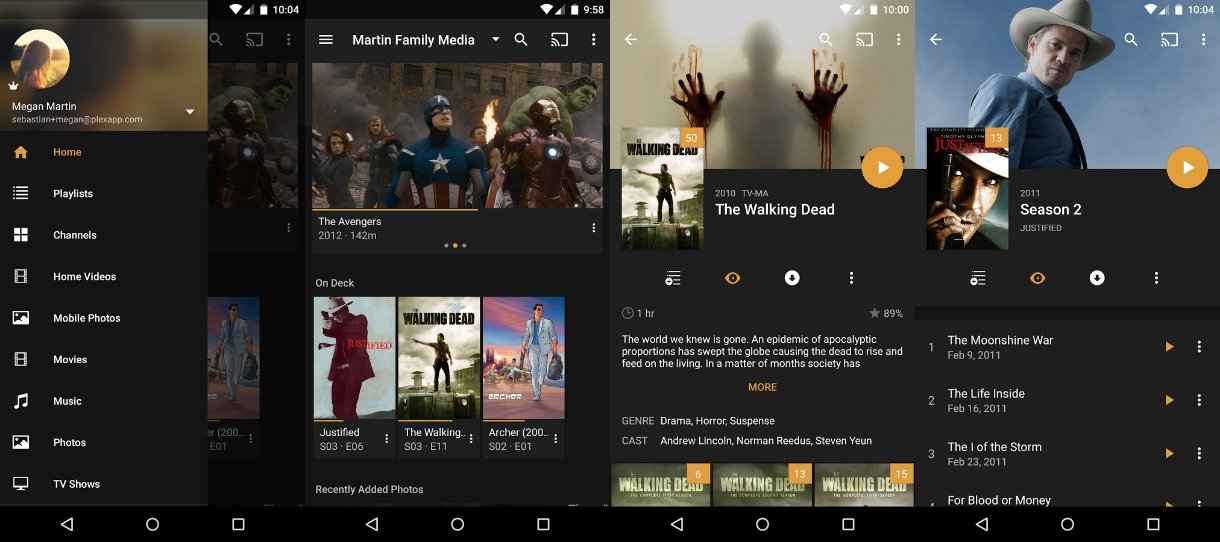
Plex can play all the videos, including MKV, MP4, MOV, AVI, WMV, and more. This app is highly compatible with Chromecast, Apple TV, or other devices.
It also supports subtitles, including SRT, PGS, and SSA/ASS. You can also share your video collection with your friends and family. It can stream any music file containing MP3, M4A, FLAC, ALAC, and more.
Features of Plex:
- Easy streaming of videos, music files, and photos
- Streaming of any video file formats MKV, MP4, MOV, AVI, WMV, and more
- Stream videos that are stored on the SD Card
- Using the free Plex Media Server app, stream the files stored on a home computer, NAS device, Dropbox, and more
- Secure and Secret streaming of all files
- Compatible with Chromecast, Apple TV, or other devices
- Supports subtitles, including SRT, PGS, SSA/ASS
- Easy sharing of personal video collection with friends and family
- Streaming of any music file MP3, M4A, FLAC, ALAC, and more
YouTube
YouTube is one of the most famous Android apps, and all Android users are using it. YouTube now comes as a pre-installed app on all the latest Android smartphone devices.
It is a video-sharing app that allows you to enjoy millions of videos across all categories. The Home option will provide you with a list of the videos according to the previously shown videos. You can also find videos by searching on the Home option.
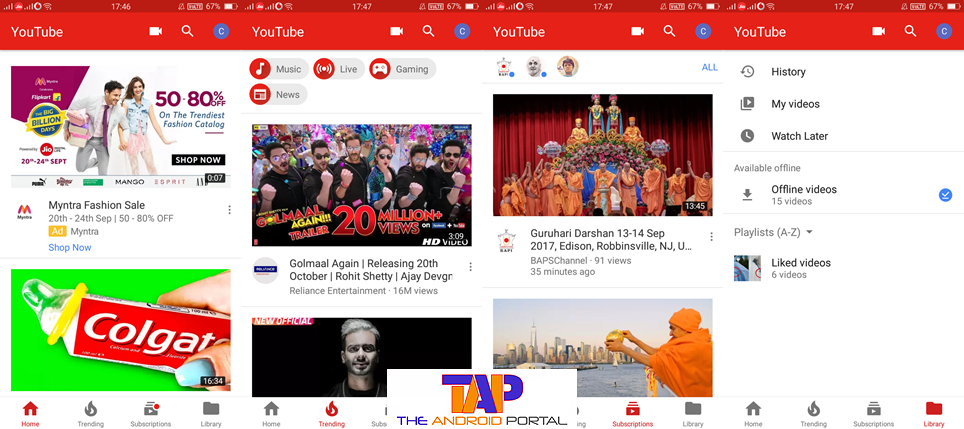
The Trending option contains a list of the videos that are right now trending. The third option, Subscriptions, shows you the videos from the channel you have subscribed to. The last option is the Library. It shows you videos that you have added to the offline feature.
YouTube now officially lets the user download YouTube videos to their app. You can check the below video to find out how to download videos from YouTube to your Android smartphone.
To watch the offline videos, you do not need to connect your device to the internet connection. You can also have access to the liked videos from here.

It will let you create your playlists of YouTube videos. Also of that, you can upload your videos to your channel. If you like any video, then you can like, share, and comment on it. It is also compatible with Chromecast devices. Through the Chromecast, you can directly stream the YouTube video on your TV from the mobile.
Features of YouTube:
- The best-sharing app lets you enjoy millions of videos across all categories
- Millions of videos under the Home option
- Search videos using the search option
- The trending option shows that videos that are trending right now
- Subscriptions let you enjoy the videos from the subscribed channel
- The library allows you to enjoy offline videos, like videos, playlists, and more
- Offline Videos can be watched even offline
- Upload videos on your channel
- Like, Share, and Comment option
LocalCast for Chromecast
The LocalCast app is also one of the best Chromecast apps. It allows media streaming from your device to Chromecast, Nexus Player, Apple TV, Amazon Fire TV, and more. You can also stream the same from your NAS, Google Drive, Google+, Dropbox, and a Web page. This app also supports subtitles for the Chromecast and Apple TV 4 as well. It also provides features for zooming, rotating, and panning the media.
If you want to use this app through Chromecast, then note that it will support only a few video formats. That includes Mp4, MKV, 3GP, and M4V. Sometimes, there may be errors while playing the video from these formats.
But, it will never let you down in terms of supporting the subtitles of the media files. It uses the Opensubtitles.org integration for the subtitles. You can also change the subtitle timing, font, background, and color.

Through Chromecast, you can also rotate, zoom, and pan the pictures. The compatibility of this app is high with your Android devices. The review rating of the users for this app is 4.3 out of 5.0.
Features of the LocalCast for Chromecast:
- Streaming of media from your device to Chromecast, Nexus Player, Apple TV, Amazon Fire TV, and more
- Stream the same from your NAS, Google Drive, Google+, Dropbox, and Web pages
- Supports subtitles for the Chromecast and Apple TV 4
- Features of zooming, rotating, and panning the media
- Supports Mp4, MKV, 3GP, and M4V video formats
- Uses the Opensubtitles.org integration for the subtitles
- Change the subtitle timing, font, background, and color
- Rotate, zoom, and pan the pictures
- Good Compatibility with the Android devices
We hope that you enjoyed this article about the Best Android Chromecast Apps. In, as the name suggests, we have listed the top 6 Chromecast apps that will smoothly work with Chromecast. According to your flexibility of use, you can use any of them.
If it helps you fulfill your expectations, do not forget to share it with other users of Chromecast. Let us know your valuable opinion regarding the article. We will always appreciate your views.