
A hotspot is a physical location. The use of people can access the Internet and use the Internet through Wi-Fi technology, a wireless local area network (WLAN), and a router connected to an Internet service provider.
A business may create public hotspots for use by customers. Now public hotspots are available in many places like hospitals, Railway stations, Big cities, coffee shops, hotels, etc. While connecting with a public hotspot, make sure to use VPN apps on Android for privacy reasons.
Private hotspots may be configured on a smartphone or tablet with a mobile network data plan to allow Internet access to other devices via Bluetooth pairing or if both the hotspot device and the devices accessing it are connected to the same Wi-Fi network. For Example, a Mobile user can start their hotspot and make a pair with friends, and they both can easily use the internet.

Private hotspots may be configured on a smartphone or tablet with a mobile network data plan to allow Internet access to other devices via Bluetooth pairing or if both the hotspot device and the devices accessing it are connected to the same Wi-Fi network.
For Example, a Mobile user can start their hotspot and make a pair with friends, and they both can easily use the internet.
Best Hotspot App For Android
Pdanet
This app is free for a Wifi hotspot, and it runs in Android without rooting is one of the best in this category and connects your computer to your cellular network. It supports Bluetooth and USB options. With the use of this app, the user can share their 4G internet connection over Bluetooth and USB.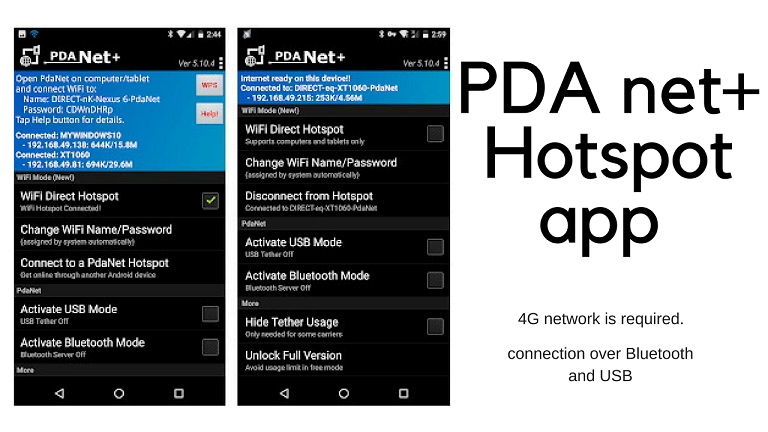 This app works brilliantly over 4G networks. One bad thing about this app is that a lot of things and sites are blocked when used through it. It works slowly when many users are connected to one internet connection.
This app works brilliantly over 4G networks. One bad thing about this app is that a lot of things and sites are blocked when used through it. It works slowly when many users are connected to one internet connection.
At last, it doesn’t impress this app that many times wifi does not work properly.
Free Wifi Hotspot Portable
For this application, the user needs the GPGS/3G/4G /5G Networks; then, the user creates a mobile hotspot for this app. Share Free Wifi hotspots with many people without a password. Then activate your WiFi Hotspot and use it.
A user can use this app for mobile hotspots the user gives the first wifi hotspot name, chooses your security modes like WP2 or WPA, then types in the password and click on the Save button. Active your Hotspot.
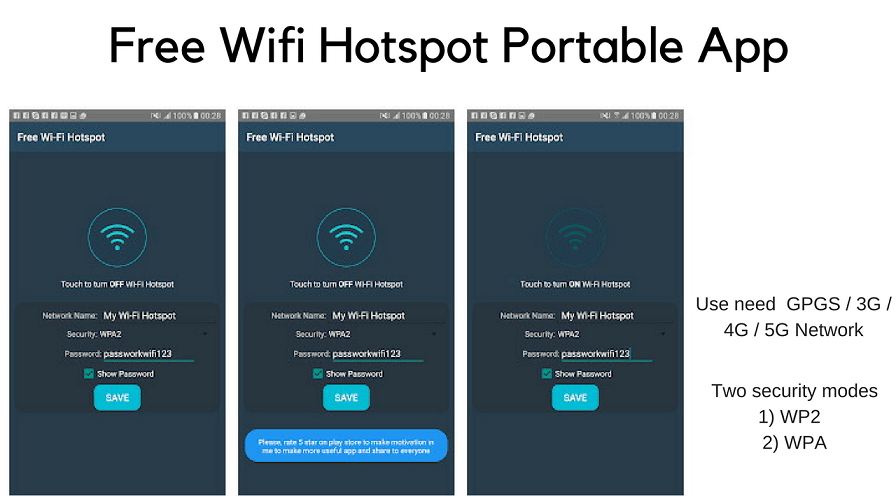 Tablets and mobile phones support this app. This app is bad because many users work at a time on one network, and this app works slowly.
Tablets and mobile phones support this app. This app is bad because many users work at a time on one network, and this app works slowly.
Here in this article, we have discussed the best hotspot apps you can use on your latest Android smartphones.
Do share your comments below. Which hotspot app do you use on your Android smartphone?