If you have unintentionally removed your essential image files on your Android Smartphone, and want to recover them quickly? Now, you don’t have to worry about it. We have remedies for how to recover deleted photos from Android.
Now you can easily get back your essential information, contact information, essential messages, notes, audio tracks, videos, graphics, pictures, etc. That is lost unintentionally or due to some error, i.e. Restore deleted files from Android.
Best Recycle Bin Apps for Android
Here we are sharing the best Android file recovery app, that will help you to recover deleted files from a smartphone. As we all know it is very hard to recover removed files on Android. We are here to describe the best possible methods for how to undelete deleted files from a smartphone.
Dumpster Recycle Bin for Android
This Dumpster Android app is an application that is used for recovering deleted pictures and videos from Android smartphones. The Dumpster app for Android works similarly to our computer’s recycle bin. With this application, you can recover deleted pictures and videos from your Android smartphone.
The application supports almost any type of file, along with an Auto Clean option so you don’t have to clean it by yourself every time you want to if you are assured that you want to delete these files.
Also, Dumpster supports 14 languages and you don’t have to connect to the internet to be able to use it, and the best thing about it is that it offers you cloud storage so you don’t have to consume your internal storage all the time.
The application works in the background with almost no RAM consumption, and for every file, you delete after installing Dumpster, you will find it in the recycle bin for another chance to recover it or to permanently delete it if you want.
Moreover, just like the recycle bin, Dumpster gives you the ability to preview the deleted files whether they are videos, photos, or any other type before restoring it, and you don’t need to root your phone to use it at all.

The best feature of this Android app is the Preview option, you can see deleted pictures before recovering them. The Dumpster can recover images and videos including audio, PDF, Zip, Mp3, Mp4, ppt, Doc, Avi, mpg, JPG, rear, and all the most common files.
Dumpster is almost the best recycle bin app for Android with more than 20 million downloads, it easily works to allow you to recover accidentally removed files so you can undelete them with a tap.
Main Features of Dumpster Recycle Bin
- Restore deleted pictures, music files, videos
- No Rooting required
- No required Internet connection is compulsory
- NEW: Recover uninstalled apps
- Restore Dumpster backup files with a single tap
- Preview deleted photos, videos, and audio files before recovering
- Send files to the Dumpster
- Scheduled auto-clean of old deleted items
- Protect your privacy with a special lock screen
Recycle Master – Recycle Bin, File Recovery
The latest application in today’s article is Recycle Master, with more than 1 million downloads, this application provides you with a great Trash on Android that allows you to keep your accidentally deleted files safe and recoverable as long as it’s installed on your phone.
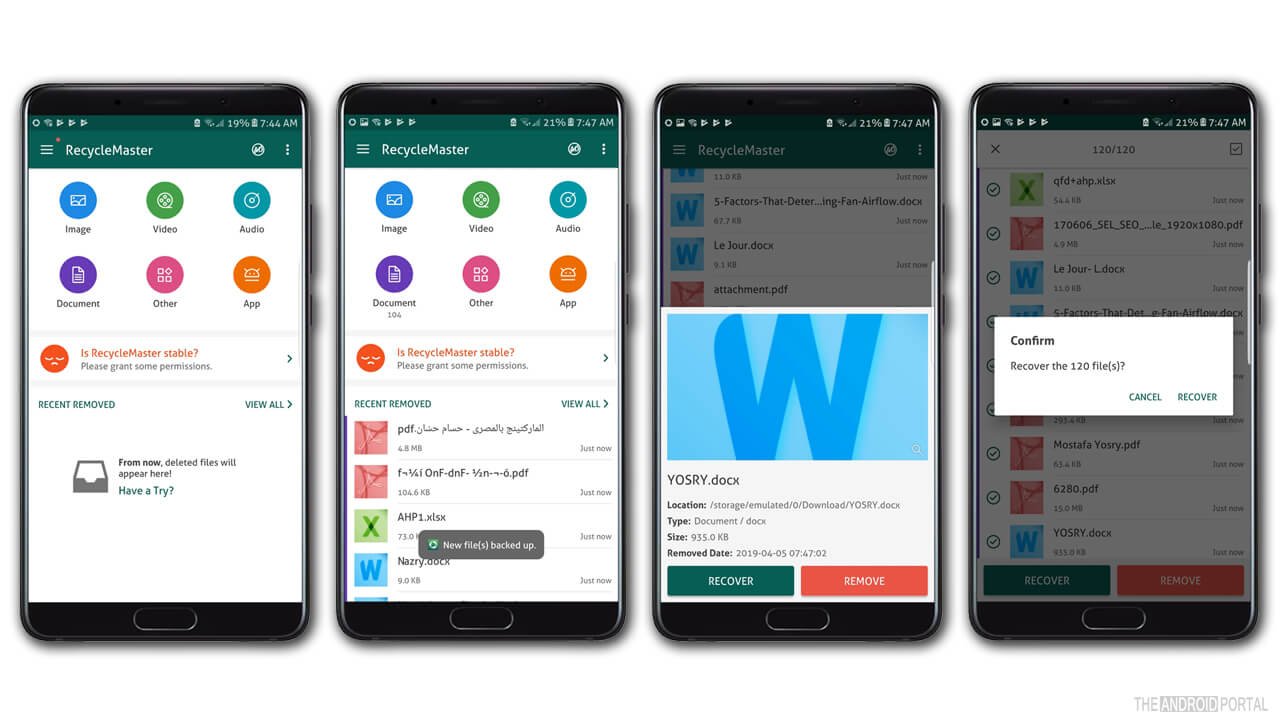
Recycle Master contains a great number of features including the ability to lock it with a password so you can use it as a file vault to keep your photos and videos safe from anyone who tries to breach into your phone, along with saving your deleted files in your internal storage so you can confirm the deletion once more in another time if you have removed them by mistake.
Also, Recycle Master has an Auto Clean feature that can be scheduled to offer you more storage all the time when you need it while keeping your deleted files safe for the period you want.
The worst thing about Recycle Master is that it doesn’t support cloud storage which means it will -unlike the previous two Apps- consume your internal storage until you completely confirm the deletion of the files stored in it.
The application has a simple and easy-to-use interface and it’s the best one for those who have storage with more than 256 Gigabytes and don’t have cloud storage accounts or have a fear of using the internet to save their files.
Photo Recovery Workshop
The Photo Recovery Workshop app helps you to recover your deleted data from your tablet or phone. Mostly you can recover deleted data, such as deleted image files, videos and audio files, etc.
The best feature is the Two Step Recovery option. With this feature, you can recover your picture in just two steps.
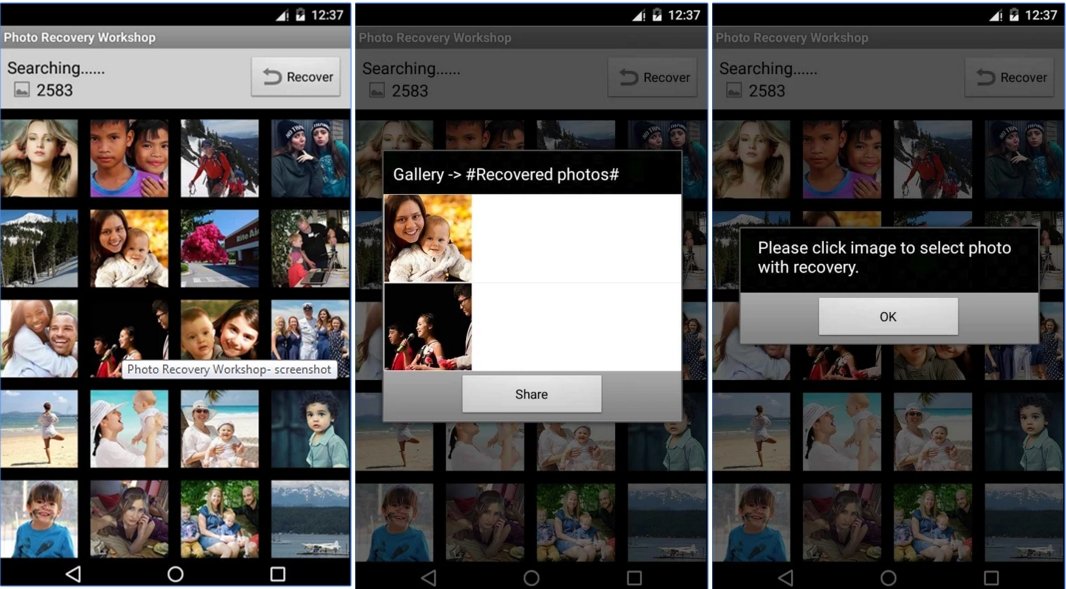
The first step is scanning deleted and lost a picture and the second step is selecting and recovering images and videos. Photo Recovery Workshop supports JPEG, PNG, TIFF, GIF, BMP, JPG, TIF, 3GP, MP4, and other file formats.
The main feature of the Photo Recovery Workshop
- Scanning deleted and lost pictures and videos on Android devices
- Select and restore images and movie
- File Format: JPEG, PNG, TIFF, GIF, BMP, JPG, TIF, 3GP, MP4
- Supports devices: Samsung, Sony, Google, Nokia, Motorola, ZTE, LG, Lenovo, HTC Huawei, etc.
- Two-Step Recovery method
Hexamob Recovery
A Hexamob Recovery app for Android is undeleted or recovers deleted files if you don’t have a recycle bin on your Android phone or tablet. Hexamob app supports almost all file formats just like other data recovery applications.
To use this app, you must have a rooted Android phone.

Main Feature of Hexamob Recovery
- Recovery success depends on the state of the data blocks of the deleted files
- Deleted files with overwritten data blocks can’t be recovered
- This app supports Android version 4 & above
- Must be Rooted or a Superuser in your phone
Is there a Recycle Bin for Android?
Unfortunately, and with the small sizes of Android phones compared to PCs as we have just seen an Android phone that could have a 1 Terabyte of storage these two years, there is no place to keep your deleted data as the recycle bin on the PC which may sometimes reach up to 2 or 3 Terabyte.
Where do the deleted files go then?
But, although not have a true and noticeable recycle bin, you can still recover your data using some sort of data recovery software, so what?
The answer here is that every file you delete is stored in the internal memory, meaning that it’s not permanently deleted, but that’s until you need more data, whether it’s for messaging, taking instant photos even if you are not going to save them in your internal storage, or even when you add some new contacts to your phone.
When one of these things and others happens, it prefers being saved over the deleted files so as not to take more space on your phone, especially when you don’t have such huge storage.
From that, we can say that your phone has an internal recycle bin, but not as we know, and it’s not under our control to decide which data to permanently delete or restore.
How to get Trash on Android
Luckily, programmers and Apps developers haven’t left us alone, as they have introduced some solutions to help us keep our data as safe as possible by creating a recycle bin-like place on your phone where your data is moved to it.
With these applications, you will have another opportunity to recover deleted files and data easily without the need to use any data recovery software, it’s more like an instant backup creation for every file you delete.
In the upcoming lines, I’m going to show you the best three Apps that allow you to have a Recycle Bin for Android so you can get a better chance of recovering your data and controlling it even after the deletion process.
Conclusion
By using the applications I have mentioned in this article, you will have the ability to recover any type of data if you are someone who deletes his files continuously by fault by getting an extra and automatic data protection layer in your phone just like your PC.
From now on, you don’t have to fear losing your files whatever their types, and whenever you delete them, you will save yourself a great time by getting a real trach on Android instead of searching for the proper software that helps you to recover your deleted data.
Don’t hesitate to share this article with your friends and family, and leave your comments below in the comments section telling us the worst situations you have been into because of not having a recycle bin in your Android phone before.
