What Is a Type-C to VGA Adapter?
A Type-C to VGA adapter is a device that bridges the gap between modern laptops and older displays. It allows you to connect a device equipped with a Type-C port to a monitor or projector with a VGA port.
This adapter becomes invaluable when your cutting-edge device needs to interact with a more traditional display lacking a Type-C connection.

Type-C to VGA adapters come in various sizes and shapes, often with additional features. Some models even include extra ports like HDMI or USB, while others prioritize high-definition video output.
Best Type-C to VGA Adapters
There are a variety of different Type C to USB converters available, including USB-C to USB-A adapters, USB-C to HDMI adapters, USB-C to Ethernet adapters, and USB-C hubs.
Here are the top 5 Type-C to VGA adapters you should consider:
These adapters are highly rated and compatible with a wide range of devices. Plus, they offer an affordable and dependable solution for connecting your Type-C device to a VGA display.
Benefits of Using a Type-C to VGA Adapter
Using a Type-C to VGA adapter offers several benefits:
- Convenience: It lets you effortlessly connect your laptop or device to a VGA-equipped projector or monitor, making it convenient for presentations, movie nights, or gaming on a larger screen.
- Portability: These adapters are compact and lightweight, making them easy to carry anywhere. This means you can transform any location into a suitable workspace or entertainment hub.
- Affordability: Type-C to VGA adapters are reasonably priced, making them a cost-effective method to link your laptop to a projector or monitor.
How to Choose the Right Type-C to VGA Adapter
When selecting a Type-C to VGA adapter, consider the following factors:
Cable Length:
Take into account the length of the adapter cable. Ensure it’s long enough to comfortably connect your device to the display without straining or causing clutter. On the other hand, an excessively long cable can lead to tangling and inconvenience.
Refresh rate:
What refresh rate does your VGA display support? Make sure to choose a cable or adapter that supports that refresh rate or higher.
Resolution:
What resolution does your VGA display support? Make sure to choose a cable or adapter that supports that resolution or higher.
Build Quality:
Assess the build quality of the adapter. Look for durable materials and reliable connectors to ensure long-lasting performance. A robustly constructed adapter is less likely to wear out or break with regular use.
Compatibility:
Check if the Type-C to VGA adapter is compatible with your device’s operating system. While most adapters are designed to work across various platforms, it’s prudent to confirm compatibility, especially if you’re using less common operating systems.
Audio Support:
Determine whether you need audio support through the Type-C to VGA adapter. Some adapters come with audio output capabilities, which can be crucial if you plan to connect speakers or headphones to your display.
Power Delivery:
If you have a power-hungry device, like a laptop, ensure that the adapter supports power delivery. This feature allows you to charge your device while it’s connected to the display, minimizing the need for additional chargers and cables.
Brand Reputation:
Research the reputation of the adapter’s manufacturer. Established brands often offer better customer support, warranty coverage, and product reliability. Reading reviews and checking for manufacturer endorsements can provide valuable insights.
Price vs. Features:
Balance your budget with the features you require. While it’s tempting to go for the most feature-rich adapter, consider whether you truly need those features. Opting for a reasonably priced adapter with essential features may be more cost-effective.
FAQs
Here are some frequently asked questions about Type-C to VGA adapters:
Q: What are the benefits of using a Type-C to VGA adapter?
A: The advantages include convenience, portability, and affordability, making it easy to connect your Type-C device to a VGA display for various purposes.
Q: What are the drawbacks of using a Type-C to VGA adapter?
A: Potential downsides include VGA’s limited support for high-resolution displays and the need for an additional adapter or cable if your device lacks native VGA support.
Q: How do I use a Type-C to VGA adapter?
A: Simply plug the Type-C end into your device and the VGA end into your monitor or projector. Make sure both devices are powered on, and adjust the display settings on your device as needed.
Q: What are some of the best Type-C to VGA adapters on the market?
A: Top-rated Type-C to VGA adapters include Anker USB-C to VGA Adapter, Plugable USB-C to VGA Adapter, Cable Matters USB-C to VGA Adapter, Sabrent USB-C to VGA Adapter, and UGREEN USB-C to VGA Adapter.
Conclusion
In summary, Type-C to VGA adapters are an excellent solution for connecting your modern laptop or device to a VGA-equipped monitor or projector. They offer affordability, portability, and ease of use, ensuring a dependable connection between your devices.
If you seek a way to bridge the gap between your Type-C device and a VGA display, a Type-C to VGA adapter is an ideal choice.
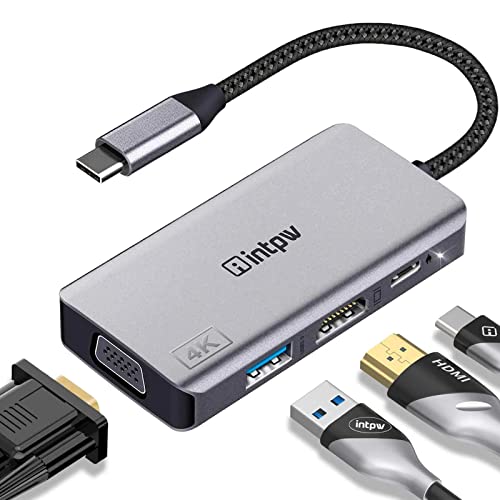




![Best Type-C to VGA Cables and Adapters 5 BENFEI USB C to VGA 3 Feet Cable, USB Type-C to VGA Cable [Thunderbolt 3/4 Compatible] with iPhone 15 Pro/Max, MacBook Pro/Air 2023, iPad Pro, iMac, S23, XPS 17, Surface Book 3 and More](https://m.media-amazon.com/images/I/41auYrNlCsL._SL500_.jpg)

![Best Type-C to VGA Cables and Adapters 7 BENFEI USB C to VGA Adapter, Type-C(Thunderbolt 3) to VGA Adapter for MacBook Pro 2019/2018/2017, MacBook Air/iPad Pro 2018, Samsung Galaxy S10/S9[Aluminium Shell]](https://m.media-amazon.com/images/I/31x3rUmtlEL._SL500_.jpg)


![Best Type-C to VGA Cables and Adapters 10 UV-CABLE USB C to VGA Cable, USB Type-C to VGA Male Cable Adapter [Thunderbolt 3] Compatible Converter foriMac, MacBook Pro, MacBook Air, Surface Book 2, Chromebook and More and More-6 Feet](https://m.media-amazon.com/images/I/41Ld9ze6BcL._SL500_.jpg)














