Audio and Video players are some of the best features that come with all smartphones. Based on the screen resolution of the device, you can watch videos with various resolutions.
To play the videos, there is also a pre-installed player to do so. But, we all have some special moments in the videos that we want to keep as near as possible. For that, we all have to keep that video at full size. But, what if you got only that special moments in the form of video? To do so, here is all you need to know about Best Video Editing Apps for Android.
In this guide, you will see the Best Video Editing Apps for Android devices. By using this, you can edit any video with some easy effort. You can also create videos by merging the images.
Best Video Editing Apps For Android
We are going to discuss the Best Video Editing Apps for Android smartphones and tablets. All these video editor apps will provide all the tools to edit the videos. You can easily download the below-discussed Best Video Editing Apps for Android from the Play Store.
They all have high compatibility with all of your devices which is powered by an Android OS. All these apps can be downloaded free from the Store, but some of them also have In-app Purchases. So, to use some additional features, you will have to make an in-app purchase.

Now, have a great ride over the Best Video Editing Apps for Android guide.
VideoShow Video Editor
The VideoShow Video Editor app offers you some unique video editing tools. The free version of the app will provide great but limited features. To expand this set of features, there is also an in-app purchase is available. It also contains ads that may annoy you. So, the in-app purchase will also get rid of it. This app will let you create videos by using your favorite images and music.

The edit option will let you edit the videos with some creative and effective tools. The tools like effects, music, themes, stickers, filters, sound effects, and more will be there. After selecting the video for editing, you will also get some features to make it more elegant. Features like trim, split, reverse, copy, rotate, and zoom let you allow to do so. In terms of effects, you will have many such as themes, music, GIFs, stickers, and sound effects.

With the help of this app, you can also compress the video. It also lets you trim and split the videos. You can also use the Video-to-Audio feature to get just Audio from your favorite Video. Also, by using the Slideshow feature, you can create videos by adding multiple images.
At that time, you can also use all the effects, filters, music, and more features. This app will contain ads, so to get rid of them in-app purchases are also there. The in-app purchase will also open a door for some extra features.
FilmoraGo
For video editing and video making, the FilmoraGo is one of the professional video editing apps. With some easy steps, you can easily create a new video and edit the video too. You will have to follow just three simple steps, Select, Create, and Share. First of all, select the images from your mobile gallery or else video to edit it. Then, by using some useful tools, create the video or edit the existing and you will be done.
In the end, you can also share it on various social networking platforms including Facebook, Instagram, WhatsApp, and more.

If you want to edit the existing video, then it offers you many of the editing tools. The tools like voiceover, audio mixer, filters, overlays, elements, speed, rotate, etc. You can also use various frame ratios including 16:9, 1:1, and 21:9. These ratios will be suitable for different social platforms to upload videos. You can also add your favorite music to the new video as well as edited videos.

You can also various features in the making of a new video by adding images. The duration option will let you set the image duration for all the images.
The best thing about this app is no video will contain the app watermark. It does not contain any ads. You can also create new videos by adding images from directly Facebook and Instagram. This app also offers you in-app purchases for some more effective creation.
Magisto Video Editor & Maker
Magisto Video Editor can also be considered a professional app for video editing. This app offers in-app purchases to expand the features for more beauty of the videos. To make a new video or edit a video, first of all, just choose the video or images. Then, select a video editing style. After that, it also lets you choose the music for the same video.
The effects and video styles of the app will make you happy. For that, you can either use app music or your music library.

By using this app, you can also create special videos for your Instagram profile. The famous social videos offered by the app are Birthday videos, Wedding videos, Selfie videos, Baby Videos, and more. You can also add your videos to the timeline of the Magisto.
To share your creation, it also has shareable options including Facebook, Instagram, YouTube, Google+, Twitter, WhatsApp, etc. At the end of the video, the name of the app also appears, so that may annoy you.
Quik – Free Video Editor
The Quik is one of the best apps for video editing and making as well. Like other apps, this app will also offer many of the best video editing tools. You can add up to 75 images in the making of a new video. Also, it can automatically find the wow moments from the video and then add some filters and effects. You can also customize the video by adding or writing text.

At the time of video editing, the app will evaluate the moments with a smart cut. You can also add your special moments to the video. It offers you more than 20 video styles to customize the video beautifully. It also has some special features like filters, text, fonts, layout, rotate, speed, crop, split, and more.
The trim option will let you trim any video. You can also make the video slower and faster as per the requirement. To add the music to the videos, you can have more than 80 songs offered by the app.

To make it more personalized, you can also use your music library. You can also save the video in terms of a shareable link. To share it to the various social sites, the app offers you many.
This is a free app to download and use. You can also make videos by adding multiple images. For that, there are many themes and effects to make it more beautiful. You will also be able to set the time duration for a particular picture.
VivaVideo
VivaVideo is the app that lets you create the best videos in a few minutes. To use the app, you have to sign up by making a new account. You can also register yourself by existing accounts on Facebook, Google+, Twitter, Line, and Instagram.
The VivaVideo app lets you make a video by merging the images using the Slideshow feature. You can also add your favorite music to the same video. On the main page of the app, you can find all the useful features to create and edit the videos.

If you want to edit the existing video, select the Edit option. It will let you choose the video from the available content. After selecting the video, on the next screen, you have two sliders. In which, one is at the starting point and the second is at the end. By using those sliders, you can easily cut or edit the videos.
You can also add some filters to that edited video. For that, there is a Filter option. If you want to add your music, then the Music option will let you do it. You can also add text to the same video. You can also make it beautiful by using different themes it.
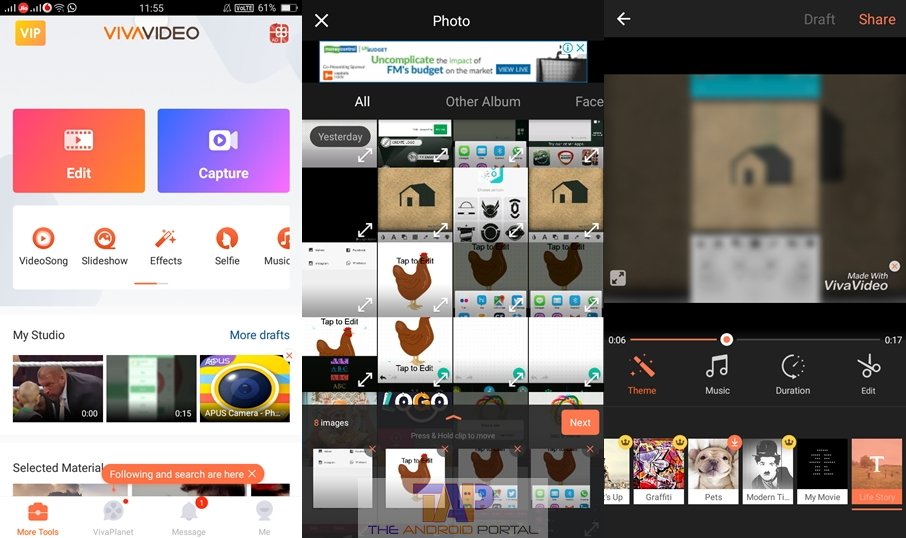
By using the Slideshow feature, you can create a video by adding pictures. Just tap on the Slideshow. It will let you select the pictures that you want to add. After that, tap on next and you will be done.
You can also add music over here to make it more memorable. Also of that, there are other features that we have discussed above. With every video, there is a watermark of the app. To get rid of it, you have to make an in-app purchase.
So, we hope that you can easily choose the best from the Best Video Editing Apps for Android.
If it helps you a lot, then do not keep it to yourself, spread it over the many users.
What’s your view on the guide? Do let us know in the commenting section.











