
You log into a Zoom meeting with your client and you look like a pixelated character from a 90s video game. Trust me, nobody wants to negotiate a business deal or catch up with friends while looking like a Minecraft reject.
So, why does webcam quality matter so much? Well, it’s simple: we’re all striving for that authentic connection, even when we’re miles apart. A high-quality webcam can make you feel like you’re in the same room with someone, even if you’re continents away. It can mean the difference between landing that job, closing that deal, or simply having a meaningful conversation with a loved one.
That’s why you’re here, and that’s what this article aims to do: guide you through the labyrinth of webcam choices to find the one that suits your specific needs—be it Zoom calls, YouTube streaming, or good old-fashioned work meetings. Buckle up; it’s time to turn that pixelated frown upside down!
An Intro To Webcams
Webcam plays a significant role in this digital era. Also, Zoom, Google Hangouts, YouTube, and other social media platforms play a crucial role in this coronavirus pandemic. Everyone wants to connect with their colleagues or loved ones via video calls. Video calls are vital for the business purpose of contacting clients and colleagues. And, for all this, you need a webcam.
If you want HD-quality video calls, webcams are a great option to connect with your friends and family. Nowadays, most of the laptops and PCs come with an in-built webcam, which does not offer that much clarity.
As these webcams come with moderate resolution and image quality, you cannot enjoy the clarity of video calls with your loved ones. If you want to add some professionalism to your life, select a webcam with a high resolution and audio quality.
Webcam For Zoom Calls, YouTube Streaming, And Work To Buy!

Angetube PC Webcam 1080P With Mic
If you are looking for a high-quality webcam for your purposes, this one could be the very right product. This HD webcam comes with a seven-element glass lens which means excellent video and image quality. This webcam offers crystal-clear sound quality and is the best choice for meetings and conference calls.

Furthermore, this webcam has a fantastic dual digital noise cancellation microphone, which means no disturbing elements even in the crowd. Thanks to its low light correction feature, you can enjoy HD video calls even in dim light.
This webcam is specially designed for video streaming and gaming on YouTube and other sites. Overall it’s a fantastic product among the best webcams for Zoom calls, and YouTube Streaming, and works for regular and professional users.
Logitech Conference Cam BCC95
Logitech Conference Cam is among the best all-in-one webcams. As the name suggests, it is perfect for both audio and video calls. This professional webcam gives you a feel like a face-to-face meeting in the same room. Its Carl Zeiss lens is amazing for autofocus on sharp objects. Its auto-light feature is excellent for calling in dim lights.

Moreover, this webcam has an in-built duplex microphone that not only restricts the background noise but also restricts other disturbing elements. With the 78-degree field view and 180-degree video, the view gives freedom to show your presentations clearly to colleagues.
With the remote control and console buttons, you can control various options like tilt, zoom, pan, focus, etc. All in all, it’s a perfect webcam among the best webcams for Zoom calls, YouTube Streaming, and work.
Papalook Webcam 1080P
Papalook Webcam is the top-rated product on our list. With this webcam, you can enjoy high-quality video calls in the resolution of 1920*1080P. You can also enjoy crystal-clear images and recordings with this webcam.

This webcam also comes with a built-in noise-cancellation microphone, which helps eliminate all background noise. Your colleagues or followers listen to crisp audio while watching videos.
Furthermore, this webcam is easy to install. Just install the webcam on your desktop or laptop and start video chatting, conferencing, meeting, streaming, etc. on all social media platforms.
It also supports streaming videos on various platforms like Facebook, YouTube, Twitter, etc. Overall, it is the best webcam for Zoom calls, Online gaming Streaming, and many online tasks.
Anivia 1080P HD Webcam
If you are looking for a professional webcam with full HD 1080P resolution, Anivia 1080P HD Webcam is a beneficial offer for you. It comes with a built-in noise-reducing microphone, which is best for reducing disturbing elements from the background. And its analogue microphone delivers a crisp and clear voice in meetings and conferences.
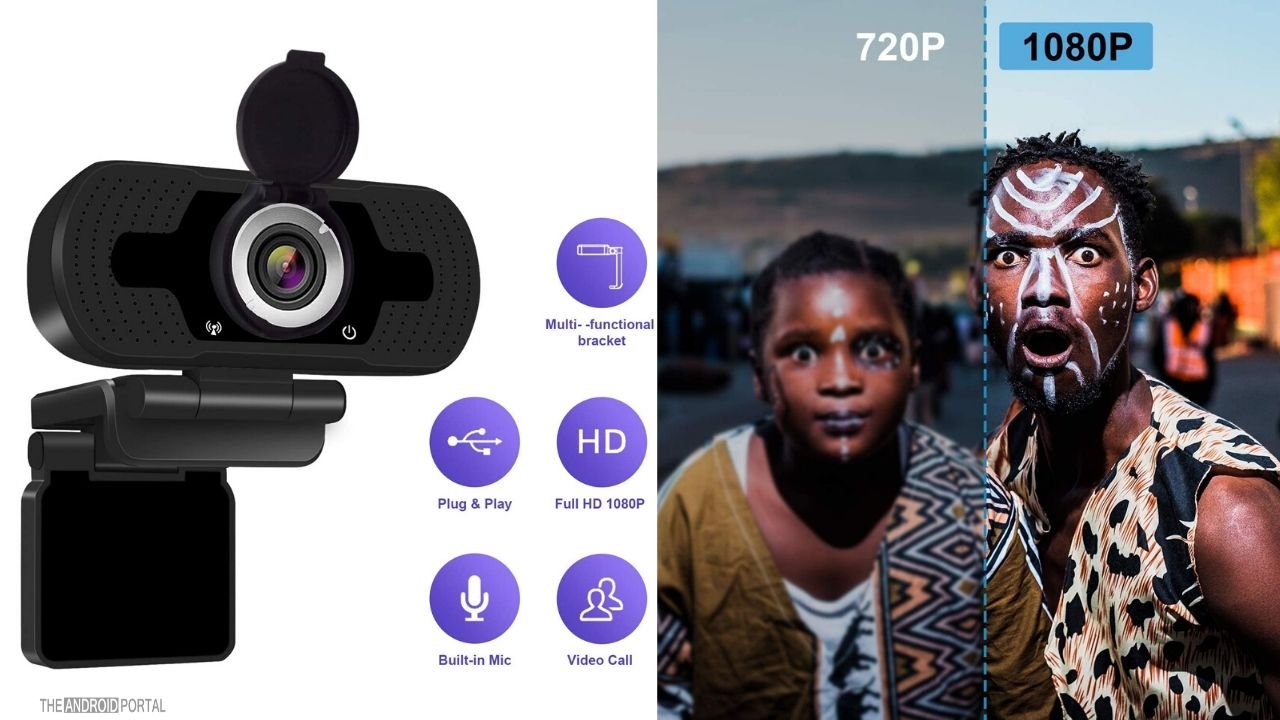
Furthermore, with its multifunctional look, you can call and record from any angle. Thanks to its high-resolution sensor and glass lens, which is best for clear video calls. It also supports automatic low-light features that capture sharp images even in low light.
All in all, this webcam is compatible with all computers and laptops. It is among the best webcams for Zoom calls, YouTube Streaming and online meetings.
IVSO Webcam With Microphone
IVSO Webcam is an excellent webcam on our list with more advanced features. It is the only webcam with a built-in 3D noise microphone.
The two microphones are for hearing crystal clear voices, and the other noise-cancelling microphone removes all the background noises. It makes you feel like you are facing the person in the room.

Moreover, this webcam helps in presenting full HD documents and presentations to your clients and colleagues.
There is no need to install any software or driver, just plug in the webcam and enjoy an HD video call in 5 minutes. Thanks to its 110-degree ultra-wide-angle lens you can adjust the lens in any direction.
NexiGo 1080P HD Webcam
NexiGo provides video calls for Zoom meetings or conferences. This is the only webcam that comes with 360-degree rotation means you need not worry about the directions and angles.

Thanks to its noise reduction microphone, this not only eliminates the background noise but also gives you an ample choice for video conferencing, streaming, etc.
There is no hard and fast rule for installing the webcam. Just plug the USB cable and start using the webcam in 5 minutes. The incredible thing about this webcam is its 2 million pixels high-definition lens.
With this lens, you can get sharp and crisp images and you can feel like face-to-face conversation in the same room. Overall, it’s a fantastic product among the best webcam for Zoom calls, and YouTube Streaming, and works with a lot of advanced features.
eMeet Webcam Full HD Webcam With Microphone
If you are looking for a rough and tough webcam to fulfil all your needs, the eMeet webcam is the best option. It is one of the professional video streaming webcams designed explicitly for gaming and entertainment on platforms like YouTube.
It comes with four-layer anti-glare lenses that deliver smooth and sharp images and videos. eMeet webcam is perfect for both home and office use.

Moreover, the eMeet webcam has a dual microphone feature with eMeet voice IA technology. This technology filters all the background noise and delivers crystal-clear sound to your ears.
Another impressive feature of the webcam is its automatic low-light correction technology. With this technology, you can capture sharp and clear images, even in the dim light. All in all, it’s a fantastic product with a 90-degree wide lens view.
Amcrest Webcam With Microphone
The last fabulous product on our list is the Amcrest Webcam. It is the only webcam that comes with a CMOS 1/3 image sensor, which is excellent for covering sharp objects. With its 70-degree viewing angle, you can cover the entire room without any optical distortions. You can put the webcam in the privacy cover when not in use.

Moreover, it also comes with noise-cancellation microphones, which means no obstructions while meeting. No installation driver or software is required to install. Just plug the USB and start using a webcam for video calls, meetings, webinars, etc. Overall, it’s a great product among the best webcams for Zoom calls and works with all the basic needs you buy.
Things To Consider When Buying the Best Webcam For Zoom Calls, YouTube Streaming, And Work.
If you are thinking of buying a quality webcam, there are a few things to remember while shopping for a quality webcam.
Recording/Streaming Quality
Recording quality is an essential factor in looking at the webcam. A 720p camera will get you by, but 1080p or even 4K offers a significantly better picture. If you’re in a profession where details matter, like graphic design or video editing, you’ll want to go for the higher resolution. But hey, even if you’re just video chatting with Grandma, you’ll look a lot better in high-def.
Recording Vs. Streaming
There is a lot of difference between recording a file and streaming video. If you choose a 1080P recording camera resolution, it doesn’t mean that streaming quality is also the same. It may be a step down from the recording quality.
Frame Rate: Why 30fps or 60fps Matters
The frame rate is like the heartbeat of your video. Most webcams offer a standard 30fps (frames per second), which is adequate for most uses. But if you’re into gaming or high-quality streaming, you’ll want to aim for 60fps. It provides smoother motion, making your video look more natural and less like a stop-motion film.
Microphone Quality
Another essential factor to keep in mind while selecting webcams. Audio microphone plays an incredible role, especially for vloggers and YouTubers. So always select that webcam, that offers in-built noise reduction microphones.
Zoom Quality
Zooming plays a significant role in the quality of your presentation. If you zoom a lot of things, gets blurry. So, choose a product that has excellent zooming and auto-focus features.
Low-Light Capabilities: Importance in Various Settings
Let’s face it, not all of us have a perfectly lit home office. Low-light capabilities can be a game-changer, especially if you’re in a setting with less-than-ideal lighting. This feature ensures you look good no matter where you are, be it in a dim room or a nighttime setting.
Built-in Microphone:
Does It Eliminate the Need for an External Mic?
A built-in microphone is convenient, but it’s not going to give you studio-quality sound. If you’re just doing casual video calls, it’s fine. But for podcasting, streaming, or professional meetings, you’ll want an external microphone. Think of the built-in mic as a good backup, not a replacement.
Price: Budget vs. Premium Options
You get what you pay for. Budget options might cover the basics, but premium webcams offer better durability, more features, and ultimately, a better experience. If you’re using your webcam frequently, consider it an investment, not an expense.
So there you have it, folks. These are the key features you should be eyeballing when you’re in the market for a new webcam. Choose wisely, and you’ll be the star of the screen in no time.
How to use your webcam for Zoom calls
Once you have set up your webcam for Zoom calls, you are ready to start using it. Here are a few tips:
- Make sure that your webcam is in a well-lit area.
- Position your webcam so that it is at eye level.
- Adjust the zoom and focus so that your face is visible.
- Test your webcam before joining a Zoom call to make sure that it is working properly.
Here are some additional tips for using your webcam for Zoom calls:
- Be aware of your background. Make sure that your background is clean and uncluttered.
- Avoid wearing clothing that is too bright or distracting.
- Be mindful of your posture and body language.
- Speak clearly and enunciate your words.
By following these tips, you can make sure that you are using your webcam to its full potential and that you are presenting yourself in the best possible light.
Tips for getting the best results from your webcam for Zoom calls
Here are a few tips for getting the best results from your webcam for Zoom calls:
- Make sure your webcam is in a well-lit area.
- Position your webcam so that it is at eye level.
- Avoid wearing bright or reflective clothing.
- Adjust the settings on your webcam so that you look your best.
- Test your webcam before your meeting to make sure it is working properly.
By following these tips, you can ensure that you look and sound your best on your next Zoom call.
Wrap Up
So, those are the top models of best webcams for Zoom calls, YouTube streaming, and work. The selection of a good webcam is not difficult; just figure out your needs and select the best product from the list.
Thanks for giving your valuable time. We hope you can now enjoy HD video calls and stream with the above products. For the latest posts, follow us and stay tuned with us at The Android Portal.










