

If you are using WhatsApp and for some reason, you want to block someone, then you are in the right place. Here, we have mentioned how you can easily block someone on your WhatsApp app. Blocking someone on WhatsApp is too simple and easy method so that everyone can follow without any problem. Let’s take a look at these below-mentioned few simple steps to block someone on WhatsApp.
How To Block Contact On WhatsApp
Step 1: First of all, you have to open WhatsApp on your Android smartphone.
Step 2: Then, tap on the three-dotted “Menu” button, which you can find on the top right side of the screen.
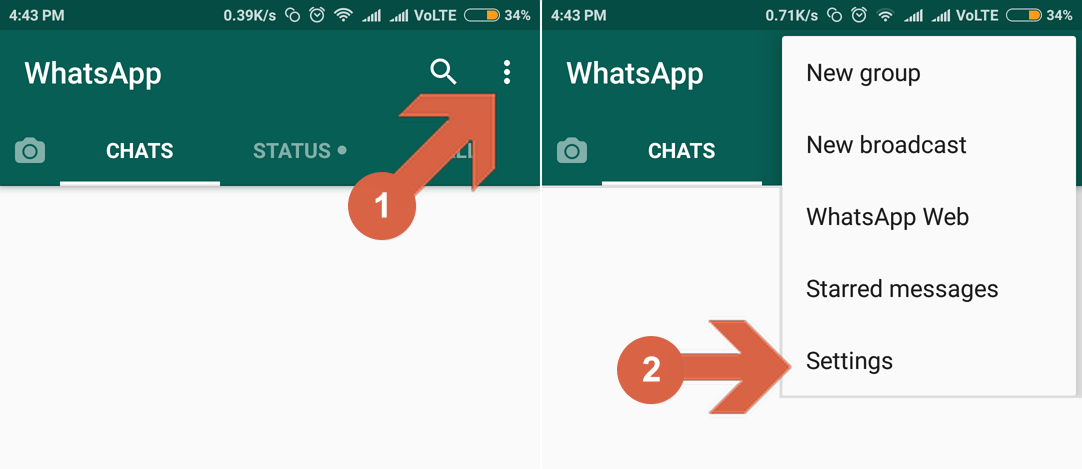
Step 3: After that, select the “Settings” option from the pop-out box, then tap on the “Account” option and open it.

Step 4: After that, you have to tap on the “Privacy” option.
Step 5: In the “Privacy” page, scroll down to the “Blocked Contacts” option and open it.

Step 6: In this screen, you will see the “Add” button at the top right side of the screen, and just you have to tap on it.
Step 7: After that, you can see your all contacts, and you can choose the contact from here that you want to block. To block from here, only you have to tap on contact.
You are done.