
Want to Clear your Youtube Search History using Android smartphones or tablets? Check out these quick steps to delete your YouTube searched history on Android smartphones or tablets.
We all know we can watch various movies, live news as well and TV channels on Android using the YouTube app. But YouTube stores your history on your device so that you can check later, which video you have watched on a particular date just like Amazon Prime Video. YouTube app helps you to save your look for the record so you can have a record of your searched videos. But, If you don’t want others to see your search or watch history, you can quickly, you can remove your search history from the YouTube app.
How to Clear YouTube Search History
- First of all, Open Your YouTube app on your Android phone
- To Open Menu click the “Menu” button by tapping there shown in the image below
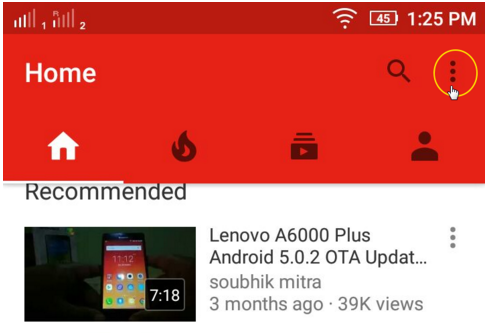
- After Clicking the “Menu” Button, Wait to load the Menu page,
- It’s Depends on your Data Connection
- There you find the setting option, Click on the “Setting” option

- When You Click On “Setting” Button
- You will find a privacy option there, click on Privacy
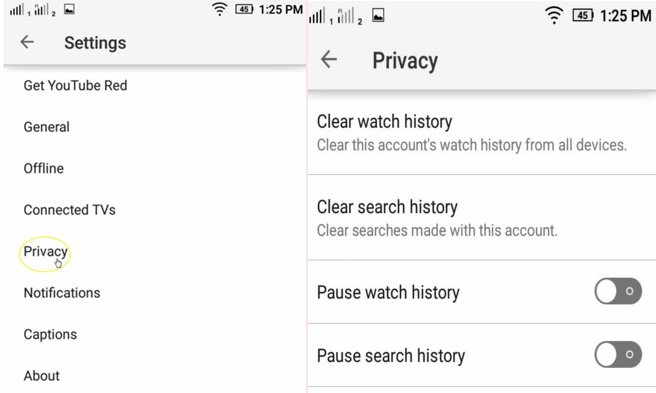
- There you will find two options, clear watch history, and clear search history.
- If you wish to Delete History from your account, click on clear search history.
- If you want to remove watch history from your account, click on clear watch history.
It will ask you are you sure want to clear your watch or search history. Click on yes to Clear YouTube Watch History from your smartphone.
If you do not currently data plan activated on your mobile and you still want to remove YouTube search history from your account, you can use the below method.

- For Clear App data Like Search and watch history Go to “App Info” In the “Settings”
- “Settings” > “Application” > “App Info” > “YouTube” > and Scroll Down to “Clear Data” button
- Then Click on the “Clear Data” Button
If you have done so, it will clear all data from your device related to YouTube. Feel free to comment below if you still need any explanation about this.
We have also created a video on how you can clear your search history from your Android smartphone. Check it out below.
See also: Delete YouTube videos from the channel using the Android
