Some Android devices come with default PDF viewers like Kingsoft Office or OfficeSuite 7-like apps. So that we can able to explore document files with it. Recently we have reviewed about best PDF converter for Android tablets & smartphones. This is another PDF converter that will help you to convert your Document files to PDF.
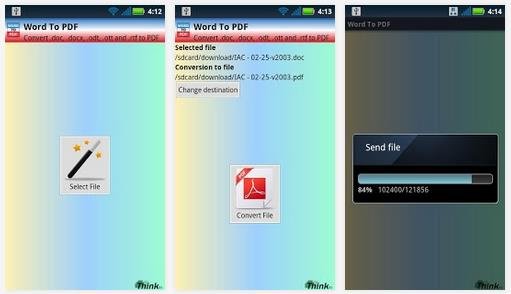
You can find this app in the Google Play Store when you write Word To PDF in the Search box, you will see the app named Word To PDF (doc, docx). Click on it and install it on your device.

How to use Word To PDF (doc, docx) on Android:
- Once installed, open it and tap on select file.
- You will be asked to open the file from your SD card or internal Memory.
- You will see file manager, where you select the files that need to be converted into PDF files.
- Once you select, and tap on convert file, it will start converting your selected files into PDF.
- Once done, you will be provided the options to open the file, share the file, and apply a PDF password to it.
- This features the option to set a password to your PDF files. You can also modify PDF files online from various sites.
The main drawback is that you need to have an activated data plan because this conversation uses data to convert files online.
If you own such a free or paid app for Android and want to be featured on theandroidportal like this, feel free to contact us for review.











