Recently one of theandroidportal.com readers Laura asked How he could delete Facebook contacts from an Android smartphone device. “I have lots of Facebook Friends who got synced, how can I delete all Facebook friends from my phone contacts? ” Well, the simple answer to this question is that you might have selected to sync Facebook contacts with your Android smartphone while setting up a Facebook app on your device. Here are quick steps to remove Facebook contacts from your phonebook. We have also explained how you can show only contacts with phone numbers on your Android.
Related: Sync Gmail on Android | Sync All Contacts with Google account
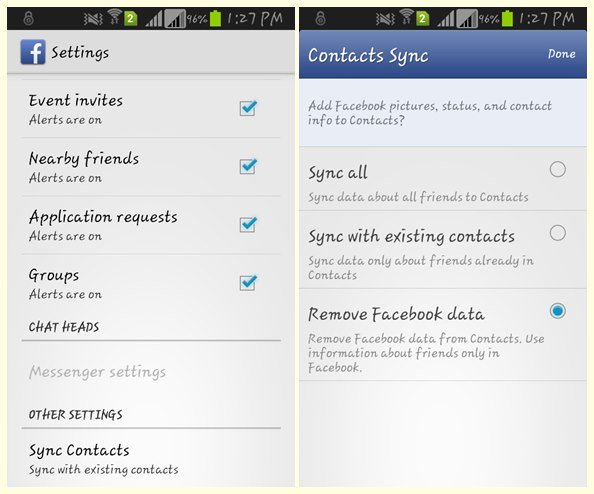
Go to the setting option from your Facebook Android app. & tap on the other setting option that says sync with existing contacts. You will see the contact sync menu on the Facebook app. Make sure that you have not selected sync with existing contacts or sync all contacts. This option would sync your Facebook contacts on your Android phonebook. That is the main reason why you are seeing your Facebook contacts on your phonebook contacts.
See also: Android Apps Sync Facebook Contacts
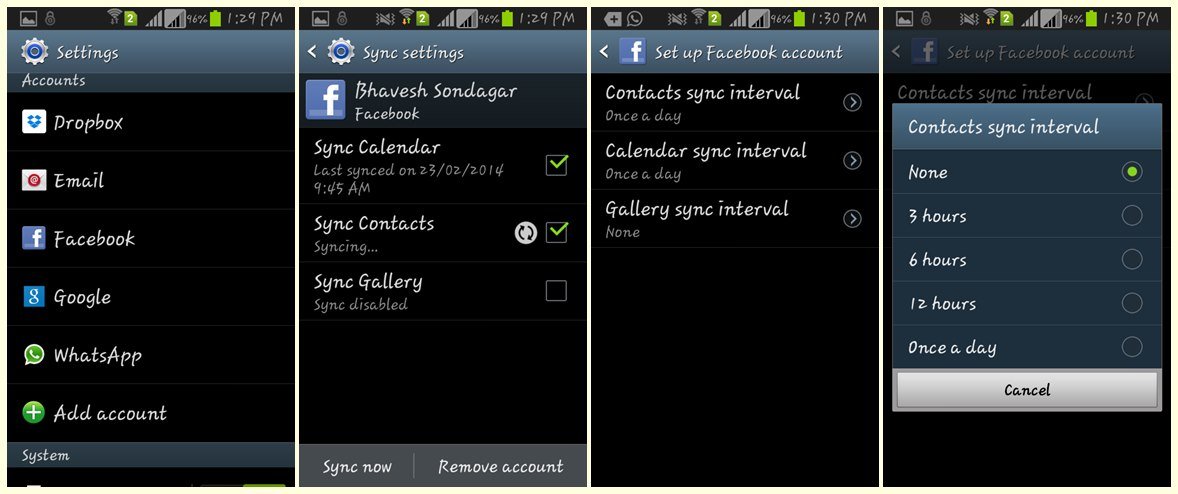
Proceed with the following steps to remove synced contacts completely from your Android smartphone.
- Go to the settings menu of your smartphone device.
- Choose the Facebook account setting from there and you will see the Facebook sync setting on your device.
- Remove the tick mark that says sync contacts and choose contact sync interval.
- Choose none from the contacts sync interval to remove synced contacts completely from your Android device.
- Related: How to use Multiple Facebook Account on Android | Top 5 Facebook Messenger
This way you can easily Delete Facebook Contacts From your Phone. Have you tried this? is this working for you? Please share your feedback by commenting on the comment section below.












Im using fb on q mobile i5i nd there is no option of sync contacts in account setting plz help me
You will get that option under setting> account & sync > Facebook option.