Want to how to delete Picasa pictures from your Samsung smartphone? If you are looking for how to delete pictures from Picasa, then check out this interesting article on how to quickly delete photos from Picasa below.
Deleting Picasa Web Album from Samsung Devices
Whenever you create or set up a Google account with an Android device, if your Google account is synced with your device and syncing Picasa web album is enabled, you might be able to see your Picasa photos on your device’s Gallery. If you want to get rid of Picasa photos from your smartphone, this guide will be helpful to remove Picasa on Samsung Galaxy S5.
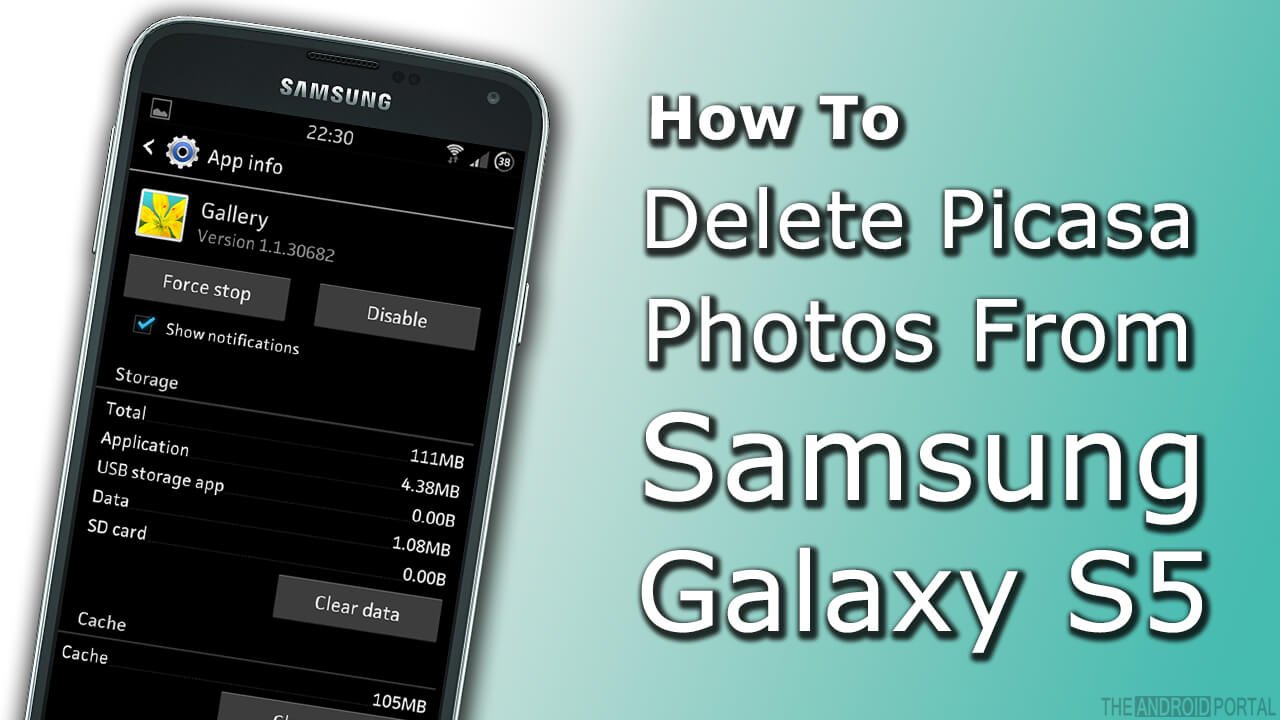
- Go to Settings > select Accounts and Sync option from there.
- Now select Google and under that, uncheck “Sync Picasa Web Albums“.
- Now again go to Settings and go to Application Manager
- From the All tab, you will need to find Gallery when you click on it, you will see an option to Clear Data.
- After clearing the data, let your Gallery refresh, and you will not be able to see Picasa photos from your Gallery.
Here is a simple guide on how to Delete Pictures from Samsung Galaxy S5. Delete Picasa Albums on Samsung devices are almost to same but differ as per the device’s menu options.
For more tutorials on how to Delete Picasa Photos from Gallery from your Samsung Galaxy S5 device,
Refer to the below video on how to remove Picasa photos from smartphone
Alternatively, you can Remove Picasa from Galaxy s5 devices using this tiny tip. Only go into the gallery app. In the right-hand, upper corner is the vertical dots. Press that, and a drop screen will open. Choose ‘content to display‘. Uncheck Picasa and voila! You will not see Picasa Photos on your devices.
If you think clearing data will delete original pictures or videos from the Gallery, it will not affect it. It will not erase your images or videos from the Gallery. It just clears the cache image data from your gallery that was synced with your Google Picasa Album.
See also: Recovering Deleted Photos from Android

Won’t clearing the data delete all tour other pictures you’ve recently taken from your camera? I want to delete the Picasa folder only..