Messed up with your contacts on Android? Is your Android synced contact data from two or more Google accounts together? Check this useful guide that will help you to remove duplicate contacts on your smartphone. You just need the duplicate contacts remover app on your phone, and you did it!!
As we know, to make a call to someone, we can directly do it from the contacts of the device. The device’s contacts will allow you not to remember the various mobile numbers. After saving the number, you do not need to remember it. But, sometimes, due to syncing issues, duplicate contacts take place on the device.
Sometimes, it is also one of the reasons behind some issues occurring in the smart device. So, as soon as possible, the user has to delete those duplicated contacts. But, how it is possible? Yes!
There are many other sources to download Duplicate Contacts Remover apps. But, not all apps are too trustworthy. Besides that, the Google Play Store is a place that also offers you this kind of app. Now, have a look at the discussion and keep deleting the duplicate contacts from the device.
Duplicate Contacts Remover Apps for Android:
Duplicate Contacts Android App
The Duplicate Contacts app is one of the best apps to delete unwanted contacts from Android phones. This Android app is an easy app by which you can delete or remove duplicate contacts. It will show you all the contacts that you have saved on your mobile device. As you open the app on your mobile, it will select all the duplicate contacts automatically.
It also shows you the number of all the duplicate contacts selected by this app to remove. After deleting the duplicate contacts, you can also access it from the phone’s SD card because the vcf file of the SD card will collect all the deleted numbers through this Android app.
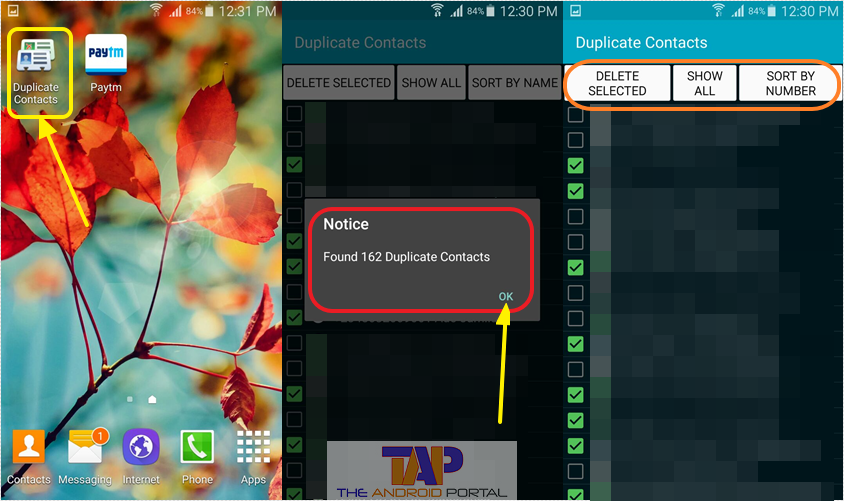
After opening the app, you should see three options on the next display. The options are Delete Selected, Show All, and Sort by Number. By using the first option of delete, you can delete all the duplicate contacts detected by the app.
The next option is Show All, by which you can see all the contacts presently available on the device. The same option will also allow you to see duplicate contacts on the device. By using the third option, you can sort the contacts by number and name.

This app is compatible with all of your Android phones. This app comes with a very easy user interface. It comes with a simple but attractive design.
- The best app to delete Duplicate Contacts from the Android Mobile
- Automatically select all the duplicate contacts with a proper numeral
- Easy access to all the deleted contacts using the SD card
- You can delete all the duplicate contacts using this app also
- It shows All and Duplicate contacts as well
- Sort all the contacts by Number and by Name
- Comes with high compatibility with all devices and easy use app
Duplicate Contacts Remover
The Duplicate Contacts Remover app is another good app that will organize the device’s contacts. It also has high compatibility with all the Android smart mobile and tablets.
The user’s review ratings of this app are also good, which is about 3.6 out of 5.0. By using this app, you will be able to organize the contacts of the device with a single tap.
With the use of this app, you can quickly eliminate all duplicate contacts from the smartphone. As you open the app, it shows all the contacts of the device on the next display under a circle. By touching on the circle, you should get info about the contacts.
The info like how many contacts are saved by the SIM, Phone, and Google Account. Also, you can see the number of all the contacts. You can also check the duplicity of the contacts based on the mobile number and name of the contacts. You can check it by clicking on the option of Check Duplicity.
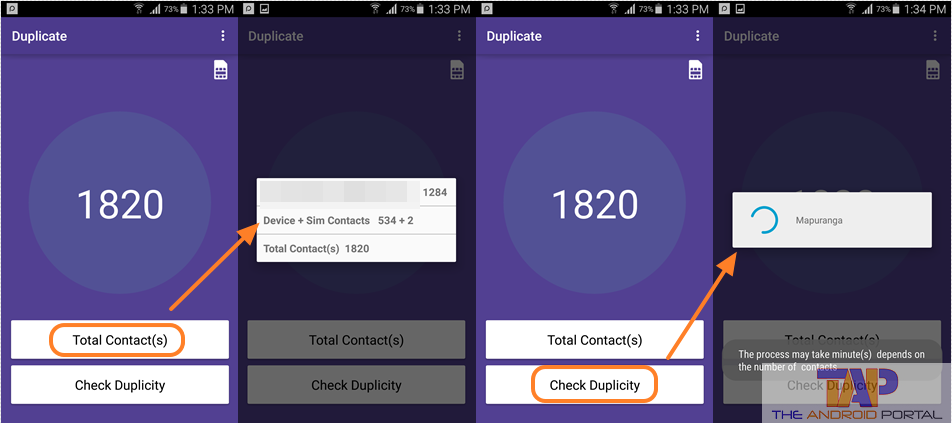
If once the duplicity is verified, then on the next display, it shows you the summary of the duplicity. Here, you can see three options Duplicate Contact, Duplicate Name, and Duplicate Number. Then, tap on the particular option to merge the selected contacts.
After that, it prompts you to take positive confirmation to delete those specific contacts. Now, select YES to proceed.

You can also share this useful app via many Social Networking Sites like Facebook, WhatsApp, Hike, and others. To do so, open this duplicate contacts remover app again on your device. After opening the app, you should see the three vertical dot points at the top right corner of the display. Tap on it.
It shows you pop-ups along with options like Rate Us, Other Apps, Share the App, and Feedback Us. By using the third option of Share the App, you will be able to share the app via social sites.
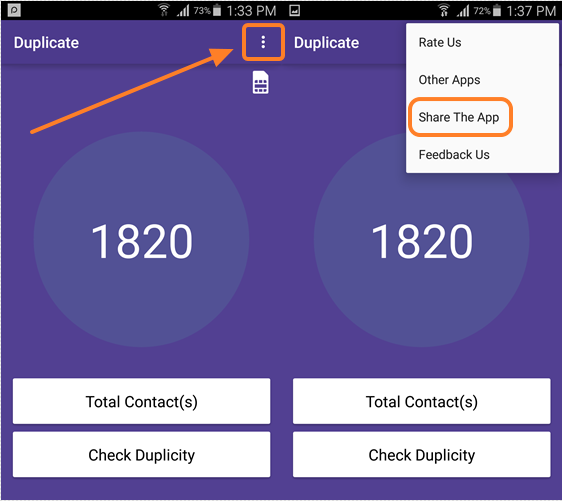
Features of the Duplicate Contacts Remover App:
- It has high compatibility with all the Android devices
- Easy app to quickly eliminate all duplicate contacts from the smartphone
- Check the duplicity of the contacts
- Shows the numeral of all the contacts
- Easy-to-use app
Contacts Optimizer
As per its name, it’s optimizing your contact list, deeply analyzing your phonebook, and bringing it to perfection.
You will be able to remove all duplicated contacts or also able to find similar contacts to merge with. If you are looking to move all contacts from phone memory or an SD card to your Google account, this app will help you to do this task in a minute.

If you don’t need any contacts, you can select all contacts in bulk to Delete Multiple contacts on Android, find an incomplete contact number, clean a contact’s empty field, and much more. An interesting feature of this app is that it allows users to Merge Phone Contacts with Google easily.
See also: Delete Facebook Contacts From Android Contacts
Duplicate Contacts

This is another similar app to the above that helps in merging and finding duplicate contacts from your smartphones or tablets.
Duplicate Contacts Android app is a very simple app that allows you to find, delete, sort contacts by name and delete duplicates with one click. This is a simple Android App to Delete Duplicate Contacts and make your contact book clean.
Cleaner – Merge Duplicate Contacts
The Cleaner is an app that lets you merge all your duplicate contacts with one tap. This app can automatically detect all the duplicate contacts that have been saved on the device.
This app mainly has four sections Contacts, Automatic Merge, Backups, and Settings. It displays Duplicate Contacts, Duplicate Phones, Duplicate Emails, Duplicate Names, Unused Contacts, and more.
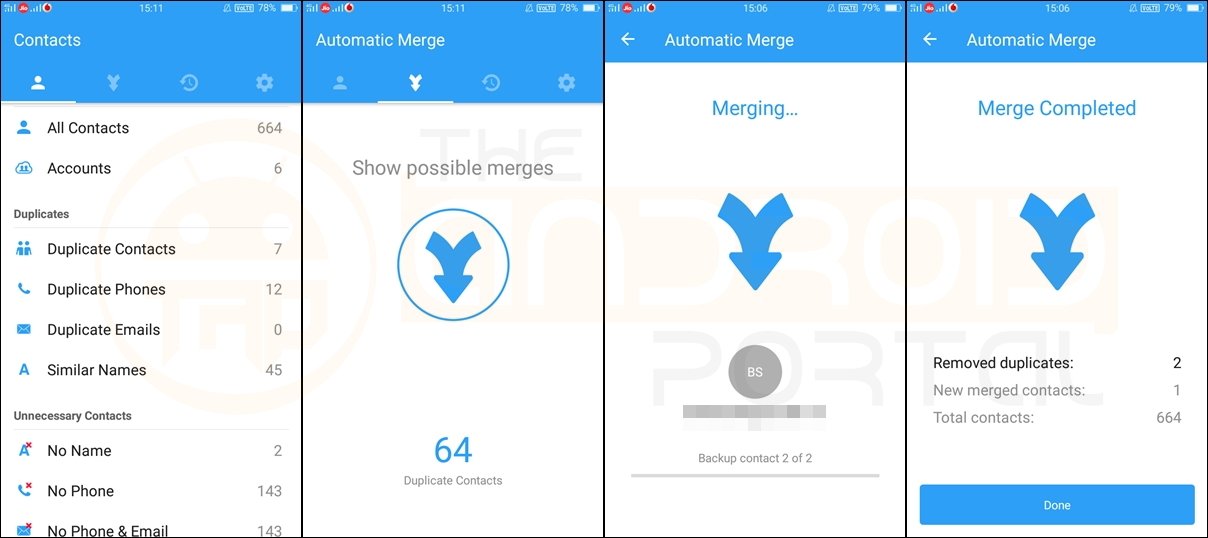
To Merge the contacts, go to the second section, Automatic Merge. Then, tap on the big aero, and it shows three categories to merge, Duplicate Contacts, Duplicate Phones, and Similar Names.
The app also has a Backups option to back up the merge contacts. This app supports 15 languages English, Spanish, Dutch, French, Italian, Portuguese, Chinese (Simplified and Traditional), and more.
Contacts Cleaner
Do you want to organize a bunch of the same contacts that have been saved on your device? The Contacts Cleaner app will help you to do so quickly. This app shows you all the contacts of the device.
Sometimes, it is quite difficult to delete the contacts one by one. So, to solve it, just select the contacts with this app and delete them easily. You can also search the contacts with names or numbers.
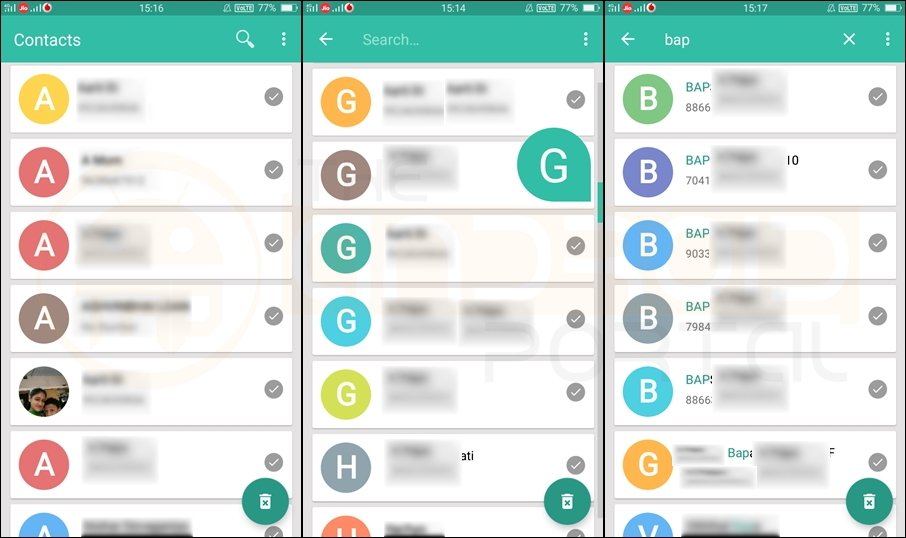
Select the contacts and then tap on the typical delete sign in the upper right corner. It will ask you for confirmation and allow it to be deleted.
Merge +
This app is best for you if you are looking for How to Merge Contacts on Android. As the name suggests, this app allows you to join duplicate contacts on your Android phone & Tablet with only three steps:
1. Open Merge+ to find duplicate contacts.
2. REVIEW merge suggestions and mark who to merge.
3. Merge Duplicate Contacts from your selected duplicate contacts.
Have you faced duplicate contact issues on your phone ever? What did you do at that time to fix duplicate contacts on your phone?
Share your comments below.











