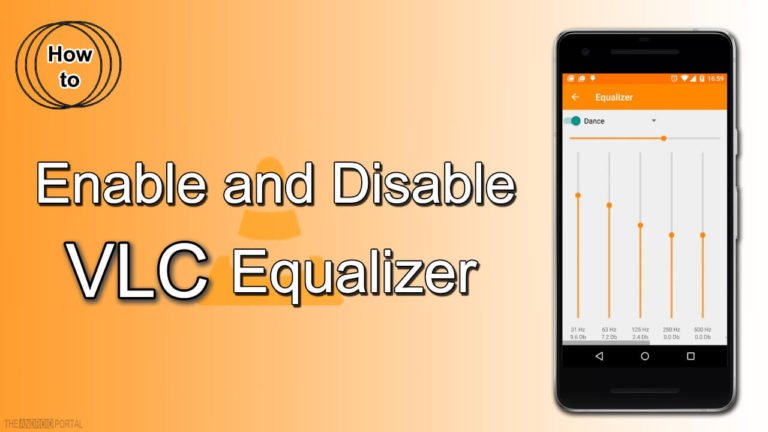
Most of the Android users are using either MX player or VLC media player on their Android mobile. The VLC media is a useful media player for all Android smartphone devices. It lists all the videos of the smartphone that you can view. The features of the VLC player are also user-friendly & you can also play dual audio movies like the MX player in the VLC media player. It also allows the users to customise the pre-settings of the app. To do so, it also has an option of Equalizer. Here we will discuss that How to Enable/Disable the VLC Equalizer option to use VLC like a Pro.
This process of enabling and disabling of VLC Equalizer is so easy to perform. For that, you just need of VLC player on your smartphone. If you do not have the VLC still on your device, then download it from the Google Play Store.
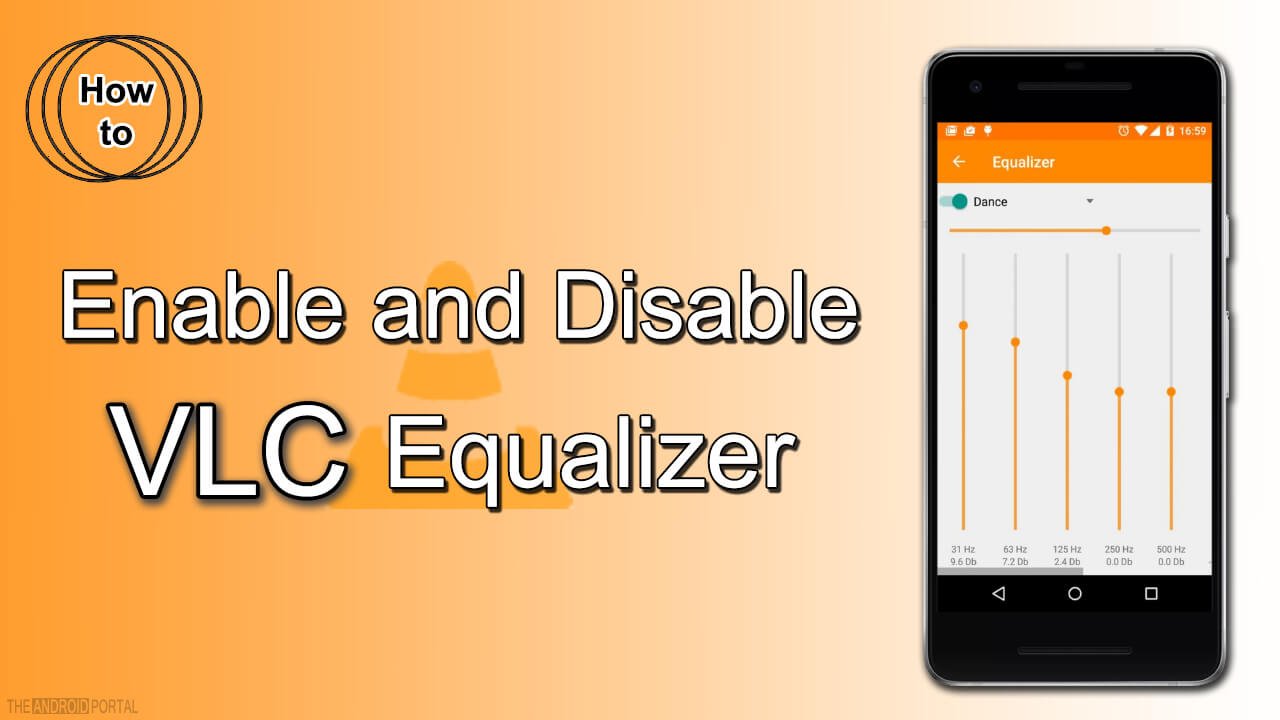
How to Enable/Disable the VLC Equalizer on Android:
To enable or disable the VLC Equalizer, just follow the below steps:
- Open the VLC Player on your smartphone > Menu/Option
- It opens a pop-up with some options like Sort by, Refresh, and Equalizer.
- Tap on the Equalizer option.
- It brings you to a new screen, where you can see the equalizer option.
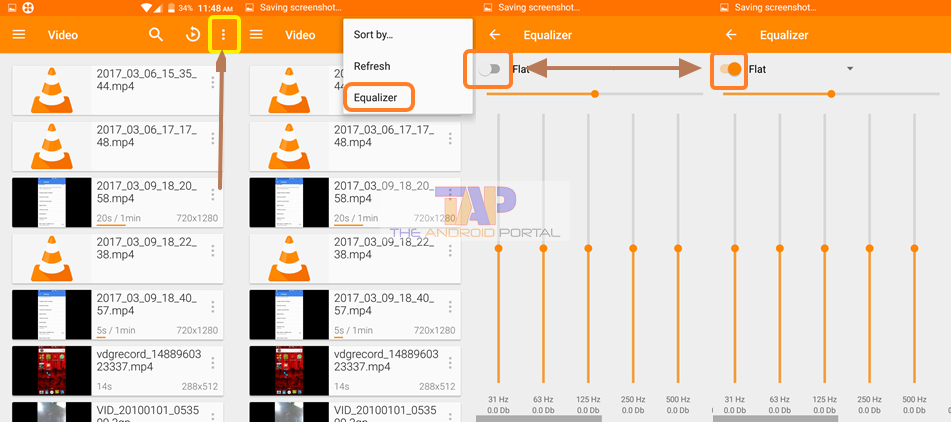
- Tap on the toggle to enable the VLC Equalizer.
- With the tap on the toggle, the colour of it will be converted into orange colour.
- To disable it, again tap on it. This time, it will change the colour to white.
You can also select effects like Flat, Classical, Club, Dance, Full Bass, and Treble, Live, Party and more.
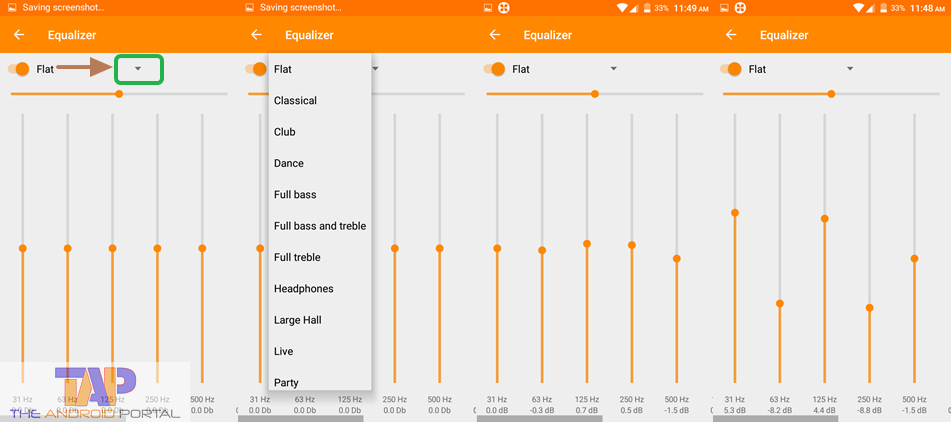
Here, you can also set the frequencies. And you will be able to set them as per your wish and requirement. We hope that this discussion of How to Enable/Disable the VLC Equalizer on Android will help you. Stay connected with us for more interesting discussions on various features of the VLC media player.
See also: Bass Booster apps for Android