This year, the Chinese smartphone maker “Xiaomi” has launched its highly featured Android operating-based smartphone called Redmi Note 5 Pro, along with a Dual Rear camera and 20.0 megapixels selfie camera. And we all know that the Redmi Note 5 Pro smartphone also comes with the dual 4G feature that allows the user to use the Dual 4G LTE-based sim cards to their smartphone.
If you are one of them and you want to use the dual 4G sim on your device at the same time, then this guide is for you. This guide is also for those, who have a dual JIO sim, so by enabling this feature, they can also be able to use both JIO 4G sim cards at the same time.
Enable the Dual 4G feature on the Redmi Note 5 Pro
So, let’s have a look at these few simple and easy steps, that you can follow to enable the dual 4G feature on your Xiaomi Redmi Note 5 Pro smartphone:
- First of all, you have to go to the “Settings” of your RN5 Pro smartphone.
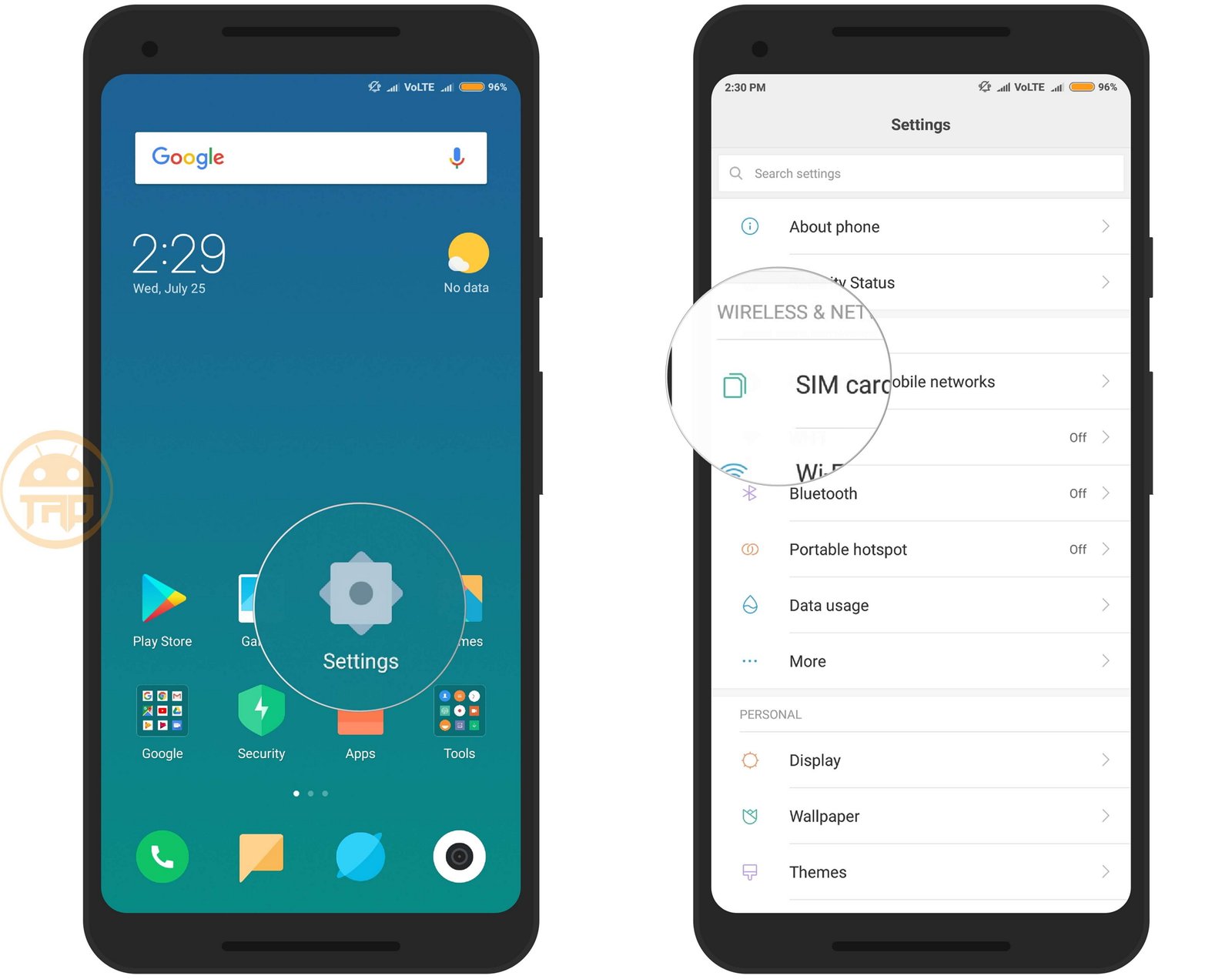
- After that, Make sure that you have inserted the sim cards which are 4G network supports.
- Now, tap on the “SIM cards & Mobile networks” option,
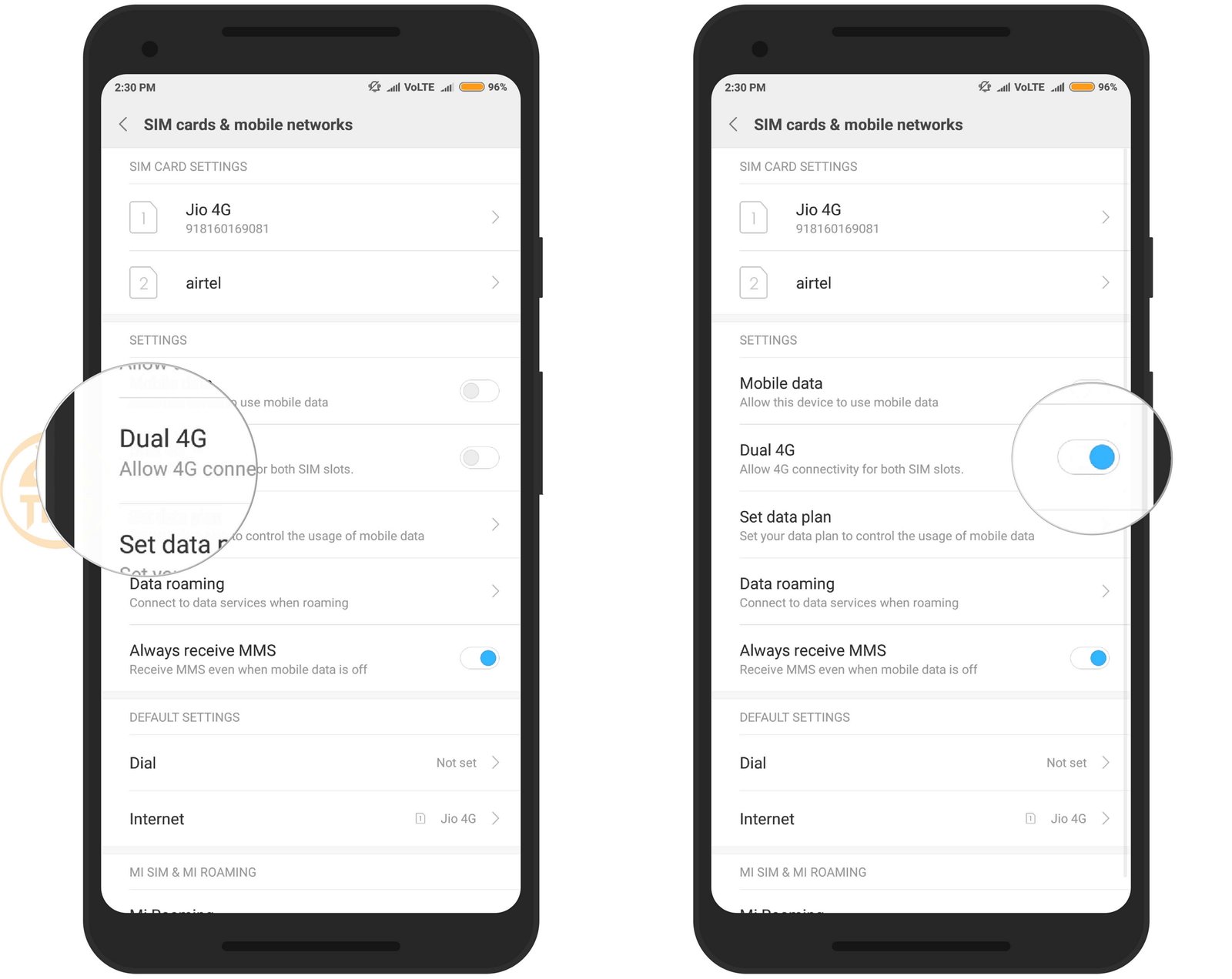
- After that, scroll down and enable the “Dual 4G” by pressing the slider button, which you can find next to this option
After you enable this option, the slider button will turn into a blue color. You are done!
See Also: How to Enable Full-Screen Gestures on Xiaomi Redmi Note 5 Pro
This is how you can enable the Dual 4G option on your Xiaomi Redmi Note 5 Pro smartphone and you can able to use the Dual 4G LTE enabled sim cards on your device.
We hope that you will like this guide, and if you have any suggestions related to this guide, then you can share your thoughts in the comment section below. For more info, stay tuned.












