Is your Nexus 5x working damn slowly? Or your phone does not perform any task properly? If yes then you need to factory reset Nexus 5x.
Today in our article, we will discuss how to a achieve factory reset in Nexus 5x. A factory reset is essential because it solves all the software issues and other issues in your device and backs your phone to its standard default settings. So, read our article further to get all the details on that matter.
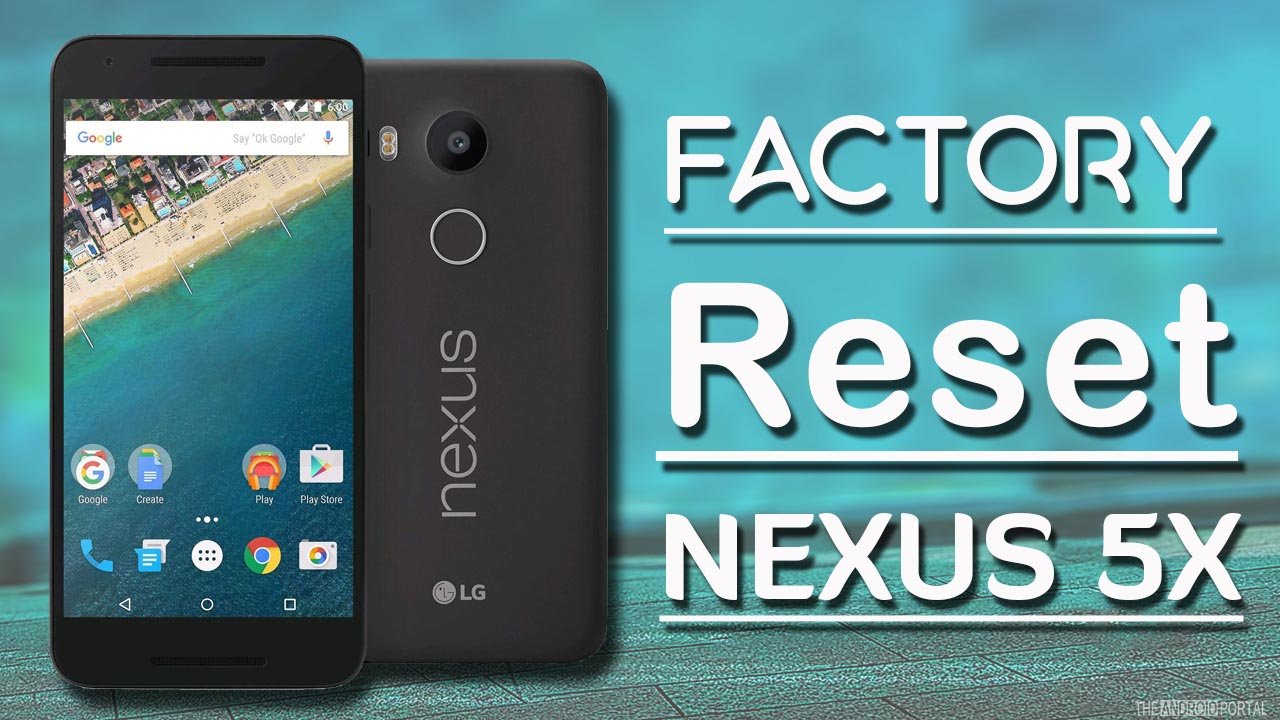
Everyone loves to buy a new phone, especially when it is an LG Nexus 5x. The phone is impressive, and the experience is buttery and smooth with a huge battery life. But the situation is frustrating when your device acts slowly, or it drains the battery faster, or it faces some software issues.
The solution to all the problems is performing a factory reset either it is hard reset or soft reset. Doing a factory reset is a ubiquitous and useful step to perform for solving all the problems in your device.
The factory reset is the main solution for solving all the issues in your device. A factory reset is also known as a hard reset, and it will back your device to its default settings, so the software should be as fresh as the day you bought your phone.
The factory reset doesn’t wipe out all your updates, but it surely deletes all the data from your device’s internal storage. So, without further ado, let’s take a look at how to perform a Factory reset in LG Nexus 5x.
Guide To Factory Reset Nexus 5x
There are two ways to factory reset your device, i.e. soft reset and hard reset.
Soft Reset Nexus 5x
Soft reset does not delete all your data but surely increases the performance of your device. Here is the step-by-step Guide.
- Open the “Settings Menu”.
- Navigate and tap on “Backup and Reset Option”.
- Click on “Reset Phone” at the bottom of the screen.
- Then tap on “Erase Everything”.
- Wait until the process is completed.
Hard Reset Nexus 5x
Hard reset deletes all your data so, always remember that you have a secure backup of all your data; otherwise, your data will be lost. You can perform a hard reset when your device is not in working condition. Here is the step-by-step guide to follow:
- Turn off your LG Nexus 5X.
- Press and hold the “Power Button and the Volume Down Button” at the same time.
- Release both the keys until you see the “LG logo” on the screen.
- Again press the “Volume Down key” to enter into the “Recovery mode”.
- Press the “Power key” to Confirm and enter into the recovery mode.
- Use the Volume Down button to reach “Wipe data/ Factory Reset”.
- Press the power key to confirm the action.
- Scroll down to “Yes – Delete All User Data” by using the Volume Down key.
- Select “Reboot System Now” and press the volume button to confirm the action.
- Wait until the process is completed.
Summary
So those are the ways to perform a factory reset to Nexus 5x. All the problems should magically disappear, and you will get a new phone. If you still have any queries or questions comment below, and we will be back to you as soon as possible.
That’s all for now and thanks for reading this post. I hope you enjoyed reading this article. For more updates do follow us and stay tuned with us at www.theandroidportal.com.
