Have you ever felt a lack of storage on your Android device? Have you ever deleted so many files on your device just to free up the storage? The answer would be Yes for many of the smartphone users. To tackle it, as a user, you have taken many of the actions. But, now with the Files Go by Google, you might not feel the storage lack. The Files Go is the best File Manager App that helps users to clean up space. Here, in this guide, we will let you know everything that you need to know about Files Go by Google.
Files Go by Google – Everything You Need To Know!
The Files Go is one of the apps that is developed by the Google. This app is readily available at the Google Play Store for all Android users. It is compatible with all Android devices which are running on Android OS 5.0 or more. So, if your device is running on a lesser OS version than 5.0, you will not be able to use this app.

Now, before learning something about Files Go, let us know about Android Go Edition. In actuality, the Android Go Edition is the Android OS version with 8.0 Oreo for all low-end devices. You can find Android Go Edition with 8.0 in only devices which has 1 GB RAM only. The Android Go Edition is specially designed to reduce mobile data usage.
Let us come back to the Files Go. The Files Go is the File Manager app which is specially developed for the Android Go Edition devices. Earlier, the Files Go app was launched in the Beta version. But, nowadays it is available for all Android users running on 5.0 or more Android. Files Go is an app that helps you to free up storage, find files quickly, and share files offline.
Now, let us have a look at the features of the File Go – A File Manager app by Google.
Storage Free-Up Tool
One of the best features of the File Go app is that it is a storage free-up tool. With this app, you can quickly and easily delete the media. This app also lets you clear junk files, and memes from social media apps, remove duplicate files, and more. Google has also claimed that with this app, smartphone users can save up to an average of 1 GB of storage.
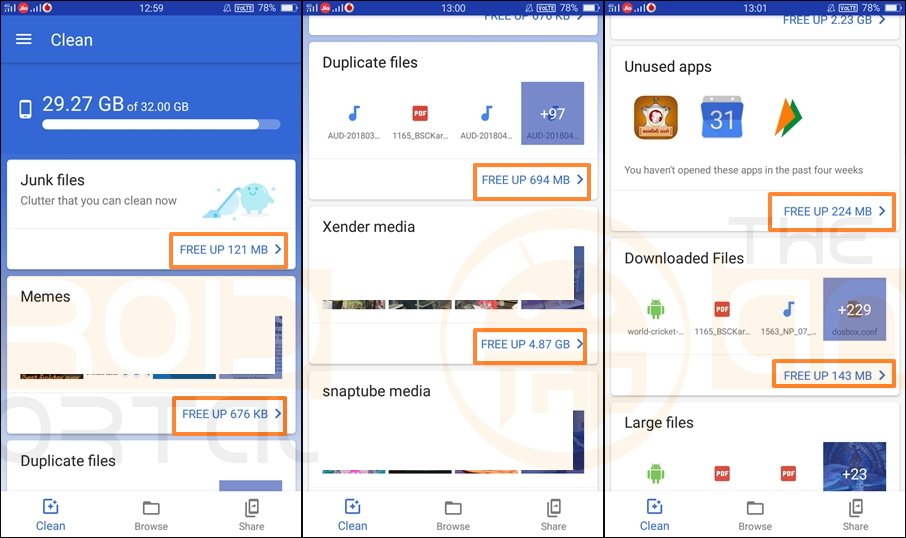
After opening this app, you will get different sections from which you can free up the storage. Which, the first option will be Junk Files. Tap on the Free Up Space option and then tap on the Clear option.
Along with the junk cleaner, you can also clean up the audio files, media files, video files, images, and more. With easy steps, you can free up space on your mobile within a few moments.
Storage Checker
On the main screen of this app, you will see the Storage Status. It shows how much storage you have used on your device. Also, this app supports the SD card.
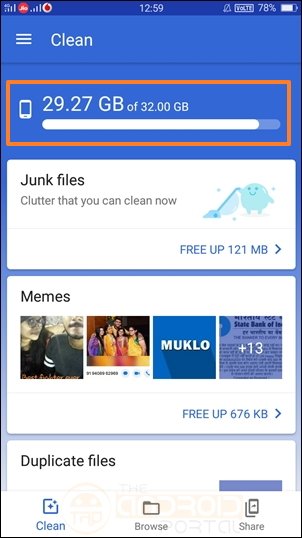
It also displays how much free storage is left on your SD card. Apart from this, you can also move the files from device storage to the SD card.
Recommendation for Unused Apps
The Files Go app provides recommendations to uninstall the apps that you are not using. This app can automatically scan which downloaded apps you have not used in the last 4 weeks. It shows the list of the apps to uninstall those unused apps.
If you want to do so, just tap on it. On the next display, you will get the list one by one. Select the apps that you want to delete from the storage. Then click on the Clear option at the bottom of the screen.

In short, it will recommend you uninstall the apps that you are not using.
Aside from that, this app can automatically detect duplicate files. Also, it displays how many duplicate files are on the device. It also shows the size that has been occupied by those duplicate files.
Inbuilt File Manager
Along with the storage cleaner, this app can be helpful to you as a file manager. It provides the best way to manage the files you have stored on the device. Each of the files is categorized automatically.
To manage the files easily with this app, follow the below steps.
- First of all, open the app on your device.
- At the bottom of the screen, you can see three options Clean, Browse, and Share.
- Now, tap on the Browse option.
- Here, you will get all the files that you have stored on the device.

- You will see some of the categories like Downloads, Apps, Images, Videos, Audio, Documents, and more.
- From each option, you can reach any file. Also, you can have a share option and a detail option.
Offline File Sharing with Devices
One of the best features of this app is the Offline sharing of files between two nearby Android devices. However, the essential requirement for offline sharing is both the devices must have installed the Files Go app.
- To Share the files with a nearby device, now tap on the third option Share.
- Here, you will get the two options Send and Receive.
- Now, if you are the sender then tap on the Send button. It will prompt you to enable the Location services.
- It also asks you to enter the name that you have set for your device. This name will be helpful to other devices for recognition.

- Then, it will ask you to tell your nearby device to tap on the Receive button to complete the file transfer.
- As soon as the nearby device taps on the receive button, you will get the name of the device. Tap on that name to establish the connection.
- It will start to Generate a Connection ID. And, the receiver has to tap on connect option to go ahead.
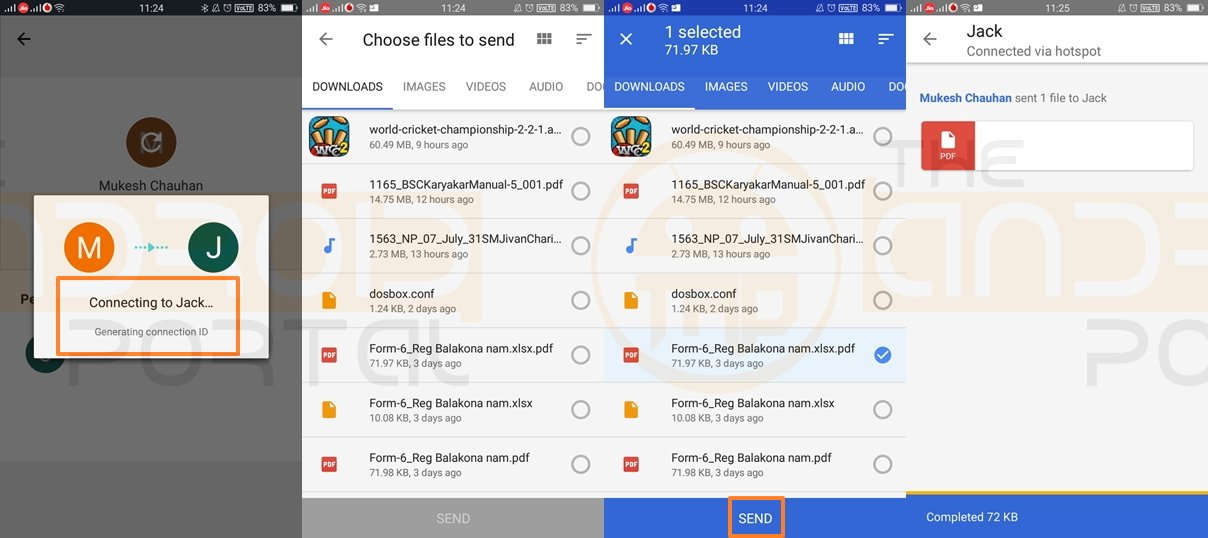
- Now, on your device, you will get all the files to share with connected nearby devices.
- Just select the files that you want to share.
So, in this way, you can easily share the files with other Android devices in which the Files Go is installed. Again remember that file sharing, it not cost you any data connection.
Check out this video to learn more about everything that you can do with the Google Files Go Android app.
In short, Files Go will be the best companion for Android devices for easy file management. This app comes with less than MB size.
In the end, what’s your say on this Files Go Android App? Do let us know your views on the guide. We also appreciate your suggestions and opinions.
![Files Go by Google - Everything You Need To Know! 8 Files Go - Everything You Need to Know [Hindi]](https://i.ytimg.com/vi/_AQX8D84pms/hqdefault.jpg)
