If you have recently downloaded a file and don’t know how to find that download location on your Samsung Galaxy, don’t worry about it. Here we have mentioned the complete details about where you can find the location of your downloaded files on your Samsung Galaxy S6 smartphone.
There are many threads on the internet where users are asking where are my download folder on Galaxy S6 and something like this. The below trick will work on both Samsung Galaxy S6 and S6 Edge smartphones. If you have a Samsung Galaxy S6 Edge smartphone, you can also try the steps mentioned to find downloaded files on your Galaxy S6 Edge smartphone.
See also: Screen Protectors for Galaxy S6 | Samsung Galaxy S6 Cases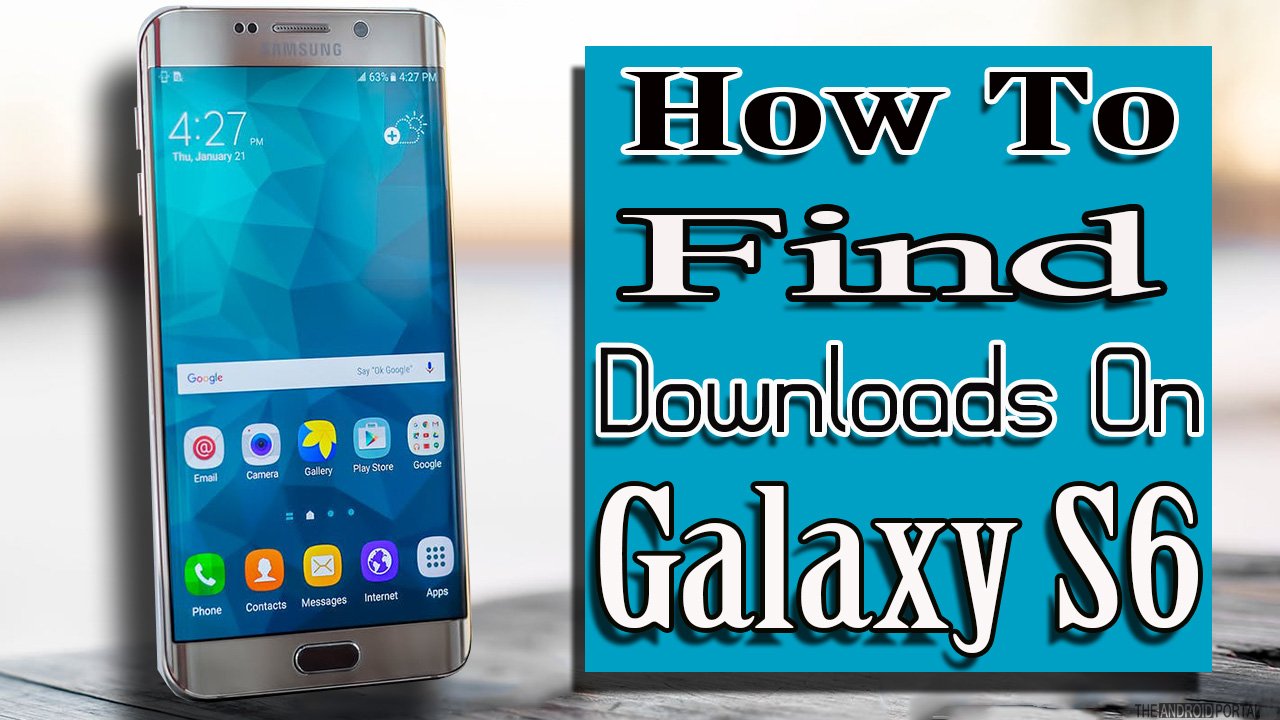
You can easily find any downloaded files in your smartphone’s storage drive. If you have downloaded music files from your smartphone web browser and now you want to see those files in your Storage, then you can follow below mentioned few steps; more information can be found from Samsung.
See also: Where to find downloads on Galaxy S7
Where can I find my downloads on Android?
Now, you can follow below mentioned a few steps to find the download location on your Samsung Galaxy S6 smartphone:
- From the home screen of your smartphone, tap on “Apps” to open the app drawer on your Samsung device
- Select “My File” to explore the file manager on your smartphone
- On the next screen, tap on “Device Storage.”
- Here, you have to scroll down and choose “Download.”
- You can easily access all your downloaded files from the download folder like Music, Apps, Photos, Videos, and documents.
This tutorial and the steps we have mentioned here are not only applicable to Galaxy S6 or Samsung smartphones like S8/S8+, S7/S7+, and many other Samsung mobile phones. But in the same way, you can use this tutorial to find the download folder for Android mobile phones.
If you have any questions or cannot find a download folder, feel free to comment below.











