
The massive development of the technology makes all the impossible things possible. The latest smartphone devices are proof of this thing. Some of the features will also take care of your fitness and health. Also, there are some apps, which also do the same. Those apps also allow you to track your fitness very well. The Fitbit app for Android is also one of them.
The Fitbit app is the app that permits you to track your steps, sleep, heart rate, and more. By which, you can take care of your fitness in a magnificent way. This app also helps you to reach your weight goals. It will also provide you with info about better nutrition to keep your body fit. But, to use the Fitbit app, you must set up your account. It is a necessary step to use this app on your smart device.
So, to make your body fit and healthy, here we will discuss how to use the Fitbit app. In this, we will include how to download the Fitbit app and how to set up a Fitbit account. Also, we will share with you how to pair Fitbit devices with the app.
Now, take a look at the whole discussion of the Fitbit Android App and its setup. By using it, keep increasing your fitness continuously.
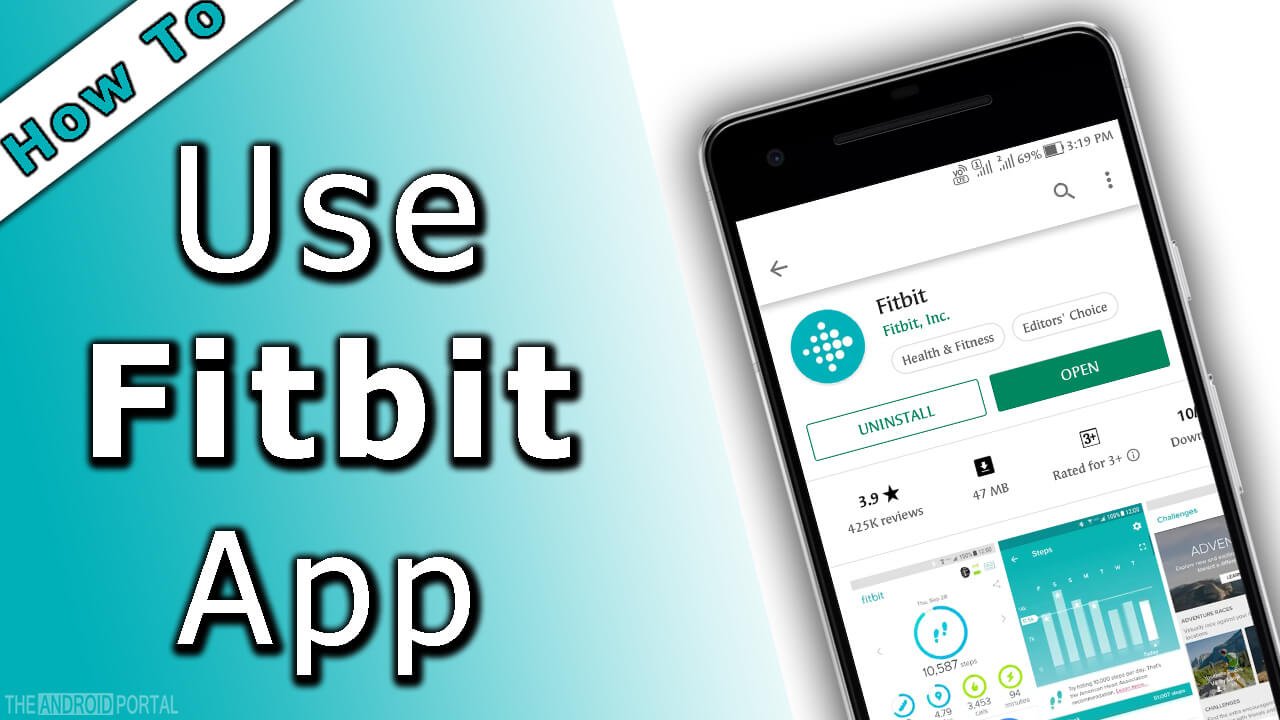
Fitbit App for Android Smartphone
First of all, we will discuss how to download the Fitbit app on your mobile. You can download the Fitbit app from your Android smartphone from the Google Play store.
How to Download the Fitbit App for Android
- First of all, open the Google Play Store from your Android smartphone.
- Now, type the name of this app as Fitbit in the search panel. It gives you so many results related to the search. In which, tap on the Fitbit.
- Then, tap on the install option to download and install the app on the device.
Alternatively, you can use below Fitbit download link below to download this app.
These are the steps that guide you to easy download of this app. After downloading the Fitbit successfully, now it’s time to set up the Fitbit account on your smartphone. So, now have a look at the procedure of setting up the Fitbit Account.
See also: Best Fitbit Versa 2 Screen Protectors
How To Set Up A Fitbit Account on the Android device
Now, you have the Fitbit app on your Android mobile. To set up your Fitbit account,
- First, launch or open the Fitbit app on your phone.
- On the next display, at the bottom of the screen, you should see two options are there. Which, tap on the first option of Join Fitbit.
- With the tap on this option, it will check and list the Fitbit tracker or Fitbit device. It lists all the available Fitbit devices. Then, click on the device that you have while setting up the account. For example, here we choose the Flex option.
- After tapping on the device, it shows you a picture and name of the device that you have selected. Here, tap on Set up your Fitbit Flex option, which is at the bottom of the display.
- Then, enter your Email ID and Password for the security of your Fitbit account. Tick the box of the Terms of Service and Privacy Policy agreement that is given to you on the same display.
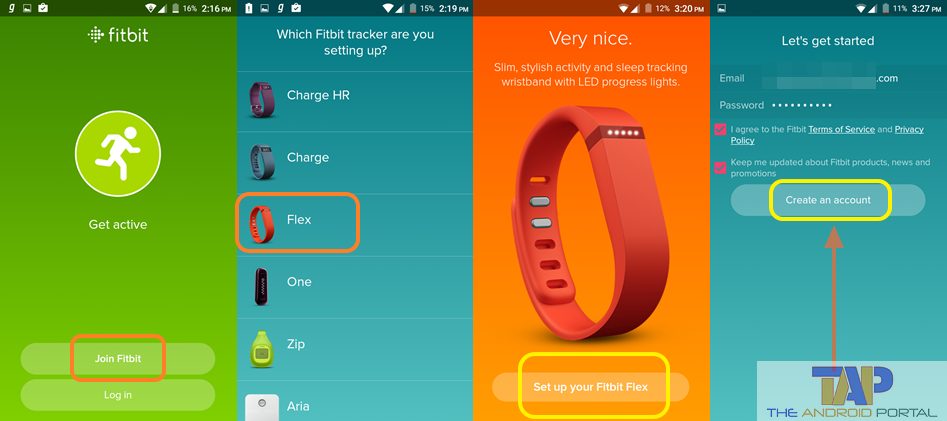
- Then, click on the Create An Account option.
- On the next display, you will have to fill in your info related to you. In the name, provide your full name. Enter your Birthdate, Weight, and Height. Here, you can also change the units of Weight and Height. Also, select your Gender. Then, tap on the Save option.
- On the next screen, it prompts you with the pop-up of Permission Request. It is the pop-up that asks you to turn on the Bluetooth. Because it needs the Bluetooth connection for the Sync.
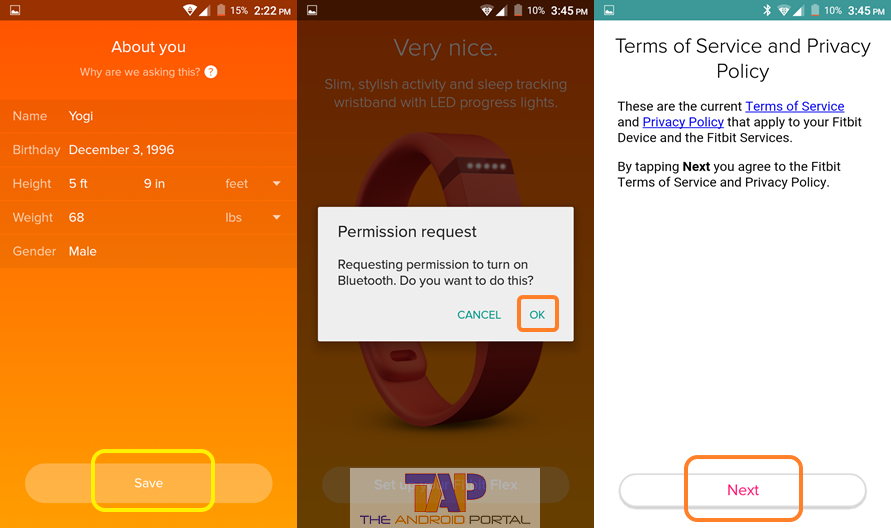
- After doing so, you will jump to the screen of Terms of Service and Privacy Policy. To agree, just tap on the Next option. By tapping on it, you will automatically agree with it.
Now, you have your Fitbit account on your device. After making the account, one important thing remains. That is the pair between your Fitbit device and the Fitbit app. Check further on how to pair the Fitbit device with the Fitbit Android app.
See also: How long can we use Fitbit after a year?
How to Pair Fitbit Device with the Fitbit App
Here, we will continue from the last step of the above procedure.
- With the tap on the Next option, and it will bring you to the new display. It guides you on how can you take care of the Fitbit device. Also, provides you with info regarding the charging and use of the device. So, read it carefully, because, it will also help you for the better performance of the device.

- Then, the next display will be searching for the nearest Fitbit device, to make a Pair.
- Now, to verify your Fitbit device, you have to enter the code that appears on the device’s screen. You have to enter the code if you have devices like Charge, Charge HR, Surge, Blaze, Alta, or One. If you have a Flex device, then just tap the band.
- Here, if the app prompts you, then click on the Install Update Now option.
- After installing the software updates, wait till the connection between the device and the app is established.
- If the connection is successful, then tap on the Done option which is at the bottom of the screen.
If the device is paired with the app, then you can use the device to track your fitness. Just wear the device on the wrist and keep increasing your fitness with all the info using the Fitbit.
See also: Top Picks for Fitbit Versa 2 Bands
We hope this guide has helped you to set up your Fitbit device with an Android smartphone. Are you already using Fitbit? Do share your experience in the comment section below.