Error 403 is the most common Google Play Store error in Android mobile phones. This error occurs in many cases when you’re updating or reinstalling any Android application from the Google Play Store.
Now the thing that will come to your mind that, What is Google Play Error 403? In this situation, your download request can’t be completed by Google Play Server, and it will show you error 403.
Sometimes this error will automatically be solved in a few minutes after you restart your device, while in many cases that will not happen. If you frequently face error 403 in the Google Play Store, then you should follow this method to fix Google Play Service Error 403.
How to Fix Google Play Store 403 Error
- Go to “Setting” on your device > Click on the “Applications” option
- In the Applications, list Find and open the “Google Play Store” application from the list
- Here, you have to press the “Clear Cache” button or “Clear Data” button (Press both buttons one by one)
- Now go back to the application list,
- Find and open the “Google Play Service” application, then tap on “Clear Cache and Clear Data“.
- Also, apply this cleaning process for “Google Service Framework.”
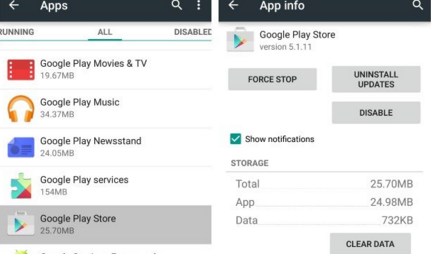
Clearing cache & data for Google Service Framework:
For “Google Play Store”: First of all, Go to the “Setting” page > “Applications” > All > Google Play Store > Clear Cache & then the Clear Data option will do that.
For “Google Play Service”: Go to “Setting” > “Applications” > All > Google Play Service > Clear Cache & then the Clear Data option will work.
For “Google Service Framework”: Go to “Setting” > “Applications” > All > Google Service Framework > Clear Cache & then Clear Data
Now reboot your smartphone and try to download any Application or Game. You can also clear the cache using the clean master app for Android.
This will fix your Error 403 Google Play Store quickly. Please let us know in the comment how you overcome Google Play Error Code 403 on your Android.












