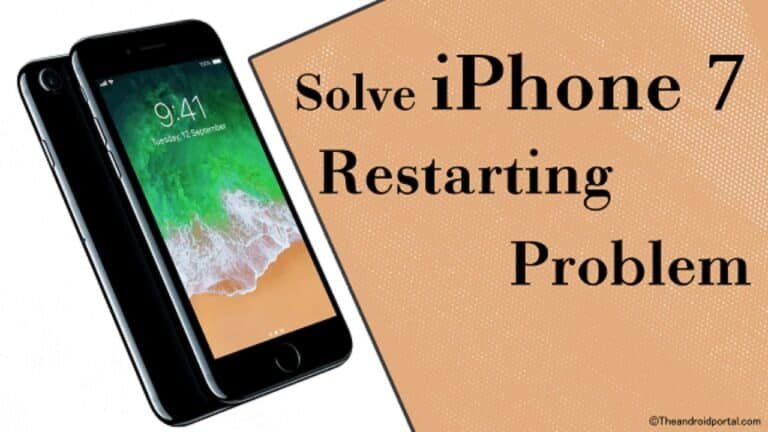
The iPhone 7 and iPhone 7 Plus are devices that offer some extraordinary features. While along with this, some issues make a deal with the iPhone 7. One of the strange issues that iPhone 7 users have faced is that the iPhone 7 Keeps Restarting again and again. It may be a critical issue if you take it lightly, even after knowing it.
See also: How to Fix Samsung Galaxy S7 Keeps Restarting
So, what to do to solve this iPhone 7 Keeps Restarting again and again issue? You do not need to do anything except visit this entire discussion because it contains the solution to the issue.
Fixing iPhone 7 Keeps Restarting Problem
There are many ways to fix this issue. But, as a user, it is always difficult to choose which one is the best. So, to make your job of choosing the best way easier, here we are. We are going to discuss the best and most effective ways by using which you can fix the issue.
So, have a look at the ways of fixing the iPhone 7 Keeps Restarting again and again issue.
Related: How to Fix Samsung Galaxy Note 4 Keeps Restarting?

By Disabling/Enabling Cellular Data
Sometimes, continuously activated cellular data on your iPhone 7 device may cause the issue. So, to fix it, the best way is discussed here. Just follow it and observe whether it can fix the Restarting issue or not.
- Go to the Settings >> Cellular >> Cellular Data.
- Here, tap on the toggle to deactivate the cellular data. Wait for a while.
- After waiting for 3-5 minutes, tap on the same toggle again to enable the Cellular data.
Now, check whether the issue is still there or not. If it is, then you should apply the next one to do so.
See also: How To Fix Samsung TV Keeps Restarting Issue?
Uninstalling Battery Draining Apps
We know that the smartphone has made our lives so easy with its amazing features. For more utilization of the smart mobile, some apps are also good. But, not all the apps are good. Some apps may drain much of the battery power when it is in use.
This same reason may lead your iPhone 7 to keep restarting. It may happen with every user. Also of that, some apps offer Updates on a regular 1-2 days. Sometimes, those apps may force your device the restart. Generally, some apps will consume more battery. So, at that time, what will be the wise decision? Just uninstall that app; that’s it.
As a user of the smartphone, you must have an idea of which app is draining the battery. After recognizing that app, delete or uninstall it from the device. Then, reboot your iPhone 7 device. Wait for a while and again start the device. Now, the iPhone 7 Keeps Restarting issue may be solved. If not, then move ahead with the next one.
See also: How to Fix Samsung Galaxy S8 Keeps Restarting
By Restoring Old Backup
The old backup restore may lead you to the solution to the issue. To do so, follow the below steps.
- First of all, connect the iPhone 7 mobile to iTunes.
- After establishing the proper connection, restore all the old data that you have lost or deleted.
- Check the backed-up data.
Generally, after doing the above process, the issue gets fixed. If not, then you know what you should do.
Yes, exactly; try the next one.
By Removing the SIM from the Mobile
This one is also one of the most efficient tricks to solve the issue. Not all the time, but it works almost. So, now it’s time to apply this one to solve such an issue.
- First of all, switch off your iPhone 7 device.
- Then, remove the SIM card from the device carefully.
- After waiting for a while, insert the SIM again into the device.
This trick will surely help you to fix the restarting issue.
We have listed the most effective ways of fixing the iPhone 7 Keeps Restarting issue in the discussion. Accordingly, you can use any of them.
See also: How to Fix Galaxy S5 Keeps Restarting Issue
We hope that you have enjoyed this entire discussion. If so, do not forget to share it with other iPhone 7 users. Also, do let us know your comments and reviews regarding the discussion.