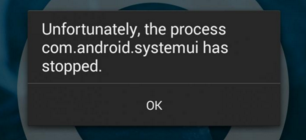
This question is asked by one of our readers he has tried to factory reset his device, but when he tries to long press the home key to go to task manager to close extra opened apps on a device, he gets the error Process com. android. the system has stopped. He has tried everything including formatting the device and hard resetting three times also, but this problem is still happening; He has asked a mixed solutions for this. Here in this article, we are going to discuss how you can fix Process com. android. the system has stopped.
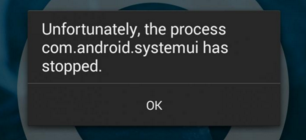
What is com.android.systemui
Why Android SystemUI Has stopped happening?
Reason for System UI Stopped Error on Android
After installing any external apps
You can also re-install it to see if the app was causing an issue. Mostly we have seen after installing any home screen launchers for Android. It is advised that the solution you should avoid using a home screen launcher if your phone has little memory or RAM.
Custom ROM
It is advised that you should reinstall or change your ROM to avoid this error continuously. You should switch to a ROM or problems you did not restore the version of STOCK (original phone).
Are you Playing with System Files?
- Update your phone with the latest firmware
- Wipe Cache partition
- Uninstall the Google App on your device
Update your phone with the latest firmware
Usually updating the phone with the latest update will help you to fix other issues with the device. You can check for updates from your phone and update your smartphone using steps.
- Go to the settings of your device
- Scroll down to the bottom and find About phone
- Under the Android version, you will find your version number
- You will see a check for update option from there, tap on it.
If there is an update available for your smartphone, you will see an update notification. Tap on it, so that an update for your phone will be downloaded on your device.
Wipe Cache partition
Wiping the cache partition on your device will slightly refresh your phone. This will not only fix your Android system UI error but also fix other Play Store-related errors on your smartphone. Follow the steps below to wipe the cache partition on your smartphone.
- Turn off your smartphone
- Press the volume up + Home + Power buttons together and hold
- You will see the wipe cache partition option on your phone
Most of the smartphones have this setting to wipe cache partitions. However those above options do not work for you, check out the wipe cache partition option for any Android phone from here.
Uninstall Google App from the device
We have researched in a few forums like Samsung, and Android Central where users have reported about this. Usually, the Google app causes the issue on their device, and this error disappears when they uninstalled the Google app from their phone.
If you are not sure, check this app, if installed on your device, uninstall it. And reboot your phone. Your issue will be fixed. This was all about How to Fix System UI has stopped, do let us know in the comment below or ask in the forum section your question if this has not resolved your problem.
After rooting , I have uninstalled some important system app . My phone isn’t starting and even if it is starting once in a while I am not able to access anything. The notification- com.android.systemui has stopped- appears multiple times in a second . Due to that i am not able to do anything. I don’t have any backup too. How can i solve this problem ? I have tried methods such as hard reset , factory rest , flashing , installing custom ROM ,rebooting etc but to no Avail .My device is Gionee Pioneer P4 . But none of them have worked . Please suggest me some valid and useful solution.
Comments are closed.