Flowkey Piano Playing Android app is a new piano learning app with a list of amazing features and capabilities for both advanced and new piano players.
If you ever want to learn how to play the piano, Flowkey can be an excellent choice for you. Flowkey Piano Playing Android App will allow you to play all your favorite songs following the virtual piano (very similar to the real-world piano) and become an expert over time.
The Play Store is flooded with a lot of apps that help the user learn how to play musical instruments.
All those applications have different designs and features. Also, some apps are better than others for some specific music types and things. In other words, there is no such “Magic Tool” which is best for all things.
So, in search of something best, I’ve found the Flowkey Piano Playing Android app on the Play Store. Its user interface is straightforward, and therefore, it won’t take more than a few minutes for you to get started with it.
So, if you were on the hunt for something best to learn piano, keep reading this article for an in-depth review of the Flowkey Piano Playing App.
We have exposed all the features, premium plans, courses, and everything available for the app. Also, we have provided the pros and cons of the app so that you can know whether this app will meet your expectations or not. So, without doing any further ado, let’s just start exploring everything about the Flowkey Piano Playing Android App.
The Idea Behind Flowkey Piano Playing Android App

As said at the beginning of this post, Flowkey is the Android app available for free on the Play Store to help individuals learn Piano. Furthermore, the app works as a cheat sheet that will help you learn your favorite songs step by step.
In other words, the app will offer you the same feeling as you get when playing Android games on your smartphone. What could be more natural than this to learn a musical instrument like the Piano?
Furthermore, the app will work with almost any type of piano with no issues at all. Also, no matter whether you’re a pro or noob piano player, you will find the Flowkey Piano Playing Android app a perfect match.
Talking about the main idea behind this app, it is to let you practice your favourite piano songs and receive real-time feedback from the app as you play to improve. Also, there is no virtual set up required, and therefore, you will find the app super easy to use and learn.
Getting Started With The Flowkey Piano Playing Android App
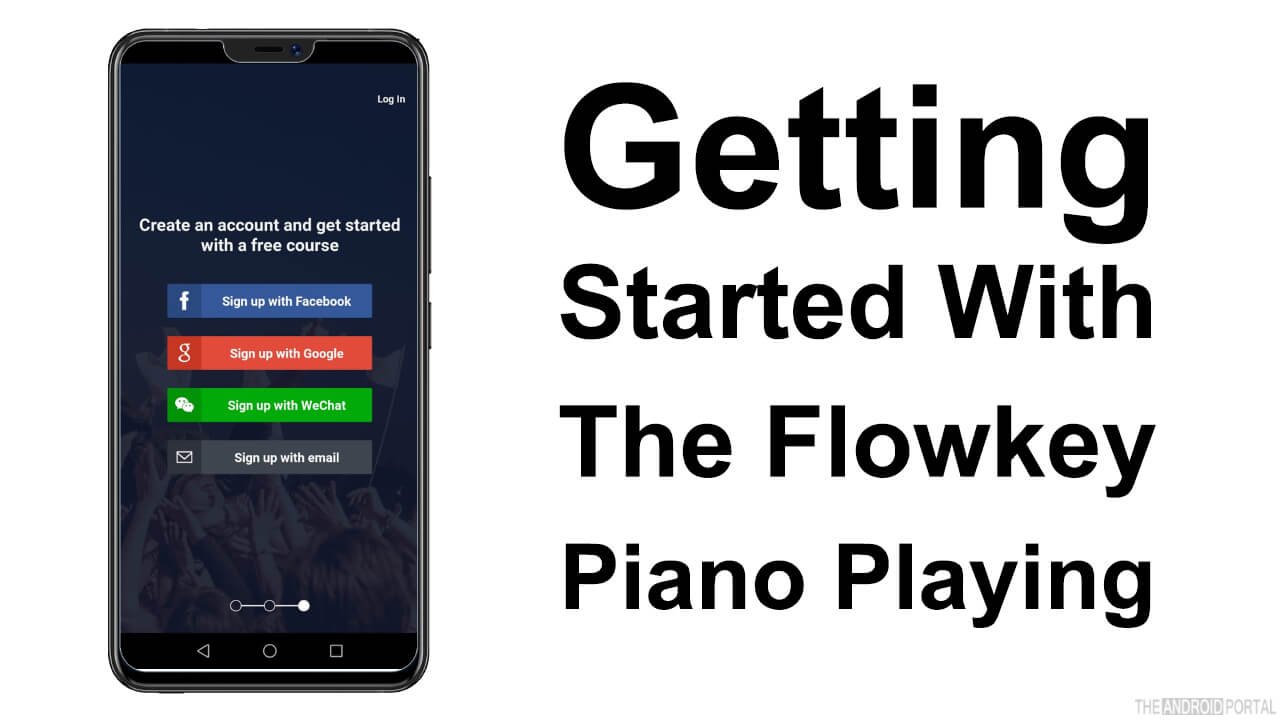
It’s pretty easy to sign up and start using the app. Just download it from the Play Store by following this link and launch the app after installation. Next, you will get three options to get started with it, that’s Facebook login, Gmail login, and lastly customer user sign-in. You can opt for any of these three SignUp sign-in optional to get started with the app.

Also, you will get the option to select whether you’ve played the piano before or not. It will help the app understand whether you are new to the piano or an experienced player. Also, you’re free to choose your instrument between a grand piano and a keyboard.
Also, please note that it’s almost free to use the app with some basic and advanced features. However, to unlock all the features, called premium features, you need to buy the package.
What Makes Flowkey Different From Other Apps Available On Google Play Store?

As already said, you will find a lot of similar apps on the Play Store platform offering similar specs and features to the user. However, when it comes to satisfying the user, most of them fail. The reason is, that most apps lack a good user interface and have confusing course instructions.
That’s where this fantastic Flowkey Piano Playing Android app comes into the picture to eliminate all the hassles and help everyone learn piano quickly. The app has got user-friendly interface and a clear set of instructions.
Furthermore, there is a video course available too. However, the videos are a bit basic, yet very straightforward and easy to understand.
How It Works And What Are The Features?
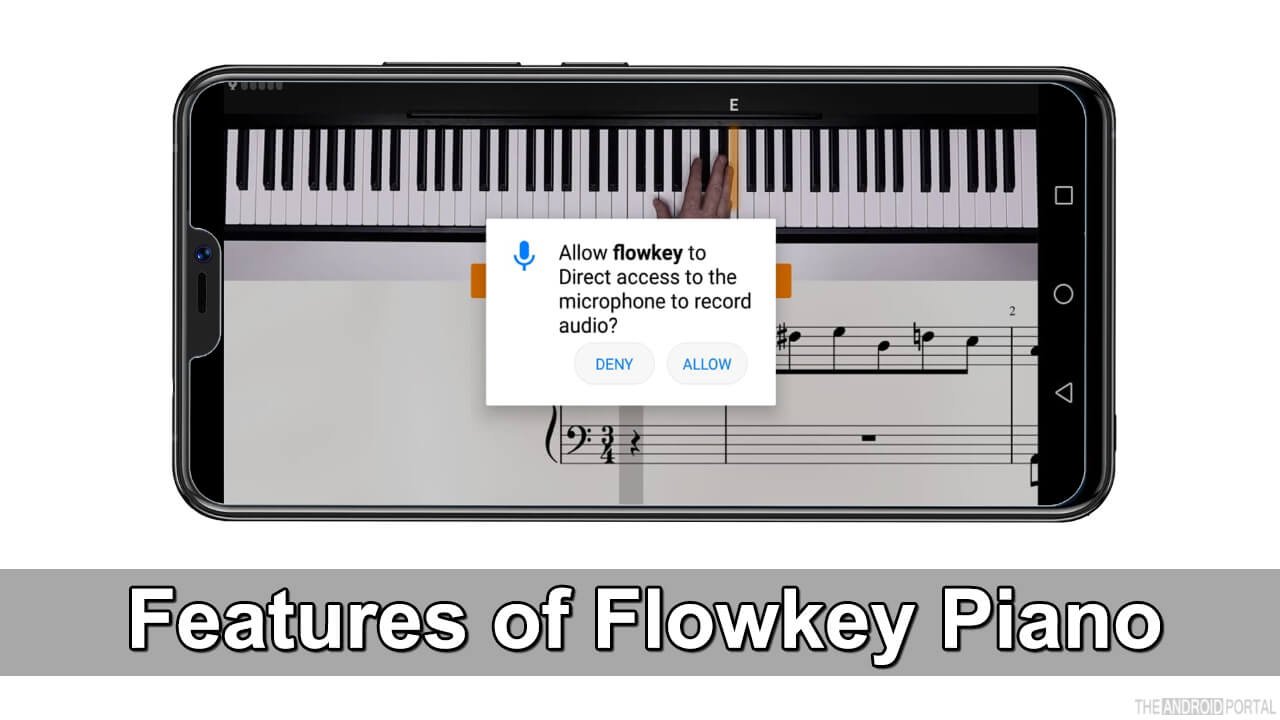
First of all, you need to grant a few permissions to the app, including permission to use your device mic. This permission will allow the app to send you real-time feedback as you play the piano.
Furthermore, the time you will play any song on the app, you will get the option to select from the slow and fast modes. No matter which option you choose and play, the app will listen to all your play sessions. Moreover, you can also opt to highlight any particular section of a song for practicing it to be an expert if you want.
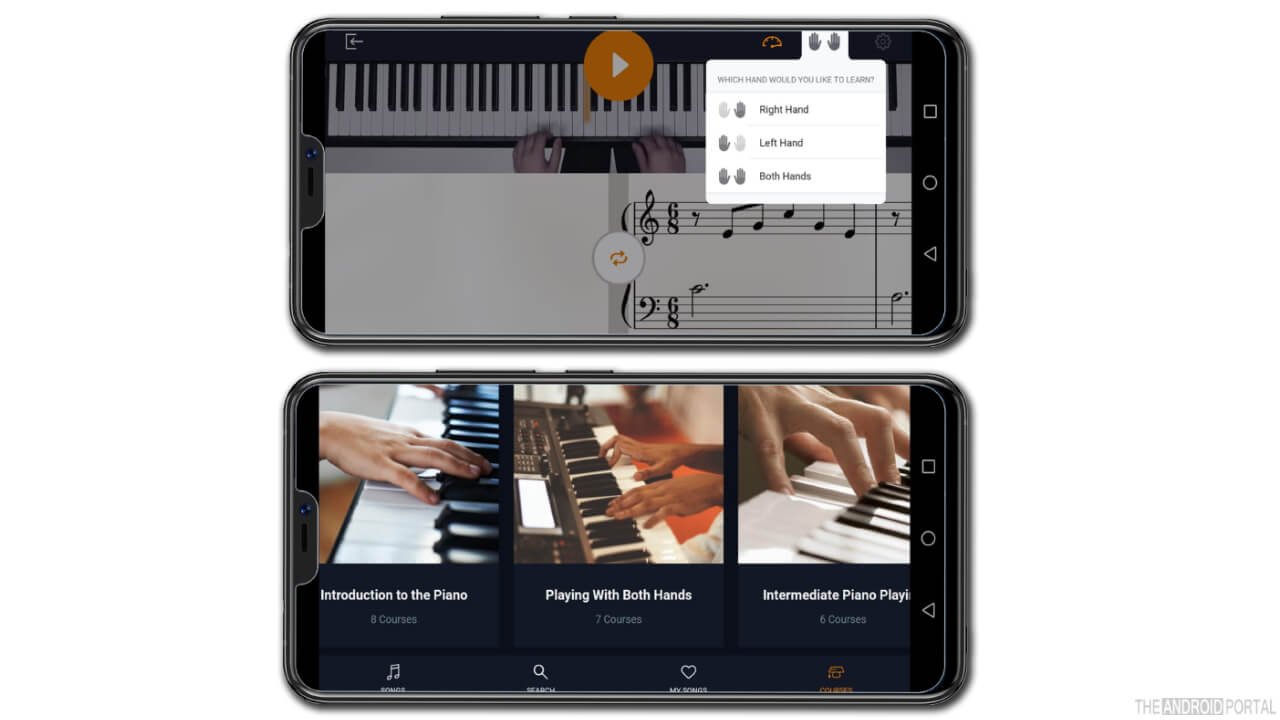
Right after you set the mic up, you will find several video tutorials and courses for instructions on hand position, posture, and other basic setups. However, as said at the beginning, the videos are basic, and don’t expect them to make you a master of the piano. Well, they are helpful, and there is no doubt about that.
Next, you need to complete a piano exercise on the C position. Also, this guide can be different for every user, and it depends on whether you choose during SignUp that you’re an experienced or a beginner piano player.
Furthermore, the app will listen to your play exercise session continuously to make sure you understand things and play correctly.
That’s it. You have successfully set up your app to start playing the piano on your Android device.
Next, you will be asked to play the piano and complete an exercise on the “Ode to Joy from Beethoven’s 9th Symphony” track.
To start the exercise, you need to tap on the Play button after the respective track video gets loaded.
You will be able to see the hand position on the top of the app screen and the respective music sheet at the bottom of the app screen. The key will be getting highlighted, as the song will progress. Right after you finish this exercise, you will be redirected to the app dashboard.
The Dashboard Of Flowkey Piano Playing Android app

The Flowkey Piano Playing Android app dashboard has four primary sections that are mentioned below:
Browse: This is the section where you can browse tracks, and select the one to play. All songs are sorted following the category. For instance; classical, pop, game music, new tracks, and most popular tracks.
Search: Here you can search for your favorite tracks you want to play the piano for.
My Songs: This is the section where your played songs will appear. As you will the song will be added here in the My Songs section.
Courses: Here you will get all the piano-related courses and video courses on everything about piano playing skills and style.
The Beginners Piano Course On Flowkey Piano Playing Android app

The app features several piano intro courses that you can select and start if you’re a beginner. The course includes the following sections:
- First steps to piano
- Easy song for right-hand
- Playing the piano with the left-hand
- Introduction to reading sheet music
- Playing the piano with both hands
Why Do You Need The Flowkey Piano Playing Android App Premium Subscription?
The app features several songs for free, but to access the infinite song library, you will have to get a paid account.
Not only the songs but also you will get access to everything this app features and has for the users serious about learning piano. Have a look below to learn all the perks of the Flowkey Piano Playing Android App paid subscription.
- Unlimited access to 500+ music library
- Access to all the exclusive paid piano course content
- Multi android device support
- Unlimited uses till the subscription period
Download this app from below.
Moreover, have a look below to get familiar with the package charges for the paid subscription.
Plan Duration | Billing Cycle | Amount |
| 1 Month | Every Month | $19.99 |
| 3 Month | Every Three Months | $12.99 |
| 12 Month | Every Twelve Months | $9.99 |
| Life Time | One Time Only | $299.99 |
Pros
- Super user-friendly interface
- Has fast and slow play modes
- Great list of songs to choose from
- Super easy instructions and videos
- Step-by-step earning approach
- Ideal for both basic and advanced piano players
Cons
The app won’t help you learn music theory and composition
Summary
So, that’s everything we have exposed about the Flowkey Piano Playing Android app. Well, the app is amazing and helpful for all piano lovers, but please note that it’s similar to using a cheat code to learn piano for any particular song.
Overall, it’s the best music instrument learning app to learn piano with the song you love. Furthermore, there is nothing wrong with giving it a try, and you should try this app out. So, that’s all for now, and thanks for reading this review post here at TheAndroidPortal.











