Google Photos, is the world’s most advanced and free photo-storing app for Android and is also available on other platforms such as the Web, iPhone, iPad, and other computing devices. In another way, we can also say that the Google Photos app is a way that you can use to back up all your local photos and videos on Google’s server.
To access the Google Photo app on your Android devices such as a smartphone or tablet only you need to download and install it on your device. After you download it on your device, you will need to use your Google account to gain access to the Google Photos app. So, as you have seen this is very simple to use the Google Photos app on your Android and iPhone devices.
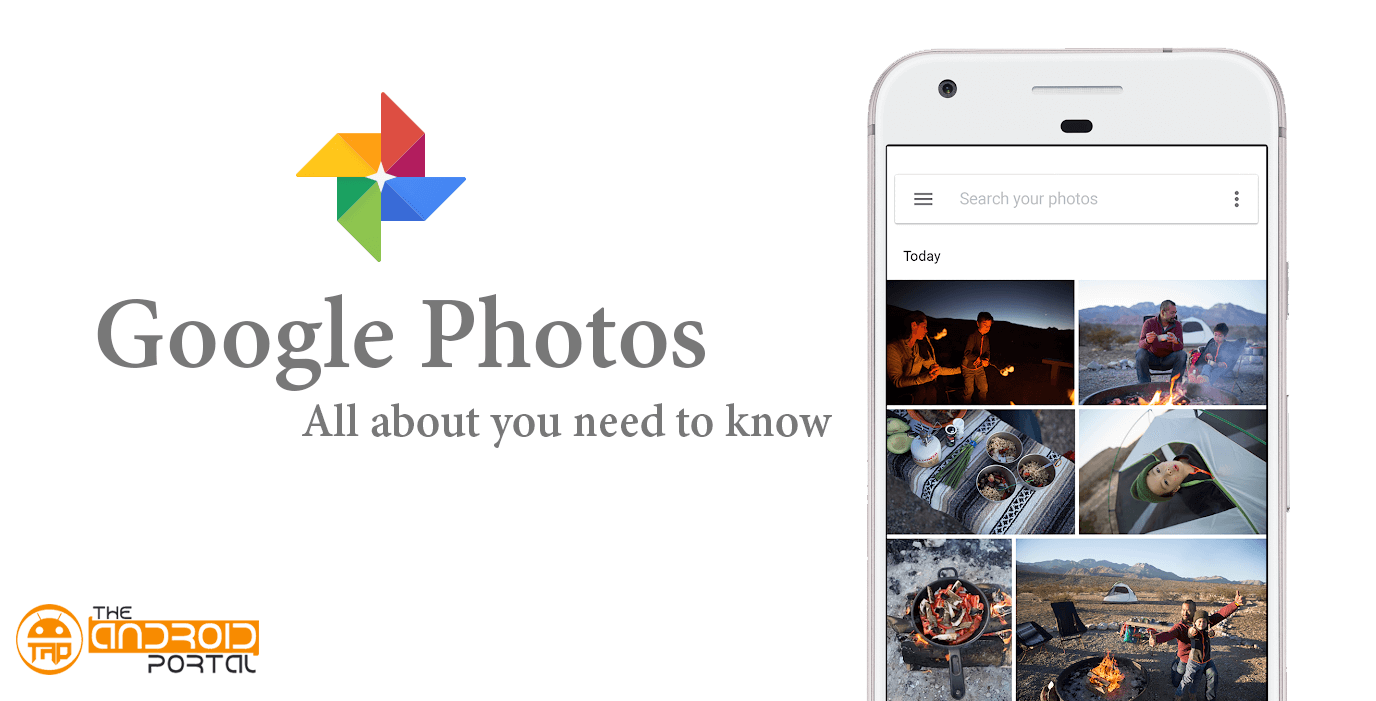
All about the Google Photos app
Here, in this article, we have mentioned the complete details about Google Photos and much more about it and also mentioned how you can use it on your Android devices. Additionally, there are many other options also available on the Google Photos app, which can be used to edit, crop, hide, and share your photos from the app. In the Google Photos app, you will also find other multiple features such as Visual Search, Advanced Editing, Smart Automatic Albums, Share Libraries, Cast, etc.
As we all know, Google Photos offers free unlimited storage to store high-quality photos and videos so that no one can lose their favorite memories that have been captured as photos or videos. This is especially true for those who are unaware of this Google Photos app, and also unaware of these highly advanced features, then you can check out this post and don’t forget to see this complete article.
How to Setup Google Photos on an Android smartphone
As we all know, Google Photos is just an app that allows you to store your all local photos on its server so that you can access your photos and video on any device whenever you want. According to me, this feature is the most advanced and very helpful to me, because I have access to all of my photos and videos on any device. To set up your Google Photos app, firstly you need to download and install it on your Android device. If you have already downloaded it on your device, then you can continue to set up Google Photos.
Setting up the Google Photos app on your Android smartphone is too simple and easy so anyone can easily do it with simple instructions. Here, you can also easily be able to set what image upload quality should be. You also need to choose the device’s local folder to sync all your photos with Google Photos, or you can also choose the complete gallery of your smartphone to sync.
On the updated Google Photos app, all the users will also get an option to “Add Partner Account”, which allows you to add another Google account of your friend, wife, and other family member, so that you can sync all the photos, between your and your partner’s device. You can also share your photos and videos with any friends by using the Google Account address, and you can also set that the recipient can edit or comment on a photo or not.
How to choose a Folder to sync on the Google Photos app
Google Photos app also enables you to an individual folder of your device’s local storage, so that you can sync the photo you want instead of the whole photos. So, it’s completely easy to do on your Android smartphone or tablet. Instead of this, you can also choose individual photos and videos to sync to your Google Photos app. So, in another way, we can also say that you’ve full freedom to choose what you want to sync on this Google Photos app.
How to share Photos on the Google Photos app
As we have mentioned above, you’ve full freedom to do anything you want on your Google Photos app, which means, that the Google Photos app enables you to share your favorite memories with your friends, partners, and other family members more easily.
Sharing photos and videos on the Google Photos app is much easier than other apps, on the Google Photos app, you can easily share your photos and videos with any partner, friend, or family member using the Google account. There is also a social share feature option available on the Google Photos app so that you can easily be able to share your photos and videos on approx all the supported apps such as Facebook, WhatsApp, Twitter, Instagram, etc.
While sharing the photo or video, you also have the option to choose whether your friend or your recipient can edit or comment on your photo or not, that you’ve shared. So, in another way, we can say that you can have control over whether people can edit your photo or not.
How to manage Photos on the Google Photos app
Arranging photos and videos on Google Photos apps on any Android smartphone or tablet is too easy and quite simple so anyone can easily be able to manage their all photos and videos on any Android device.
Google Photos app makes photo managing easier for you and enables you to easily be able to create new folders, share folders, or even you can also be able to add your photos to existing folders. It also comes with a built-in feature that allows you to create your albums on it. On the Google Photos app, you will also find an “Archive” option, so that users can easily be able to archive any photos or videos on Google Photos App.
More Features of Google Photos app
There are plenty of highly advanced features available on the Google Photos app, and anyone can easily be able to use them on any Android or iPhone device. The Most advanced and highly recommended feature of the Google Photos app Is the built-in photo editing tool that allows you to edit any photos according to your needs, and you can easily be able to edit or crop any image you want with the Google Photos app.
There are many other editing features available also in this app such as Rotate, etc. It also comes with plenty of filters that can be used to add extra effects to your image. In the updated version of the Google Photos app, all the users will also be able to experience the AI features, and the app gets the ability to create automatically a photo book for you. But now, All users will have access to the Google Lens app in the Google Photos app. Using the Google Photos app on your Android smartphone, you can also be able to export a GIF image from a Motion photo easily.
On the Google Photos app, you will also find a Photo Book option, which you can use to create your custom Photo Book from the photos that you have synced to your Google Photos app. (But this Photo Book option is not available for all the regions.)
Verdict
As we have seen Google Photos comes with plenty of highly advanced features and options, and also enables you to share your photos with your friends, and family members. And another way, we can also say that the Google Photos app is a great way that we all can use as a large storage tool for the photo and videos in high quality. We hope that you will like this article on Google Photos, and if you want to share your thoughts, then tell us in the comment section below.











