We all know HDFC Bank is the best international bank. They have recently updated an official Android app on Google Play Store on 28th February 2014. Here is a quick review of the HDFC Bank MobileBanking Android app. Its features are also awesome, you can use mobile banking directly from your smartphone. You just need your HDFC bank customer ID and HDFC net banking password to log in. Once logged in, you would be able to check your bank balance online, transfer money to other bank accounts, and much more.
HDFC net banking login from the Android app
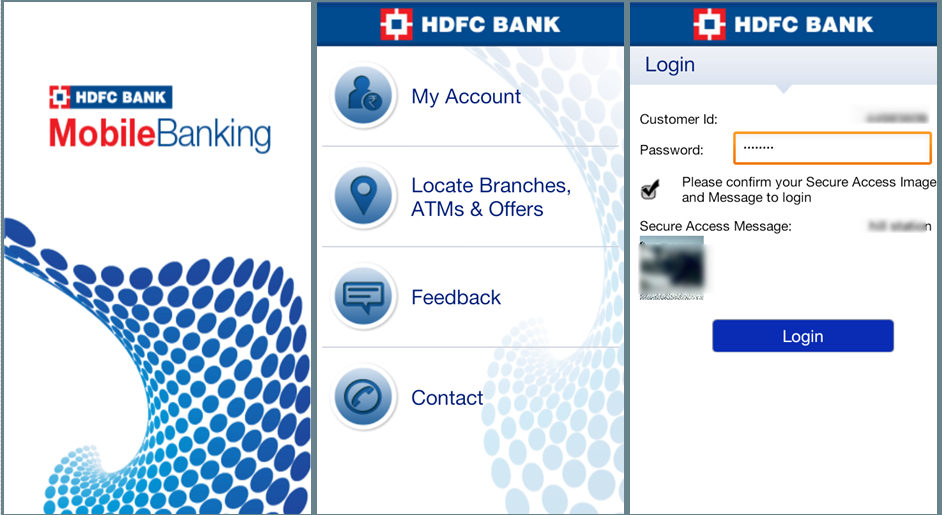 This app is available for free on Google Play Store. When you launch the HDFC net banking Android app, you will see my account, locate ATM, branches, feedback, and HDFC contact details. If you want to log in, you have to tap on the My Account button. You will see a box where you have to enter your HDFC Banking customer ID to log in.
This app is available for free on Google Play Store. When you launch the HDFC net banking Android app, you will see my account, locate ATM, branches, feedback, and HDFC contact details. If you want to log in, you have to tap on the My Account button. You will see a box where you have to enter your HDFC Banking customer ID to log in.
Once added, tap on the next button, and you will be redirected to the HDFC banking password page. Enter your net banking password there and check on a secure access message. It’s very high security, if you don’t click on that checkbox, you will not be able to log in.

Here is the logged-in user interface there. There is a navigation menu at the bottom, that would let you navigate to your entire HDFC account. On My menu, you will be able to check your net banking account summary, account statement, and much more.
From the Account tab, you would be able to check the live available balance in your HDFC account as well as view check status, stop cheque payment, request new HDFC checkbook, account statement, and email statement registrations.

You can also open a fixed deposit or recurring deposit account directly from your Android smartphone. Transfer funds to HDFC or non-HDFC bank quickly from the HDFC Bank Phone Banking app.
You can pay through NEFT, IMPS, or credit card payment online using this handy app. If you want to make payments to the non-registered payee, you can also add beneficiaries to your HDFC bank using this app. Add beneficiaries to transfer funds to their bank directly.

You can add a credit card to make your credit card bill payment directly from your mobile. Also, check your debit card status or hotlist your debit card online from there. On the setting option, you can change the password of your HDFC net banking, view contact details, manage alerts, and much more.
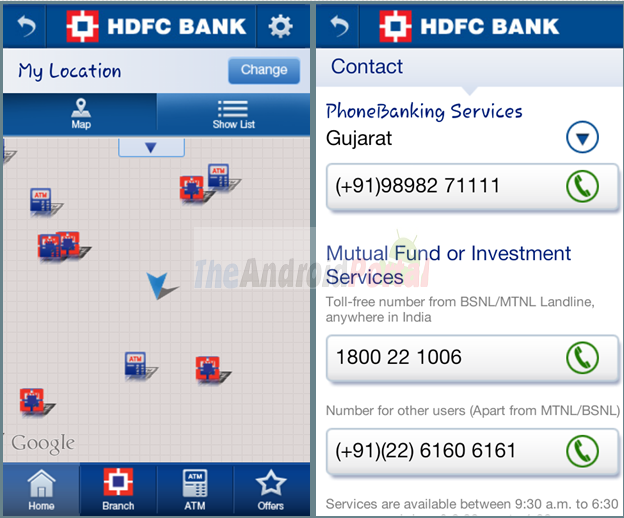
In short, you can use your HDFC banking Android app, as pocket banking. No matter where you are, but you can easily manage your bank account directly from your smartphone. An interesting feature of this app is, that you can check nearby ATMs and branches of HDFC on Google Maps. If you want any help, you can also get helpline phone numbers for any help.
How to Add Beneficiary in the HDFC app
If you are using the HDFC Android app and want to add a beneficiary to transfer payment, you can easily do it. Previously it was not possible to add beneficiaries via mobile app, but now you can easily add beneficiaries using the HDFC Android app. Check the steps below to add a beneficiary:
- Login to your HDFC account using your customer/User ID
- Go to Fund Transfer > Third Party Transfer
- Select Add Beneficiary
From there, you have to choose to add a beneficiary within the bank or add a beneficiary NEFT/IMPS. If your recipient is of HDFC bank, select add beneficiary within the bank. If your beneficiary is of another bank, you can use the NEFT or IMPS option. Once you select that option, you will have to enter a beneficiary account number, IFSC Code, Name, etc.
Once you add all those details, you will receive OTP to your registered mobile. You will need to enter your OTP for verification and once done, you will be able to transfer money using the HDFC mobile app to the added beneficiary. You can also add a payee in HDFC using your Netbanking account, check this to learn more on how you can easily add a beneficiary in HDFC Netbanking using a desktop computer.
HDFC Bank MobileBanking Features
- Check your live balance, transfer funds online, or make credit card payments online from your HDFC Bank Account.
- Check ATMs and HDFC branches nearby on Google Maps.
- Request statements, chequebook, stop payment.
- The official HDFC Bank Mobile App is free and easy to use.
- Related: Official SBI Android App
If you have any questions or need help in following any steps in the HDFC mobile app, feel free to share your views in the comments below.

It is not possible to add beneficiaries through the App