WhatsApp is mostly used by everyone nowadays. Whatsapp for Android is the best Android messenger when you are online. You can send images, videos, locations, and contacts from WhatsApp Messenger.
You would not have to pay anything for MMS charges because it would use a data plan or WiFi to send those messages. So many Android apps are available on the Google Play Store that allow users to hide WhatsApp’s last seen time from anyone. But now, you can directly set your privacy for last-seen options for all of your contacts.
You can set that option from your Whatsapp messenger itself; you would not have to install any extra app on your device. That’s officially available for All WhatsApp users. If you don’t know How to Hide Last Seen On WhatsApp, here is a quick tutorial on the same.
How to Hide WhatsApp last seen
To hide the Last Seen Time On WhatsApp, follow these steps.
- Open WhatsApp Messenger from your smartphone and press the option.
- You would see setting options. Select a setting and go to the “account option.”
- From the account option, go to the “Privacy setting.”
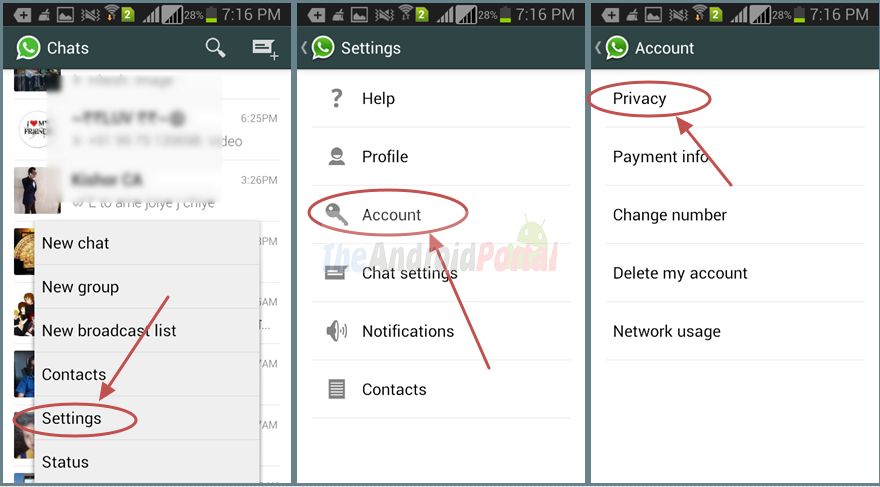
4. Now, you will see who can see my personal info option. From there, you can set last seen for everyone, your contacts only, or nobody.
If you choose everyone, all would be able to see Whatsapp Status. If you select the My Contact option, your Whatsapp Online Status will be visible only to your contacts. If you choose nobody, no one will be able to see your Last Seen Time On WhatsApp.

Previously you would have to use WhatsApp’s last seen blocker app for WhatsApp Last Seen On Android Phone. But now it’s officially available, and everyone can use it for free. If you are still using any Android apps to hide Last Seen in WhatsApp Messenger, you can remove that and set it from the WhatsApp privacy option.
You don’t need any apps like the last time you saw Hider for WhatsApp anymore.
You can also watch the video tutorial on how to hide WhatsApp, last seen for everyone without any apps, below the video.
Check out More Whatsapp Tips and Tricks
If you still need any help regarding Whatsapp’s Last Seen Hide on Android Phone, feel free to share your comment below.












