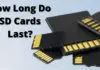Still, searching for How to find downloaded Netflix videos on Android? Let’s discuss it.
Netflix’s offline feature brings you a lot of conveniences in watching videos. If you have downloaded some videos on your Android phone and are curious about where your Netflix downloads are stored in your internal memory, this article is for you.
Below we will detail where to find Netflix download location on your Android phone. We’ll also show you how to change your download location and save Netflix downloads to an SD card to free up space.
See also: How To Fix Netflix Not Working Issues?
How Do I Find My Downloaded Netflix On Android?

Where Are Netflix Downloads Stored On Android?
The process of finding Netflix downloads on Android is quite simple. That’s how:
1. First, on your phone, “Open Files” (or another file manager).
2. Search for “Settings.” Then find and turn on the “Show hidden files” option.
3. Then go back to the main “File interface” and open “Internal Storage” (or Phone) & “Android.”
The folder is now open. But remember that all the files in that folder are unknown data files with random-digit numbers as names. You cannot identify the movie or the show.
How To Change Netflix Download Location On Android?
Your phone’s memory is always limited. If your internal storage is insufficient to store more files, you can try storing Netflix downloads on your microSD card.
1. Open the “Netflix” app and tap More or “your profile icon.”
2. Select Application Settings. Under Downloads, “select a download location.”
3. You can select where to “Store your downloads.”
NOTE: This will change the storage location for future downloads. Videos you’ve already downloaded will stay where they are. You cannot move downloads to other places. So, to free up memory, you must delete those downloads from internal storage and download them again to an SD card.
The copyright for any episode or movie determines how many times you can download something and how long you can keep it. Some downloads expire within 48 hours of starting viewing; Others expire in less than seven days and will display the expiration date on the download screen.
See also: How to Fix Picture-in-Picture Mode Not Working On Netflix.
Also, note that you cannot share your downloads with another person by inserting your memory card into your phone. And if a movie or TV show leaves your Netflix library, its download will disappear at the same time.
Can I view Netflix that I’ve downloaded on another device?
No, the episodes and movies you download are stored locally on your device. You must download one-by-one episodes or movies again if you wish to access downloaded content from another device.
Conclusion
It’s easy to locate Netflix downloads on your Android phone or tablet and change the location by following the guide above.
That helps you how to find Netflix downloads and how to change space. If you have any queries, you are free to ask us.