
Are you a fan of Amazon Prime Videos? Have you recently subscribed to Amazon Prime? Well, you should know how much data your Prime Video will consume when you are on a data plan.
If you have a limited data plan and you want to use Prime Video on your smartphone, you can limit it to prevent being charged by your network operator. But you can do this when you know how much data will Amazon Prime consume per hour.
You can refer below image to see how much data Amazon video uses on Android when you stream it on your Android device.
- To see it, just go to Menu > Settings of your Prime Video App.
- Now Open “Stream & Download” Options.
- Now Select “Streaming Quality“
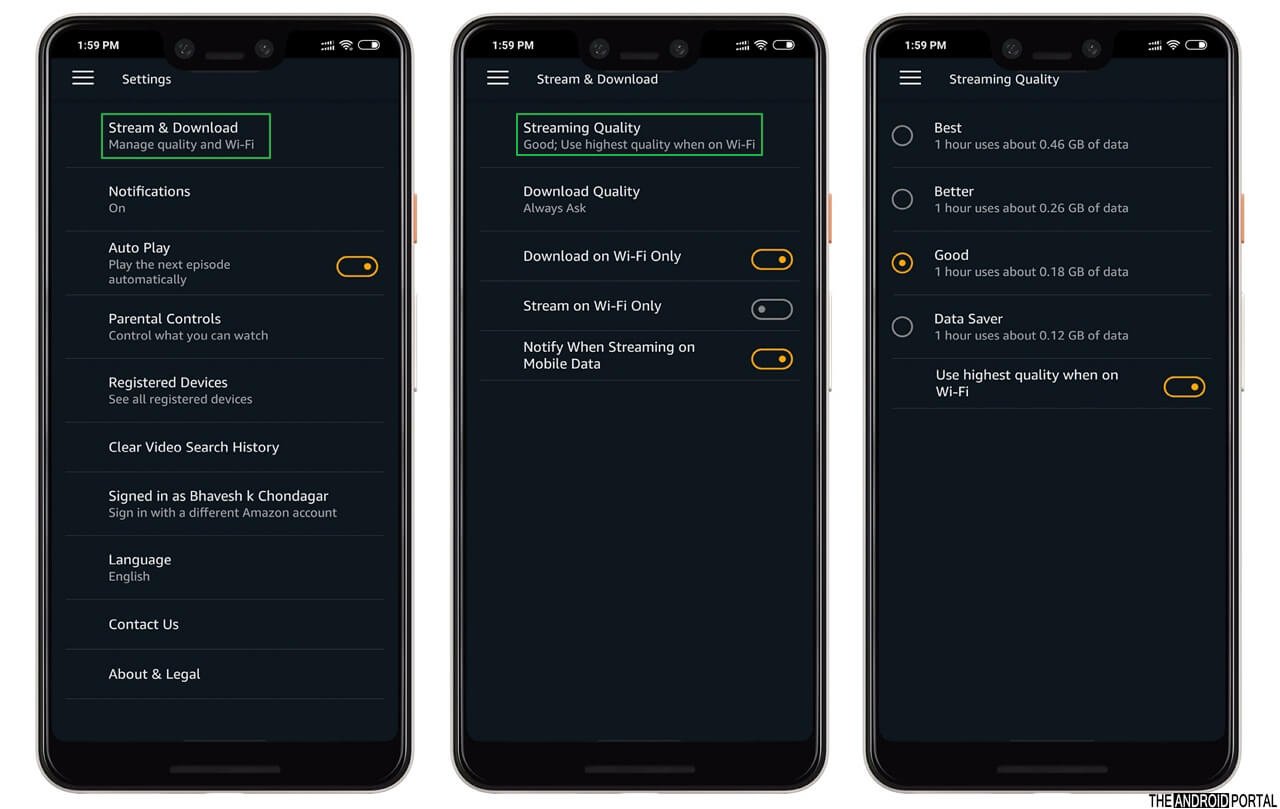
How Much Data Does Amazon Prime Video Use
Amazon Prime Video is a popular streaming service that offers a wide variety of movies, TV shows, and other video content. However, it is important to be aware of how much data Amazon Prime Video uses, especially if you have a limited data plan.
Data consumption on Amazon Prime Video can vary widely depending on the quality setting you choose:
| Quality Setting | Data Usage per Hour (GB) |
| Low | 0.3 |
| Good | 0.7 |
| Better | 1.5 |
| Best (HD) | 2.8 |
| Best (4K UHD) | 7 |
It is important to note that your actual data usage may vary depending on several factors, such as the quality of your internet connection, the type of device you are using, and the length of the videos you are watching.
How to Reduce Data Usage?
If you are concerned about data usage, there are a few things you can do to manage your data usage while using Amazon Prime Video:
- Choose a lower streaming quality: Similar to YouTube, Amazon Prime Video allows you to choose the streaming quality of the videos you watch. Choosing a lower streaming quality will reduce your data usage.
- Download videos for offline viewing: If you know you will be in an area with limited internet access, you can download Amazon Prime Video videos for offline viewing. This will allow you to watch the videos without using any data.
- Use Wi-Fi whenever possible: Wi-Fi is much faster and more reliable than mobile data, so it is best to use Wi-Fi whenever possible to watch Amazon Prime Video videos.
Amazon Prime Video vs. Netflix Data Usage
Amazon Prime Video and Netflix are two of the most popular streaming services in the world. Both services offer a wide variety of movies, TV shows, and other video content. However, there are some key differences between the two services, including data usage.
| Criteria | Amazon Prime Video | Netflix |
| Low Quality | 0.3 GB/hr | 0.3 GB/hr |
| Medium Quality | 0.7 GB/hr (Good) | 0.7 GB/hr (Medium) |
| High Quality | 1.5 GB/hr (Better) | 3 GB/hr (High) |
| HD | 2.8 GB/hr (Best) | 3 GB/hr (High) |
| 4K UHD | 7 GB/hr (Best) | 7 GB/hr (Ultra High) |
| Data Saver Mode | Yes | No |
Netflix slightly outpaces Amazon Prime Video when it comes to devouring data at higher streaming qualities. But if pinching bytes is your game, Amazon gives you a bit more wiggle room, offering a data saver mode to boot.
Your choice should hinge not just on data usage, but also on what you enjoy watching. Either way, keep an eye on those gigabytes if you’re streaming on the go.
Which one uses more?
Netflix uses slightly more data than Amazon Prime Video, especially with the higher streaming qualities.
Where to find Downloaded Videos from Amazon Prime?
You may want to see where the movie or video file is downloaded from Amazon Prime. Well, you can find the downloaded video files under the “Menu” > “Downloads” option. You will see a list of files that you have downloaded on your Android.
We hope you got information on how much data Prime Video consumes per hour. If you are getting any other errors while using the Amazon Prime video, feel free to share your inputs in the comments section below.
Conclusion
By following the tips in this article, you can reduce your data usage while using Amazon Prime Video. This is especially important if you have a limited data plan.
By choosing a lower streaming quality, downloading videos for offline viewing, and using Wi-Fi whenever possible, you can save data and enjoy your favourite movies and TV shows without worrying about overage charges.