All smartphone users should be rich familiar with all the Social Networking Sites. Most of the users are also using these types of sites. The sites like Facebook, WhatsApp, SnapChat, Hike, Viber, Instagram, and much more. As we all know that all the sites will consume mobile internet data.
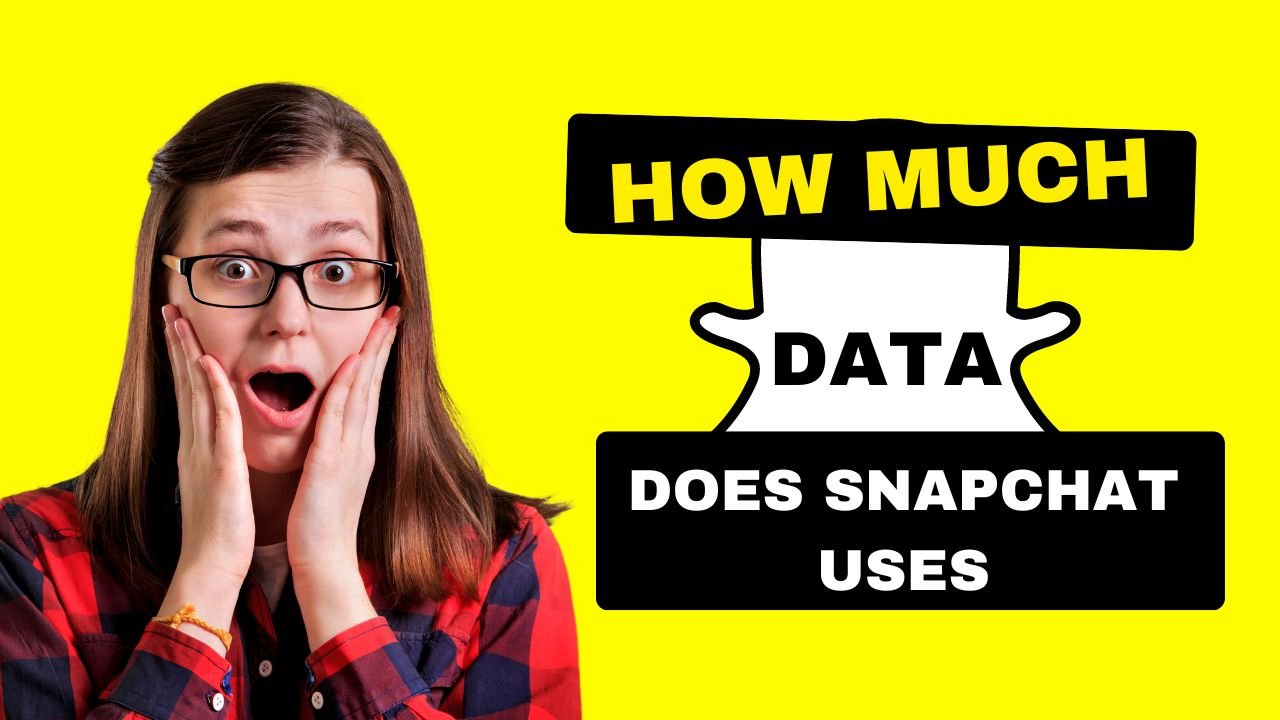
You can also use the Wi-Fi network connection to all the social networking sites. But, you can also get info about how much data is being used up by a particular site. So here, we will discuss a topic that is really useful to all the users of Snapchat. Yes, here we will be discussing how much Data Snapchat uses.
How Much Data does Snapchat Use?
According to IBTimes, almost 75% of the cellular data of smartphone consumers was consumed by Snapchat.

Snapchat is one of the sites which will consume more than regular mobile data. So, you can also check how much data Snapchat uses. To do so, you have to follow the easy steps, which are written below.
- First of all, unlock the smartphone device.
- Then, go to “Settings” by opening the “Menu” of your device.
- Go to the “Data usage” option under the “Wireless and Networks section.”
- Here, choose the SIM card on which you are using the Snapchat app. (Choose the SIM card on which you are using the Mobile data.)
- Scroll down the display and find the option of the Snapchat app.
- Now, tap on it. It will show you the info on how much data is being used up by this app in Foreground and Background data. (Foreground data means data being used up when the app is opening.)
See also: Fix Support Code C14a Error On Snapchat
How to Stop Snapchat Consuming Mobile Data
Here, you should see that the data used in the background is more than the foreground used data. So, to restrict the background data of the Snapchat app, you have to perform a little step.
- You should see an option of “Restrict app background data” on the same display on which the info app you have seen.
- Now, “tap on the slider” given to you in front of the Restrict app background data option.
- You can turn your data connection OFF and switch to a WiFi network wherever available.
According to the Verizon Wireless forum, One can switch to Travel mode from Setting. To enable travel mode, go to Snapchat settings under “additional services.” & enable Travel Mode from manage.
If you are using iPhone and want to stop Snapchat background data, you can go to Settings > Cellular. Find Snapchat from the list and uncheck it. So Snapchat will no further run in the background on your iPhone.
Now, the background data of Snapchat will be restricted while the app is used via mobile data. We hope you liked this tutorial to prevent your Snapchat from consuming more cellular data.











