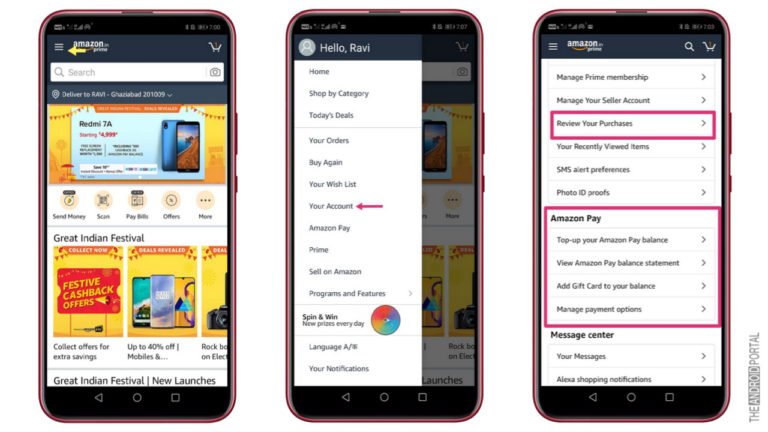
Want to check your Amazon gift card balance on your Android device? If yes, then you land on the right page. Here is the full guide on how to check the Amazon gift card balance on your mobile device.
Amazon is one of the biggest platforms that deal with various products and brands. Amazon is a virtual market place for all individuals, where they can purchase music, electronics, books and a lot more variety of products.
If you’re planning to pick out a gift card from Amazon for a friend or loved one, then Amazon offers all its users the to purchase and print personalized gift cards from its official website. You can use these gift cards to buy any items from Amazon stores.
Moreover, these gift cards have no expiry date means you can purchase once and benefits lifetime. Also, giving gift cards is one of the great options for those whom you don’t know well. Moreover, buyers can also customize their gift cards by selecting some cool themes and including messages to their loved ones.
How to purchase Amazon gift cards?
For purchasing Amazon gift cards, go to its official website amazon.com and click on the gift card option that appears at the top of the home page. Here, you will select the themes of the gift card and the message for your friends and loved ones.
Further, on the same page, you can choose the delivery method for your gift card. The gift card amount depends on your pocket; it is around 15 cents up to $5000. Once you pay for the gift card, you will receive all the instructions for printing it.
How To Check Amazon Gift Card Balance?

Now, if someone has gifted you, or you want to check the card balance after the checkout page, you can do so following some simple steps.
To check the Amazon gift card balance on your mobile device, follow these quick steps after launching the Amazon App on your Android phone. Let’s take a look.
Step 1: Log into your Amazon account via the official Amazon app. Then tap on the “three parallel lines” at the top left corner of the screen. If you don’t have the Amazon app installed on your phone, you can install it from the Google Play Store on your Android phone.
Step 2: Then, scroll down and click on the “your account” option.
Step 3: Again, scroll down to the “Amazon Pay” section and click on “manage gift card balance.” The option might not appear there if you don’t have any cards. Also, if you want to get a gift card from Amazon App, you need to click here on “Add Gift Card To Your Balance.”
Note: You can also check your Amazon gift card’s balance via the “Review Your Purchases” option in the “Account Settings” section.
Step 4: By clicking on the “manage gift card balance” option, you can quickly view your gift card balance and all your transactions.
From the gift card page section, you can quickly redeem any other gift card or reload your Amazon gift card balance by adding cash to your Amazon pay balance or through debit and credit cards.
For Amazon Prime members, offer avail with 2% cashback on purchasing an Amazon gift card balance. Sign up for 30 30-day free trial for Amazon Prime membership form here.
So, those are the quick steps to check the balance of the Amazon gift card on your mobile device. If you face any issues, comment below, and we will help you.
Related: How To Change Amazon Account Password?
Summary
So, That is the full guide about the Amazon gift card and how to check the Amazon gift card balance. We hope this article clears your vision and you can quickly and easily check Amazon’s gift card balance now.
Thanks for reading this post. We hope you enjoyed reading this article and it has delivered some valuable information to you. For more Android android updates, follow us and stay tuned to The Android Portal website.