
Want to delete bulk Gmail Emails at once on Android? If yes, your search ends here on the right page. If you want to delete Gmail Emails for quicker management, this article explains how to delete all Gmail Emails at once on Android.
Your Gmail account can easily turn into a graveyard because of trash and unwanted emails. Sometimes it is so frustrating because your inbox is full of hundreds or thousands of Gmail Emails that are not in use. These email messages force you to delete all irritating messages at once.
Many Android users find it impossible to manage their Gmail account because of unwanted email messages. It is really hard for them to organize their important emails in one place. Some Android users want email providers to have full control to block out bulk or junk mail before it reaches their inboxes.
Some emails are spam and are usually found in the spam folder. These emails are useless, and they cannot count against your email storage. Organizing the Gmail Emails with the business messages is important. That’s why it’s essential to delete all unwanted and trash emails from your account. So, without further ado, let’s take a quick look at how to delete all Gmail Emails at once on Android.
How To Delete All Gmail Emails At Once On Android?
How To Delete All Gmail Emails At Once On Android Via Gmail App?
Step 1: Go ahead and launch the “Gmail App” on your phone.
Step 2: Now search for the “Folder” whose messages you want to delete. You can select between primary, promotion, or social folders.
Step 3: Once you select the right folder, “Long Tap” on the first message until you see the tick mark icon on the left side of the sender message.
Step 4: Continue clicking more messages until you select all emails that you want to delete.
Step 5: Once done, click on the “Delete Icon” at the top right corner of the screen.
We know this method is simple, but of course, it takes a lot of time, especially if you have thousands and more emails in your inbox. The only foolproof way to delete all Gmail Emails at once on Android is by using third-party apps to save your time.
Not all third-party apps work well, but some apps make your deleting email messages task easier.
How To Delete All Gmail Emails At Once On Android Via Clean Email?
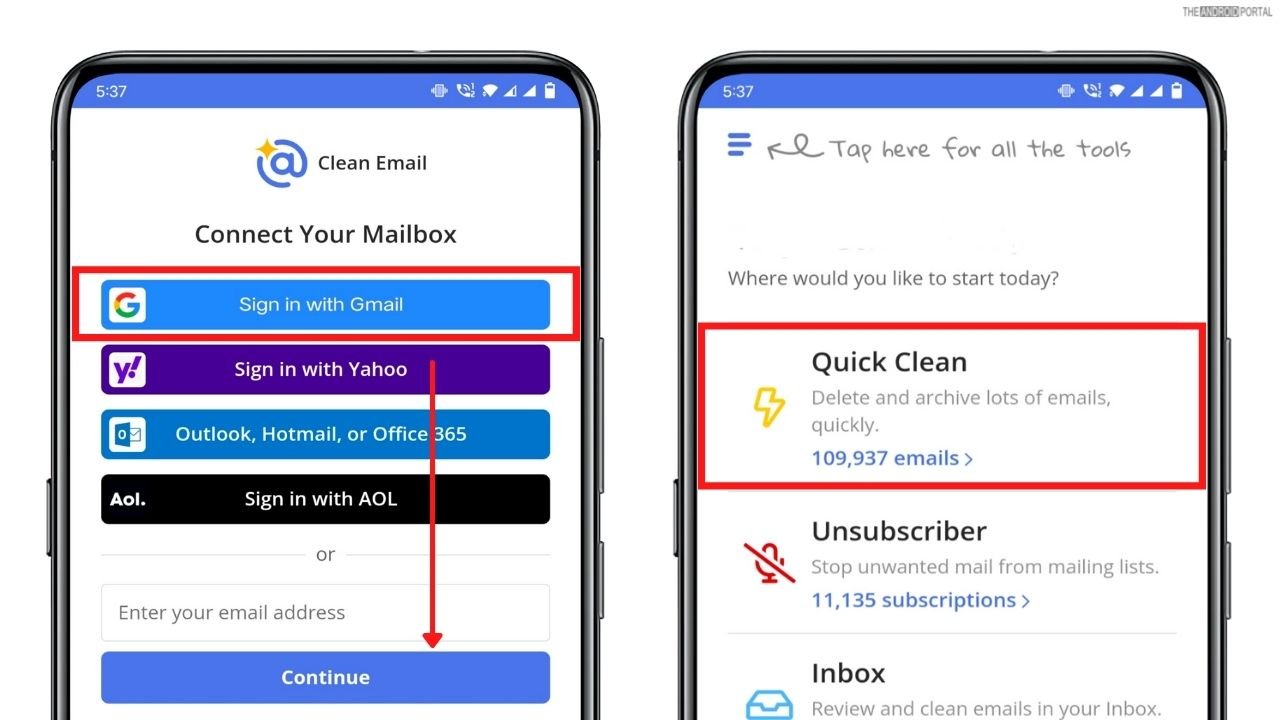
Clean Email is an excellent inbox cleaner app that allows you to delete unlimited email messages at once. Its advanced features and a strong focus on privacy make this app different from other apps.
Its smart view feature can quickly go through thousands of emails and intelligently group them into different categories. If you don’t want to spend too much time inbox management, the Clean Email app is for you. Here is how to delete all Gmail emails at once.
Step 1: Download and Install the “Clean Email App” from the Google Play Store.
Step 2: Now open the app on your Android device and connect it to your “Gmail Account.”
Step 3: Once done, click on the “Quick Clean” option.
Step 4: Perform the same steps for each group of emails and wait until the process is completed.
It is one of the fastest and easiest ways to organize your Gmail account.
Wrap Up
So, here the guide ends for how to delete all Gmail Emails at once on Android. We hope now you have found the easiest way to manage your Gmail account.
That’s all for now, and thanks for reading this post on The Android Portal. So, let’s try a clean Email and share your experience in the comment section. For more new posts, do follow us and stay in touch.