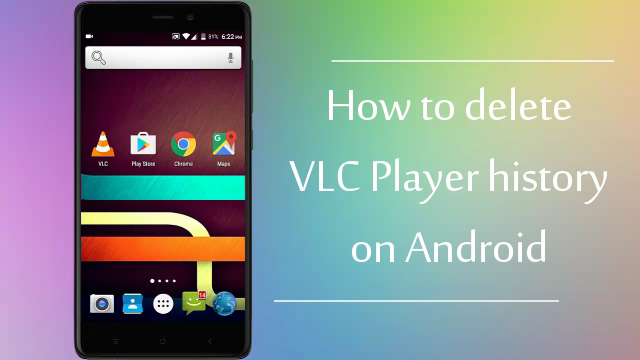
We all know that VLC media player on Android, helps us to watch movies from a device. But sometimes our searched things appear on VLC search. But in this article, we will show you how to remove the search history of VLC Media Player on your Android device. Now follow these simple steps to delete VLC history on Android phones.
How to Delete VLC History on Android
Step 1: Open VLC Media Player on your Android smartphone
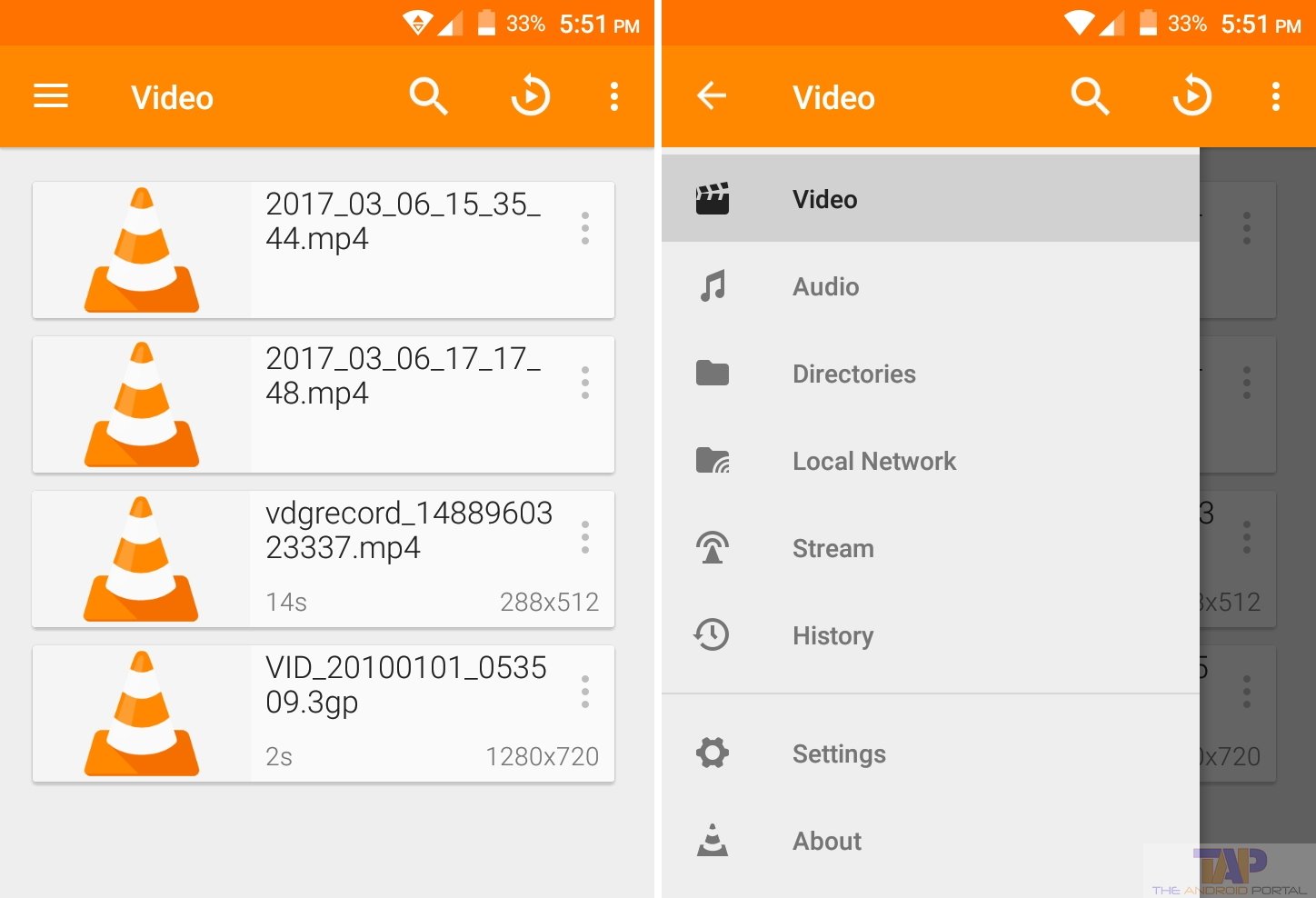 Step 2: Tap on the “Menu” button on the top left side of the VLC screen
Step 2: Tap on the “Menu” button on the top left side of the VLC screen
Step 3: Select the “Settings” option from the appeared option
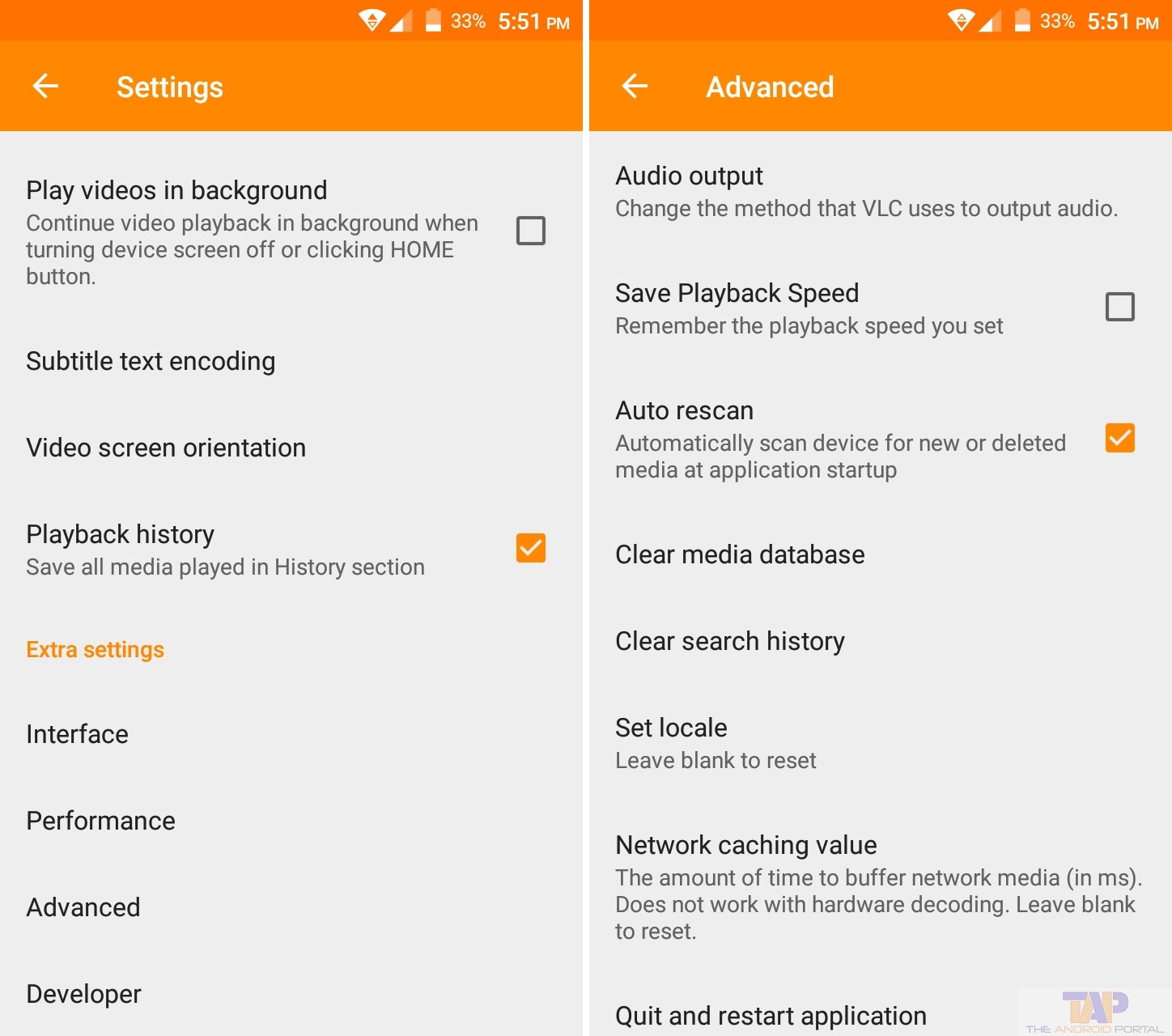 Step 4: Now Scroll down and tap on the “Advanced” option
Step 4: Now Scroll down and tap on the “Advanced” option
Step 5: In the Advanced section, choose “Clear search history” (tap on it) then tap on the OK button to confirm this action
Check out this video guide on How to Clear VLC history on Android easily.
Do let us know if you want us to create any tutorial or guide for you in the comments section below.
See also: How to remove watch history on Amazon Prime