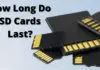Don’t wanna use Google Voice anymore on your Android phone? No problem, you can just disable it. But how? Don’t worry here in this guide we will explain to you how to disable Google Voice on any Android smartphone and tablet.
The “OK Google” feature seems too cool and useful to some people. You can use it when you have to search for something or execute a command like creating a calendar event, setting the alarm, calling, etc. on your Android smartphone. However, this command isn’t for everyone, as some people find it strange to talk on their phones. Hence, here, you will find ways to get rid of it.
There are many reasons why you may want to disable the OK Google function from your phone. For example, maybe you have never used it and don’t even want to use it in the future. Or, you have just tried to use it, but it felt silly speaking to your phone.
Also, some people are not very good in English to use Google Voice commands properly, which is quite understandable. So, no matter what, you may want to disable Google Voice at some point and this post is all about that.
So, without doing any further ado, let’s just talk about disabling Google Voice, and trust me it’s really simple and will not take more than just a couple of seconds.
Disable Google Voice Following The Below Methods And Steps
You can disable the OK Google function on your Android smartphone from two different places. However, it depends mainly on whether your phone has Google Assistant or not. Moreover, disabling it from one place will automatically disable it from another place as well as these features are linked everywhere on the phone.
Also, don’t worry these steps will not affect the performance of your phone and will offer you the same as the previous Android experience, but without Google Voice or OK Google.
So here we will be following the method that is common for everyone, that is from the Google App itself. Start following the below steps to disable Google Voice on your Android smartphone.
- First of all, please note that the Google App is installed by default on every Android phone. So, just open your app drawer and tap on Google to launch it.
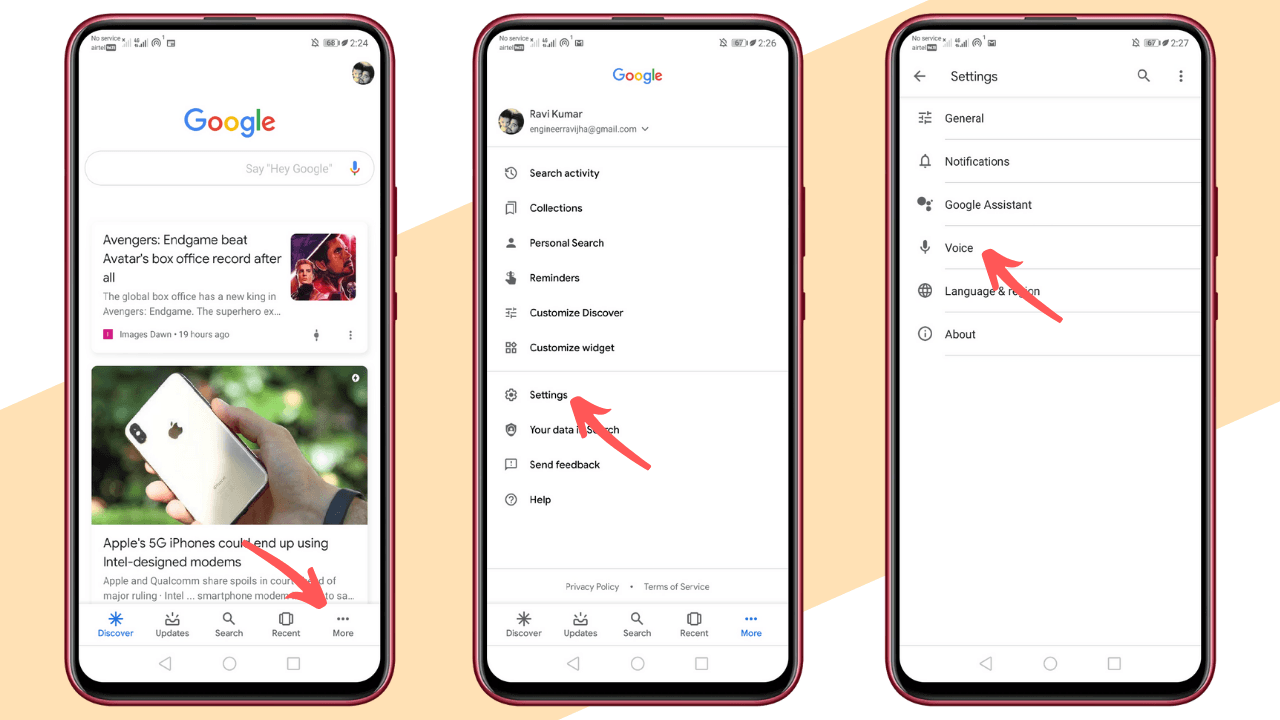
- The above action will open the Google page, as shown in the image provided above.
- Here you need to see in the lower right corner for three lines and tap on them. Right after that, you need to tap on “Settings.”
- Now you need to click on “Voice” which is the 5th option available on your phone screen.
- Next, you need to find an option/menu there, which is “OK Google detection” from the available list, and tap on that to proceed further.
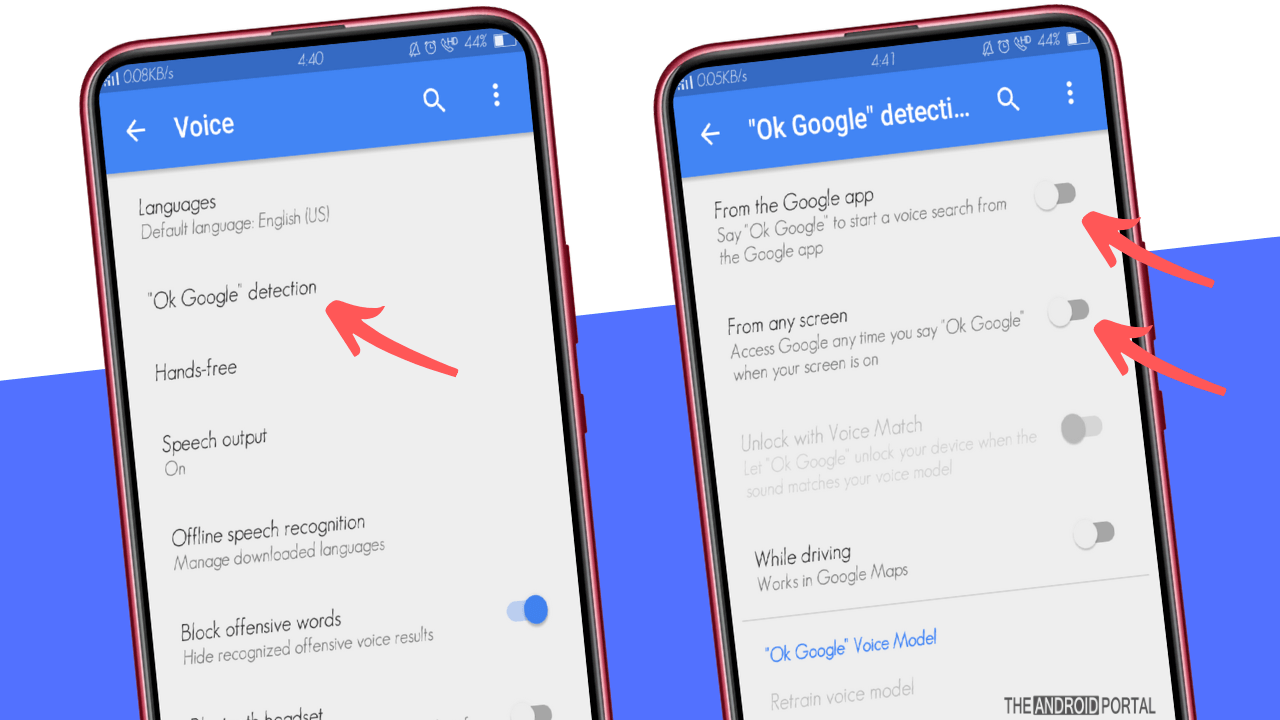
- Now you need to tap on the sliders on the right of the options that you want to close or close all (shown in the image above) to disable the feature altogether. So, that’s all, you’ve successfully disabled it, and it’s done.
Summary
So, that’s how you can easily disable Google Voice on any of your Android phones and tablets. We hope this post has helped you and you’ve successfully disabled OK Google or Google Voice on your phone. Have doubts? Don’t stop yourself from sharing that with us. We will surely help you out.
So, that’s all for now, and thanks for reading this post here at The Android Portal. Also, do follow us to read more such posts and articles related to Android. Thank You!