Want to enable dark mode on the YouTube Android app? If yes, then you landed here on the right page. In today’s article, we will discuss how to enable dark mode on YouTube.
Google recently added the dark mode feature in the YouTube app. Many popular Android apps like Instagram, Google Docs, WhatsApp, Chrome, Google Photos, etc., offer dark mode features, which are quite helpful while surfing or reading on mobile at night.
YouTube did a similar thing for their users, and in this article, you will get all the steps and ways to enable YouTube dark mode on Android.
Basically, YouTube dark mode is a simple setting that changes the background of YouTube from white to black. This feature works with both the YouTube app and website and replaces the white background theme in the dark one. You will also notice that some text colours are also changed with this background.
So, before proceeding to the main content, we will tell you the benefits of the YouTube dark theme.
YouTube’s dark mode is ideally a fantastic change that does not affect your app or website or doesn’t affect your YouTube video either. Users have several reasons to activate these settings. So, let’s take a look below.
- The first and main benefit is that the colour setting does not affect your eye, even in low-light conditions.
- The dark mode can save more battery life than the coloured mode.
- Some users think the darker colour theme looks more refreshing than the default white look.
Guide To Enable Dark Mode on YouTube
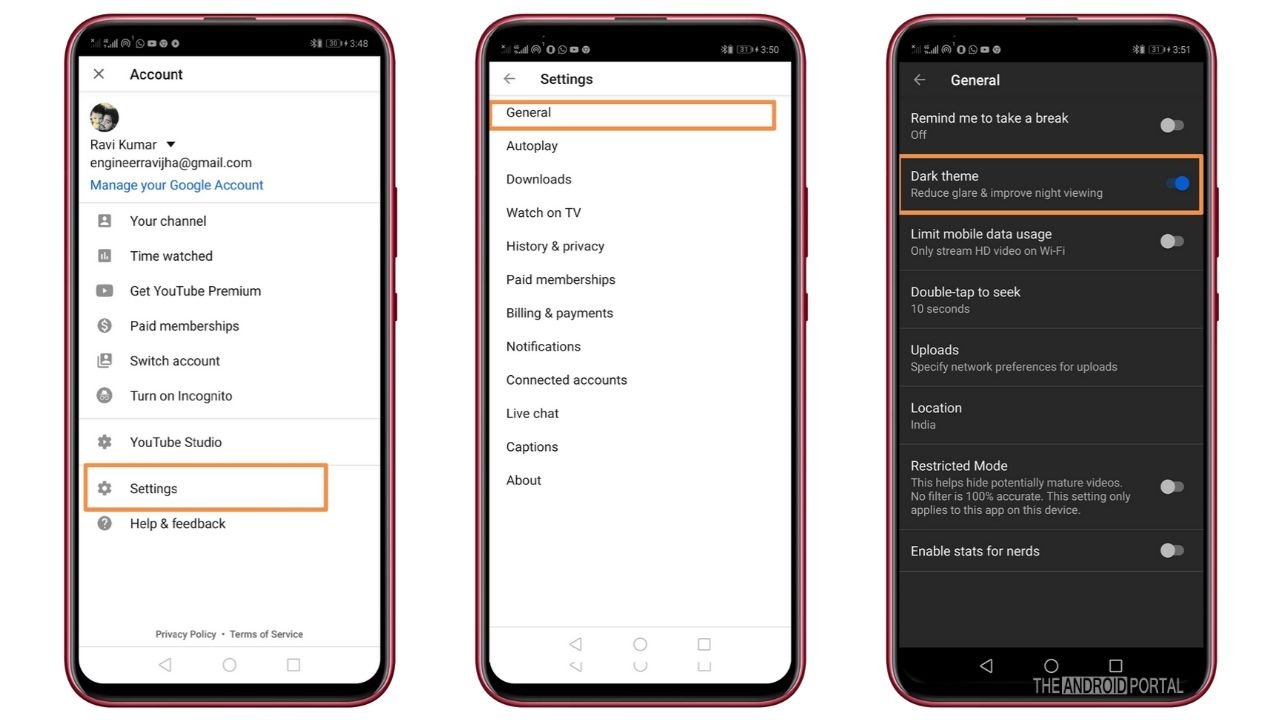
Here is the step-by-step guide on how to enable YouTube dark mode. Follow the steps carefully to achieve the goal.
Access YouTube Settings
- To enable YouTube settings first, open the app and click on your profile picture in the top right corner of the screen.
- In the settings list, navigate to the “General” option.
- Tap the General Tab
- Click on “General” from the settings menu as the second option is listed.
Toggle on Dark Theme
- In the General tab, you will see the lists of different options.
- Choose the second option named “Dark Theme.”
- Toggle the “Dark Theme option from Grey to Blue” to change the theme from white to black.
Now you will enjoy the dark theme all your way while playing video or subscription feed.
Summary
So, those are some easy steps on how to enable dark mode on YouTube on Android. Within a few minutes, you will enjoy the dark theme on YouTube.
Thanks for reading this post. We hope you enjoyed reading this article and it has helped you. For more fresh and latest updates, do follow us on our website and stay tuned with us at The Android Portal.











