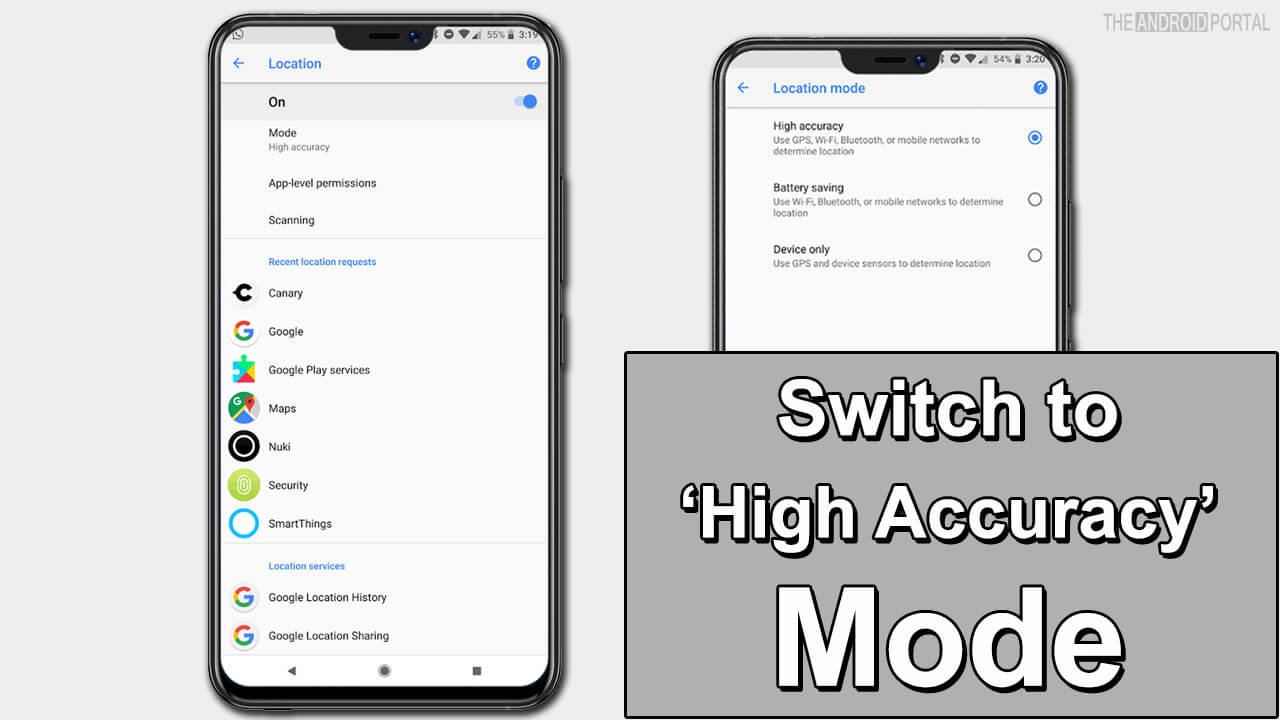Stuck in the middle of a place and trying to look for the direction and asking help from people? All you want now to do is Improve GPS Accuracy on Android because it is not working correctly? Well, this is the most common problem faced by people when they are trying to look something on GPS and haven’t find the exact location.
This problem occurs when your device GPS is not accurate. However, do not worry about it; we are back with some tips that will surely help you to improve your GPS location on Android.
GPS is getting even better with the latest Android devices. In other words, Android devices have increased the accuracy and reliability of this technology. So, before rushing into the tips, let’s have a look at what is a GPS.
What Is GPS?
GPS stands for “Global Positioning System”. Furthermore, it is based on the space satellite navigation system that provides information on your location and time. In other words, GPS is satellite-based navigation, which gives you the ability to search for any location on or near the earth.
Furthermore, GPS is used by various organizations, military, civil and commercial users around the world. Also, it works 24 hours a day in all weather conditions, anywhere in the world.
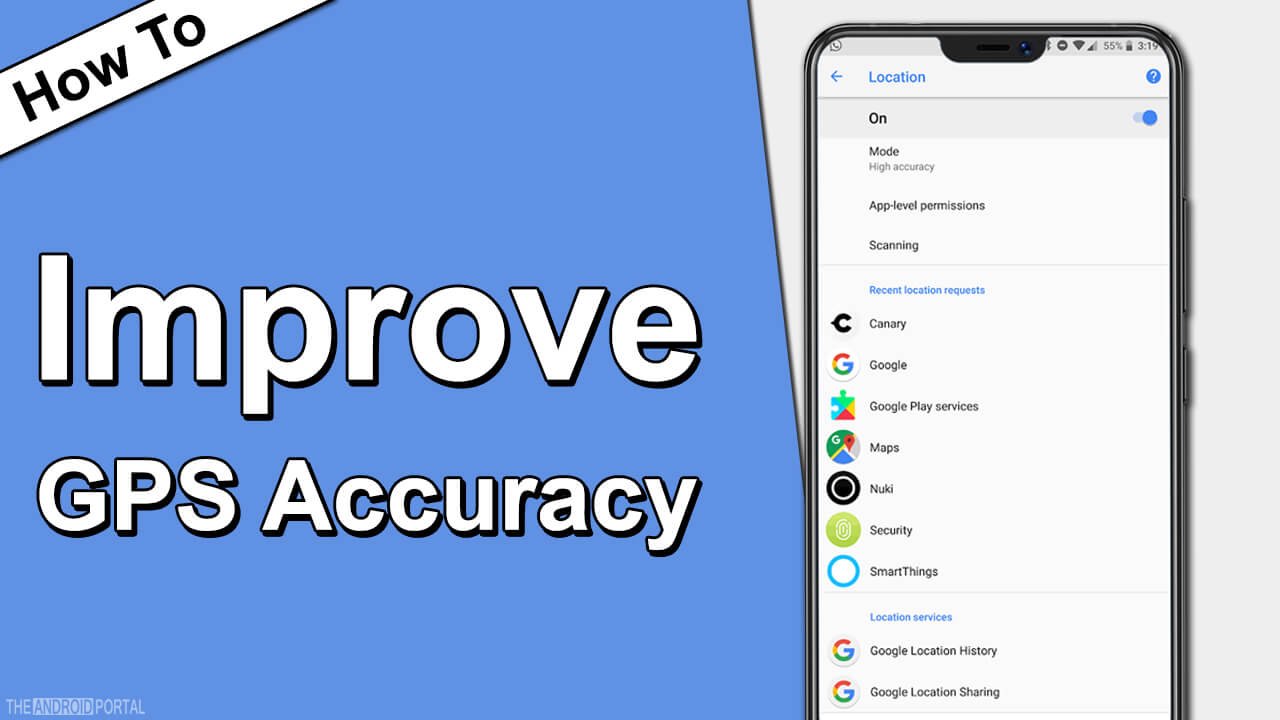
Tips to Improve GPS Accuracy on Android
Switch to ‘High Accuracy’ mode
Switching to High Accuracy mode can drain a bit more battery and mobile data than usual. However, as you already know, if you want something better, you have to lose something good. Overall, High accuracy mode can improve your mobile GPS. Let’s see how to switch into High accuracy mode.
- Navigate to your mobile settings and tap on it.
- Now, scroll down and tap on the location and ensure that your mobile location is on.
- Tap on the Mode option and select the High accuracy mode.
- Do not turn off GPS signals
The problem that we found is that people turn off their GPS to save battery. Therefore, many apps cannot access your GPS. Thus resulting in low accuracy of GPS. Furthermore, When you are switching between two apps your and turn off GPS, it leads the GPS to relocate all the location again and again.
So, it’s better to turn your GPS always on. However, this may suck some extra battery but gives you a high accuracy rate. To do so, you have to install a GPS app, but we recommend the pre-installed app. Go into the settings and turn on the location.
If this tip doesn’t work for you and fails to fix, try the below tips.
Calibrate To Improve GPS Accuracy on Android
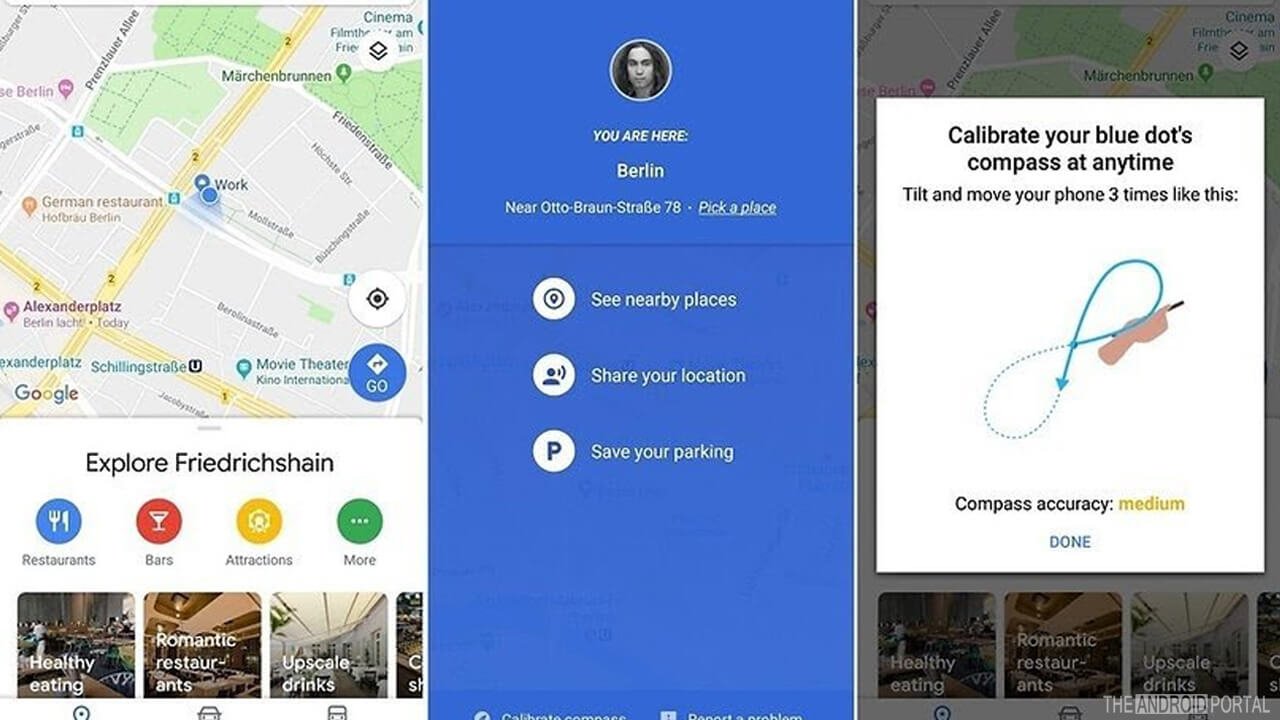
The best way to improve your mobile GPS accuracy is to calibrate your device. Also, calibrating your device is easier than you think.
- Go into your mobile Google map app
- Tap on the blue dots that indicate your location
- Then you will see a blue screen, tap the calibrate compass option on the bottom right corner
- Then follow the instructions to calibrate your mobile
Refreshing your GPS Data To Improve GPS Accuracy on Android
Sometimes your high accuracy and calibration may also not help to Improve GPS Accuracy on Android. This is because your device needs to refresh the GPS data.
Furthermore, this happens because your device does not see all the satellites. Also, refreshing of GPS can be done by various Third-party apps. Moreover, you can download it from Play Store. Also, these apps diagnose your mobile GPS and help you to refresh your GPS.
Using Third-party apps
If switching on high accuracy mode and calibrating your device does not fix your GPS problem, then the problem is in the software or hardware. Sometimes your device sensors are not working correctly, or there is a problem with the software.
This problem can be fixed or check by installing some Third-party external apps for GPS that can effectively fix your problem. Furthermore, if nothing helps at all, visit your device manufacturer’s repair store to get the issue solved.
Summary
So, those are some of the tips and tricks to Improve GPS Accuracy on Android. We hope these tips and tricks work for you to fix GPS issues on your device. So, that’s all for now and thanks for reading this post here at TheAndroidPortal.