Google owns so many services like Google Drive, Google Play Store, Google Keep, Google Music Store, Google+, etc. Out of them, Gmail is one of the greatest services by Google. Without a Gmail account, Android is nothing. We have to configure a Google account with Android before we use it. But, some new Android users do not have any idea about starting with a new Gmail account. So, for those users, here we will discuss a method of how to make a new Google account for Android.
To use Gmail service, by making a new Google account, you can easily use Gmail. Gmail is a free and advertising-supported Email service. So, now we will discuss the procedure of making a new Google account.
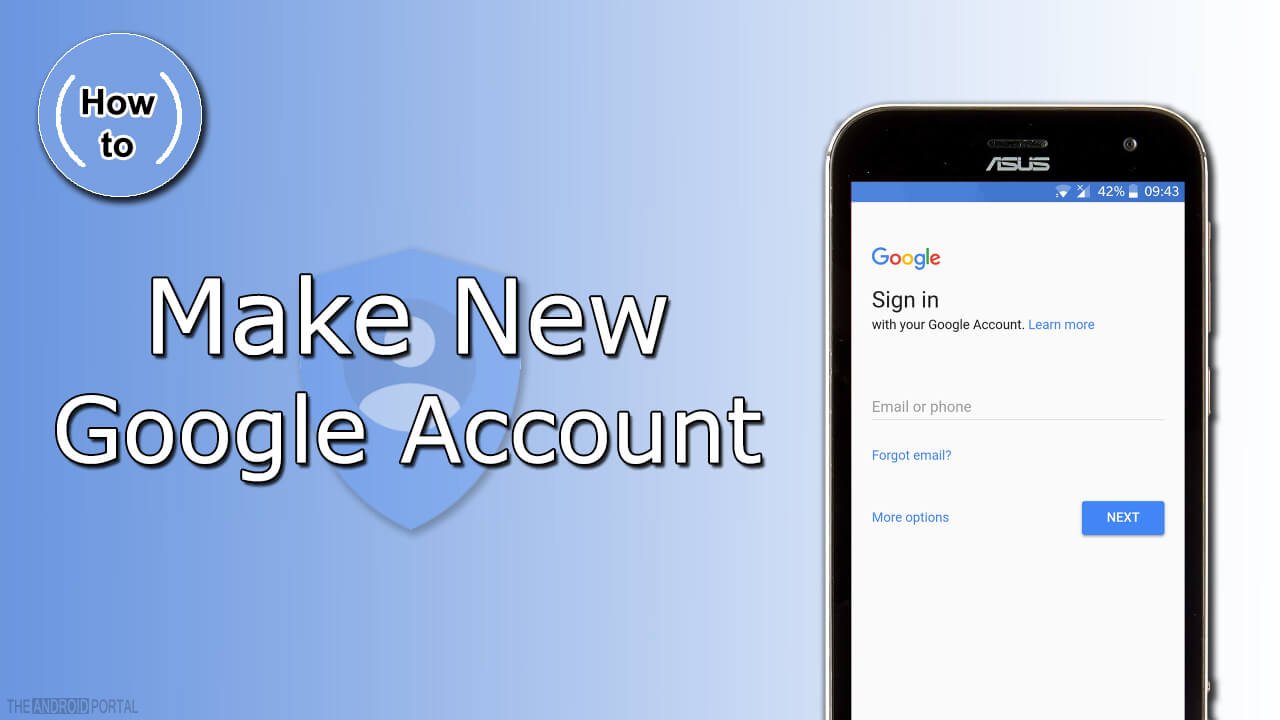
How To Make A New Google Account for Android
To make a new Google account on your new Android device, just follow the below easy steps. It will help you to do so. These are the steps that you have to follow after starting up your Android phone. So, now take a look at the steps and keep enjoying the free Email service of Google, and Gmail.
- Very first, unlock the device and open the menu of it.
- Then, go to the Settings> Accounts option under the section of Personal by going into Settings
- Here, on display, you should see the last option which is Add account. Now, tap on it.
- On the next screen, the device will show you the list. The list is about which service you would like to make an account. From the list, choose an option of Google to make an account for Gmail.

- Now, the system will take a while to check info regarding it. After checking the info, you will get a display with the tag Add your account.
- On display, there are two options, Email or phone number and or create a new account. Now, click on the second option of creating a new account.
- By clicking on the second option, the system will ask you to enter your First name and last name. This is a necessary step to create a new account so you have to enter the right info. Here, enter your name and then click on the Next button.
- After doing the above step, one another display will come with a title of Basic Info. Here, as basic info, you have to enter the proper birthday as well as your gender. Then, click on the next button. Keep in mind that this step is also mandatory.

- After that, one display comes with the tag “How you will sign in”. Here, you will have to enter the username. This username will help you to sign in to your Google account. Instead of that, you will also be able to use your mobile number as a username. The option for that is too provided on the same display.
- Now, the most important step is coming that you have to follow correctly. In this step, you have to enter the password, to ensure the safety of your Google account. The password should contain at least Eight characters. You have to enter your password two times, to confirm with each other.
- Then, on the next display, you can enter your mobile number. It will help to people connect with you across the Google services. The entered mobile number will not be visible to others, so do not worry about the misuse of it. But, this step is not mandatory, it is an optional step. So, if you do not enter the mobile number, it will not restrict you to go ahead.
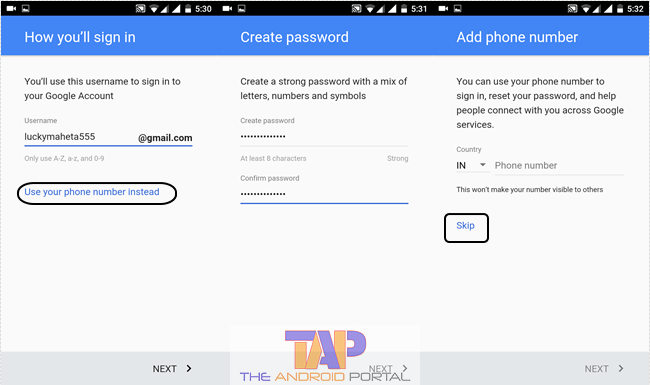
- Then, the Google Service will provide you with Privacy and Terms, to which you have to agree. By clicking on I AGREE, they believe that you agree with all the terms.
- Now, it shows you the Email and Password of your New Google account.

- The other optional step also comes now. It is about the Setup Payment Info. Here, by clicking the No Thanks, option, you can skip this optional step.
So, in this way, you can quickly make a new Google account on your new Android smartphone.
We hope that this description will answer your for how to make a new Google account for Android. We also hope that it will be very helpful to you. If it is, then do not forget to share it with those who need it.











