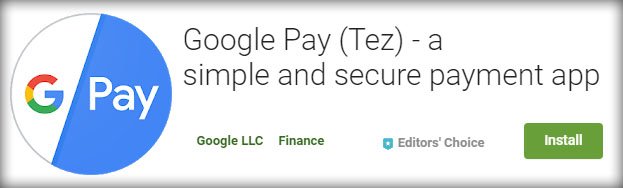We all know Google Tez is now rebranded as Google Pay. We can do a lot using Google Pay, as it helps the user to book movie tickets online, Recharge SIM cards, pay electricity bills, bank transfers, and many more. All you need to have is your bank account configured with Google Pay app and you can recharge your prepaid or postpaid mobile phone in a few easy steps.
Recharging Mobile using Google Pay
To recharge your mobile phone using Google Pay, download the Google Pay app for Android, if you already haven’t yet.
- Select on “New button” as mentioned below image and you will see the “Mobile recharge” option from there.

- You will have to enter your mobile number which you want to recharge and click on the continue button at the bottom.
When you enter your mobile number, it will automatically detect your network operator. You can also change your network operator from the selection list if needed.
- Now you will have to enter the amount you want to recharge on your mobile or select the custom plan suggested on the screen.

- Once you do that, you will see the next screen for final confirmation. Tap on the Proceed to pay button and you will see the payment processing screen.

- Now you will see the UPI password entering the screen. Once you enter your UPI PIN, tap on the next button to proceed with the payment processing screen.
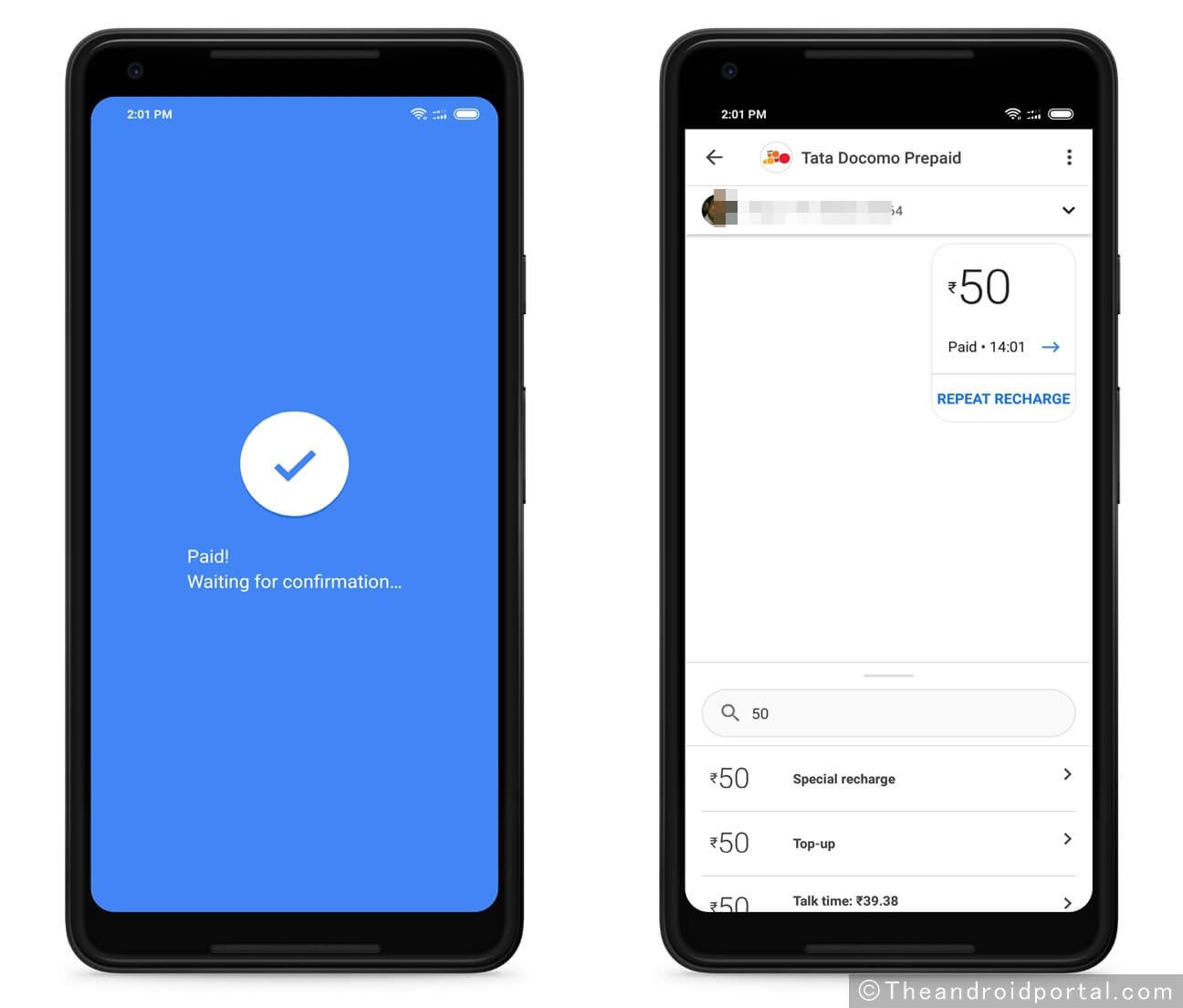
- Once paid, you will get confirmation on the screen and you will be redirected to the mobile number recharge history of your Google Pay account.
Likewise, you can use any number in India to recharge your prepaid or postpaid connection. If you want to learn more about the complete process of recharging your mobile phone using Google Pay, you can watch the video below.
If you want to download Google Pay on your Android smartphone, you can check out the below link to download it.
If you have any questions about this process or have any difficulties following those steps, you may feel free to ask us in the comments section below.