While this list helps you pick up where you left off, it can easily fill with shows you don’t plan to finish. This guide will show you how to remove titles from your “Continue Watching” list on various devices, helping you keep it organized and focused on what you truly want to watch.
Why Remove Titles from Your “Continue Watching” List?
The “Continue Watching” list displays shows and movies you’ve started but haven’t completed. It’s convenient for resuming watching but can get cluttered with titles you no longer have interest in. Thankfully, Netflix lets you remove these unwanted titles easily.
See also: how to lock screen on Android while watching video
Let’s jump in and learn how to remove titles..
Guide To Remove Titles from Netflix Continue Watching List
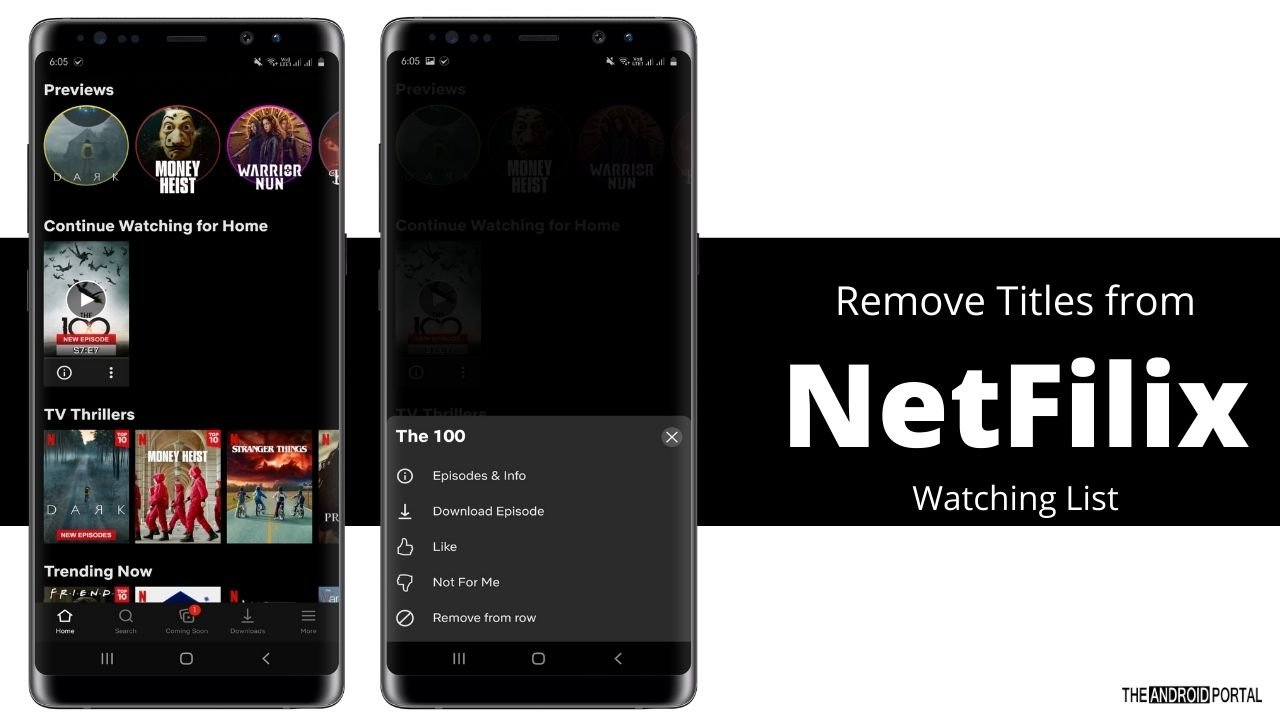
Step 1: Make sure you are on the latest version of the “Netflix App.”
Step 2: Open the “Netflix App” and sign in to your account.
Step 3: Then, you will notice the “Continue Watching List” option on the screen’s home page.
Step 4: Scroll the list and choose the show which you want to remove.
Step 5: After selecting the show, tap on the “Three Dots Icon” (usually located near the bottom right corner).
Step 6: Click the “Remove From Now” option from the list.
Step 7: After that, tap on “OK” to confirm the action.
Wrap Up
By following these steps, you can easily remove unwanted titles from your Netflix “Continue Watching” list. This helps maintain a clean and organized list that reflects your current viewing preferences. Removing titles doesn’t affect your watch progress or delete them from Netflix entirely, but it can improve your browsing experience and potentially influence recommendations to better suit your tastes.
Thanks for spending valuable time reading this post. We hope this article clears up any confusion. For the latest updates, follow us on The Android Portal and stay tuned.











