Want to factory reset the Samsung Galaxy S6? Don’t worry; we will help you in that matter.
There are so many reasons that might excite you to perform a factory reset on your Samsung Galaxy S6 device. The reasons are: maybe your phone is running slow, or perhaps the battery is running down so quickly, or your phone is facing software issues.
Factory reset solves all the problems of your phone and back your device to its default settings. Today in our article, we will discuss how to reset Samsung Galaxy S6. So, please read our article carefully to get all the details.
Performing the factory reset on your phone is a heartbreaking situation for all of us as the factory reset back your phone to its original state and deletes all your data. We need to do a factory reset to solve some common and major issues in your device.
After the factory reset, all settings will return to their defaults, and all data will be deleted. So, before proceeding towards the further steps, make sure that you have backed up all your data; otherwise, your data will be lost and never recover again.
How To Reset Samsung Galaxy S6?
There are two ways of performing a reset on your device: soft reset and hard reset. A soft reset will restart the device and will not erase any of your data. You can perform a soft reset when your phone is frozen or does not support anything. On the other hand, hard resets wipe all your data and get back to its default settings.
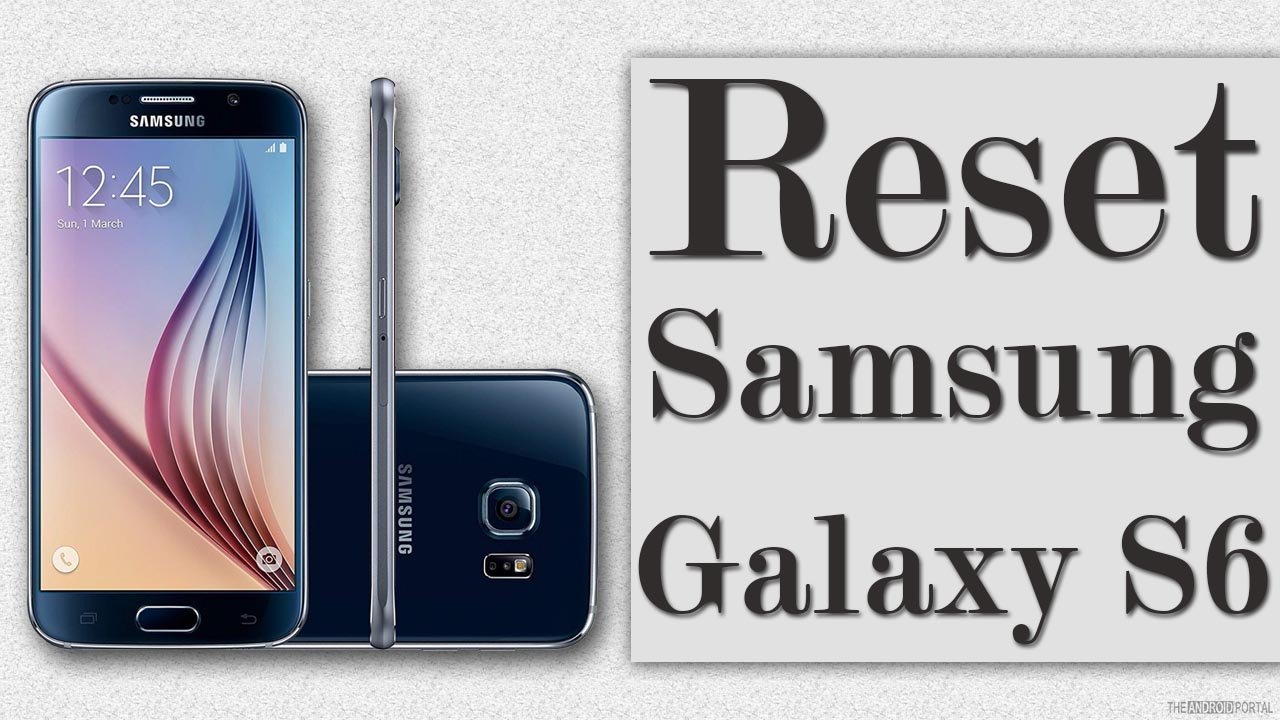
We recommend you two ways to hard reset your device. Reset via the settings menu and reset through recovery mode.
Hard Reset via Settings Menu
This method works well and is the easiest way of resetting your device. But before resetting, use the Android data recovery tool to back up your essential data. Let’s take a look at the steps:
- Go to the “Settings Menu.”
- Tap on the “Backup and Reset” option and then “Factory Data Reset.”
- At the top of the screen, you will see warning messages that warn you that all the data will be erased from your phone storage, including your Google account, music, pictures, downloaded apps, and others.
- If you already backup your data, then tap on the “Reset Button” at the bottom of the screen.
- In the next stage, you will need to unlock your phone by using a “Pattern or PIN.”
- After that, you will get a warning message that it will delete all your data.
- Click on “Delete All” to confirm your action.
- Wait until the phone shuts down, and the process is begun.
- Once the process is completed, you can download all the apps, music, and videos again.
- So, those are the simple steps to perform a factory reset through the settings menu. But this process is possible only when your device is in working condition.
Reset Through Recovery Mode
- Turn off your device.
- Press the “Volume Up, Home, and Power” button simultaneously.
- Release the buttons until you see the Android logo on the screen. It means that your phone is in recovery mode.
- On the phones, the boot menu navigates the “Wipe Data or Factory Reset” option by using the “Volume Down Button.”
- Tap the “Power Button” to confirm the action.
- You will see the warning message: Wipe all user data
- Scroll down to yes by using the “Volume Down” button and press the “Power” button to confirm the action.
- Wait until the process is completed.
- Once the reset is done, you will see a message “Data Wipe Complete” at the bottom of the screen.
- Use the Power Button to finish the action.
So, those are the quick steps to reset the Galaxy S6 through recovery mode.
Summary
Those are the methods to factory reset the Samsung Galaxy S6 phone. Both ways are 100% successful. After erasing all the data, you can have a new phone.
We hope you enjoyed reading this article. Thanks for reading this post. For any queries, comment below. Your suggestions and questions are always welcome. For more updates related to Android, do follow us regularly and stay tuned with us at The Android Portal.











