Are you looking for some possible way to send WhatsApp messages without saving contact? If yes, then your search ends here at The Android Portal.
Today through this guide, we are going to explain how you can send WhatsApp messages without saving the contact. There are many times when you don’t want to save any random person’s contact in your phonebook. Still, you want to send them Whatsapp messages without saving their name.
We know this is something that happens with every Whatsapp user. Well, nothing is impossible in this technological world, and here we are with some recommendations and tricks to help you out and solve this problem. If you want to get more information, read our article further and get all the details.
Whatsapp is the most popular online messaging application in the world. Every day millions of users use this application for sending text messages, videos, photos, or for voice and video calling.
But the one thing that is frustrating and challenging for every user is to send messages without saving contacts. There are so many times when we chat with someone for a couple of messages, but without saving their contact, this is not possible.
What to do?
Third-party apps can help in that matter. But the problem is no one wants to compromise with the app security. Of course. So, third-party apps are not a great option because of security concerns.
Then what’s next?
To know the answer to this question, let’s take a look at the section below.
An Ultimate Guide To Send Whatsapp Message Without Saving Contact
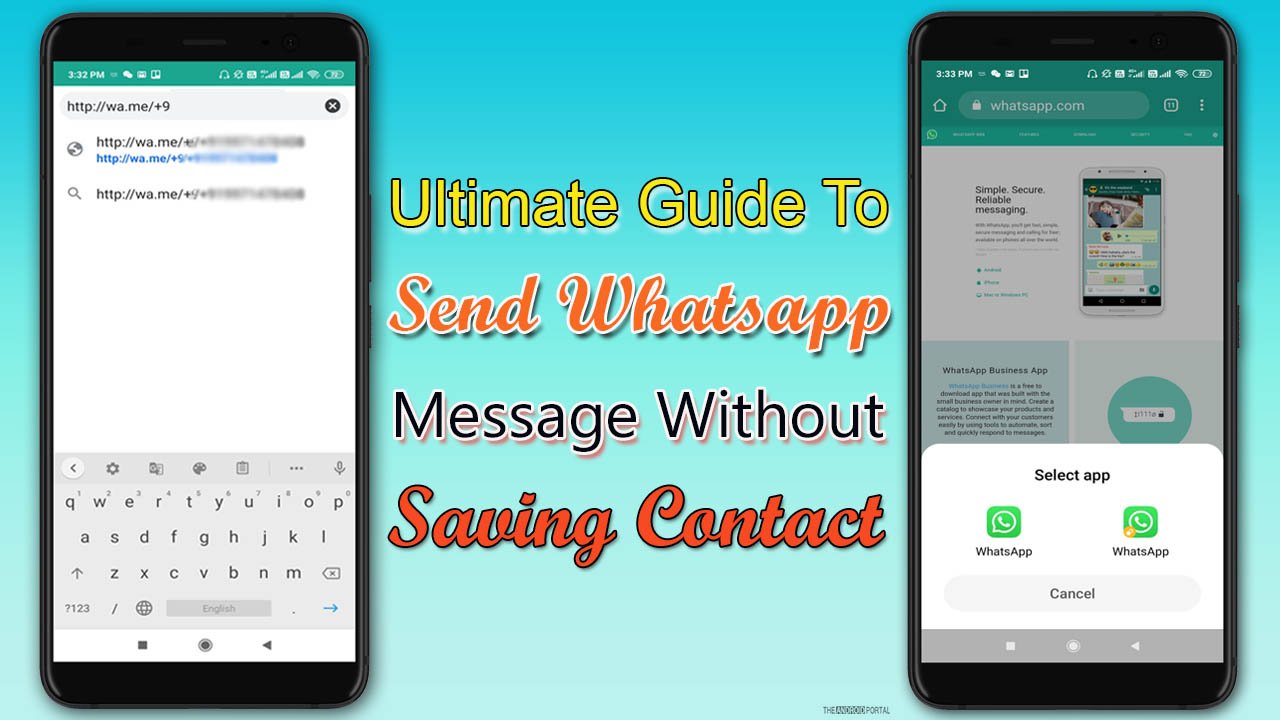
Sending WhatsApp messages without saving contact is not an easy task; it takes a few extra steps to perform. So, keep your eye on the track and follow the steps in sequence:
- Open any browser on your device
- Then in the search bar type or copy any of the following links; http://wa.me/xxxxxxxxx. or https://api.whatsapp.com/send?.
- Please note that xxxxxxxxx in the address bar stands for the phone number of the Whatsapp user you want to chat with.
- In the place of xxxxxxxxx type the appropriate phone number of the contact you want to chat with.
- Then “enter the country code” before the mobile number.
- For example, http://wa.me/+91123456789. +91 here is India’s country code, you need to place the country code of the person you want to chat with.
- After typing the proper link, enter and wait until the link is open.
- On the next page, you will see the recipient’s phone number and a “green message button.” Tap on the button, and it will take you to the Whatsapp page.
- All set, now sending messages without saving contacts is easy.
Wrap Up
So, here the guide ends for How To Send Whatsapp Messages Without Saving Contact. The steps are easy to follow but with patience.
Thanks for your precious time. If you have any doubts or queries, comment below. For more new posts, do follow us on The Android Portal and stay tuned with us.











