The Samsung Galaxy S8 and Samsung Galaxy S8 Plus is a promising Samsung device. Samsung has introduced many new features through these two device. The Bixby feature is also one of them. Bixby is a useful virtual assistant which is introduced by Samsung. It will be helpful in many ways, although some users have found something rude about it. And, that’s why they do not want to use this Bixby Assistant. So, here is what you need to know about How to Turn Off Bixby Voice.
Before we go to the disabling process, we will discuss some Pros of this Bixby feature. Many users do not know about it unless they are Samsung Galaxy S8 or S8 Plus users.
What is Bixby?
As we have discussed, the Bixby is a virtual assistant. Some experts also count Bixby as a great successor of S Voice, Samsung’s previous voice assistant. Along with S8, Samsung has also included this feature in their latest launch, Samsung Galaxy S9, and S9 Plus. It is different from Apple’s Siri, and Google Assistant.

Generally, the Bixby comes with three main parts, Bixby Voice, Bixby Vision, and Bixby Home.
Bixby Voice
The Bixby Voice can easily complete your command which has been given by your voice. To activate it, you can call it or long pressing the button which is placed below the Volume buttons. As you give a command, it will start to perform the work according to the command.
It can perform many activities in less time. Like, if you want to send a text to your friend, then just send out the message. And, it will send it as a text. You can also take pictures by saying that taking a picture. In addition to that, many tasks can be easily completed by this voice assistant.
Bixby Vision
Bixby Vision is another part of the Bixby feature which comes with a built-in Camera. The Bixby Vision can translate the language into your understandable language. For the translation, it supports only selected languages. Also of that, it can capture real-time objects.
Suppose you like shoes, then just take an image of them, and it shows you the available options to buy. It can easily recognize the places to let you know the actual location of it. The Bixby Vision can identify anything that you need to use in your routine life. It can also read QR codes.
Bixby Home
Bixby Home is also the best service. To make it active just short press on the same button that you have used for Bixby Voice. It can also appear by just swiping the right side from the Home Screen.
With Bixby Voice, you can have everything even without opening the relevant app. It generally shows you the list of info. It includes many things including weather, activity, and many.
Why do you need to disable the Bixby?
Even after having many of the pros of the Bixby Virtual Assistant, why do you need to enable it? One of the biggest reasons behind it is the unwanted or unnecessary launching of the Bixby.
As we know the Bixby button is right below the Volume Keys. And, on the other side of the mobile, you may have the Power button in the same place. So, in the identification of the Power button, many times you may end up pressing the Bixby mistakenly. Which, many users do not like to use it. This is why you need to turn off the Bixby Assistant.
How to Turn Off Bixby Voice
Here, we will mention the procedure to turn off Bixby Voice. But, along with it, you can also have the same procedure for turning off the Bixby Home as well.
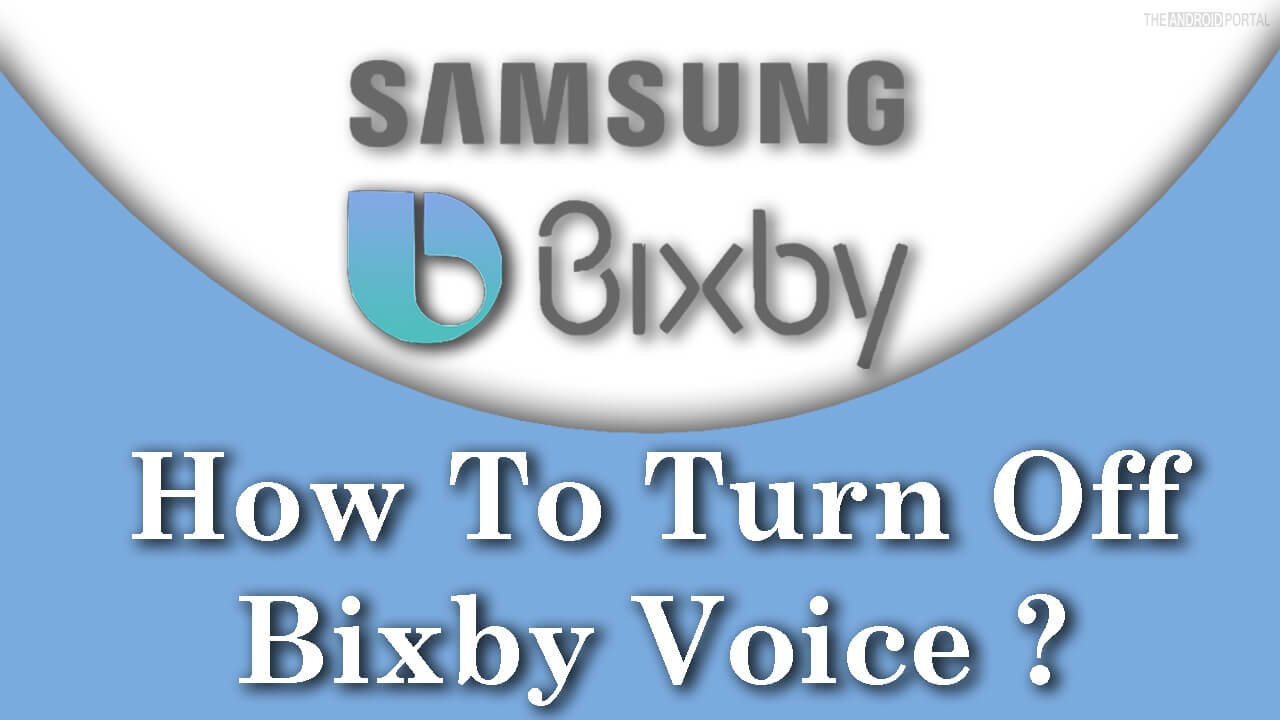
So, first of all, we all go through the How to Turn Off Bixby Voice guide.
- From your Samsung Home Screen, swipe right side to go to the Bixby Home. Or else you can also go there by pressing the Bixby button which is below of Volume keys.
- Now, tap on the three dots at the top right corner of the page.
- It will open a Bixby Settings.
- Here, you can see the Bixby Voice option having enabled slider position.
- To make it turn off, just tap on the slider. As soon as you tap on it, the option will get blurred.
Now, the Bixby Voice will not disturb you anymore. But, what about disabling the Bixby Home? Let’s have a look at there too.
How to Turn Off Bixby Home?
This is also a useful impact when you do not want to use Bixby anyhow. If you do not, then you will get Bixby Home every time whenever you accidentally press the Bixby button. So, to get rid of it, follow the below steps too.
- Again, go to the Bixby Home in the best possible way.
- At the top, you should see three icons in a row.
- Here, tap on the Settings option, which is placed left next to three dots.
- As a result, you will get a Bixby key option right below those three options.
- Just uncheck the slider and you will be done.
So, in this way, you can easily turn off the Bixby Voice and Bixby Home as well.
We hope that this guide will help you to do the same for your Samsung Smartphone. Do also let us know your views and opinions on this guide.











