While typing a message, are you annoyed with the keyboard’s vibration and sounds? Not only you but all of the users are also annoyed with the sound and vibration while typing.
This problem mostly comes after the updates in the device. So, the best option to get rid of this is the turn off the keyboard sounds and vibrates. Because of some owners of the mobile wants silent typing. Not all users, but many of them know how to turn off the keyboard sound on the Android smartphone. But, what is for the new users of Android smartphones?
See also: How To Fix Floating Keyboard On Android
So, here we will also discuss a process of how to turn off keyboard sound. By using which, you can quickly do that. This process is also applicable to any Android-powered tablet.
How to turn off keyboard sound on Android
Now, have a look at the detailed method of how to do it easily.
- Launch the menu from the smartphone and go to the “Settings” of it.
- Here, tap on the Language and Input option, which is under of personal tag.
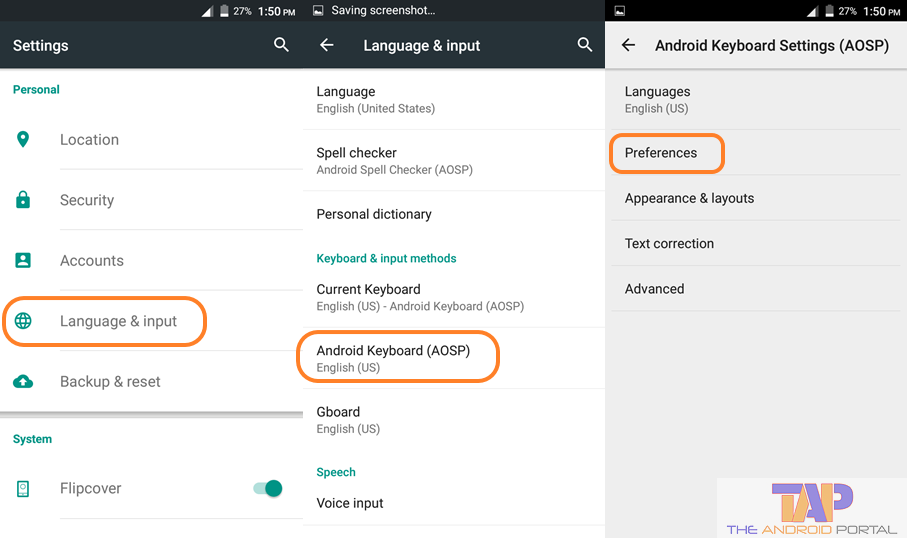
- Then, go to the Android keyboard (AOSP) option.
- On the very next display, there are some options also for you. In which, click on the Preferences.
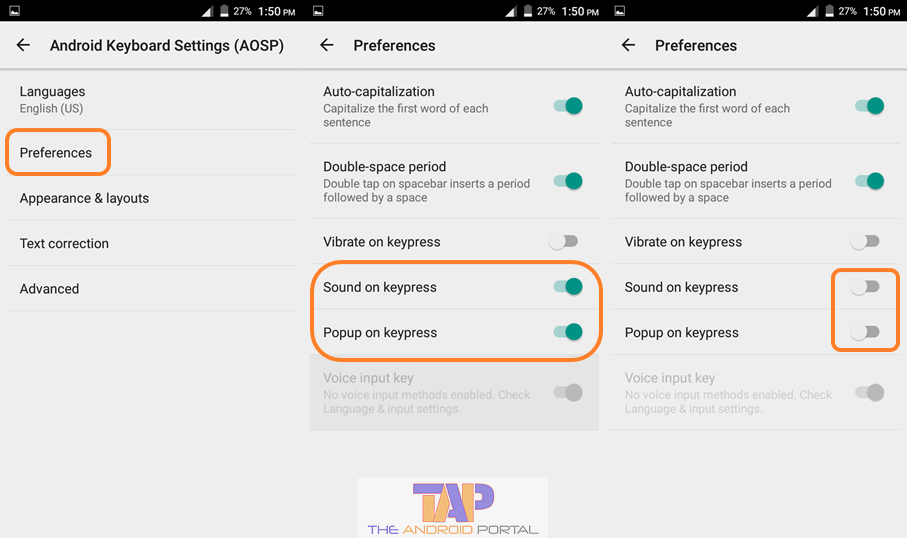
- Then, tap on the toggle of Sound on keypress and Popup on keypress one by one.
After that, go to the app that needs typing like messages, WhatsApp, etc. And try to type something, and the sound is completely off. By using this easy method, you will be able to turn off the sounds and vibration of the Keyboard. So, do not irritate while typing and only turn off the sounds.
We hope that this process will surely help you to do so on your smartphone. Also, share this useful trick with other Android users to help them.











