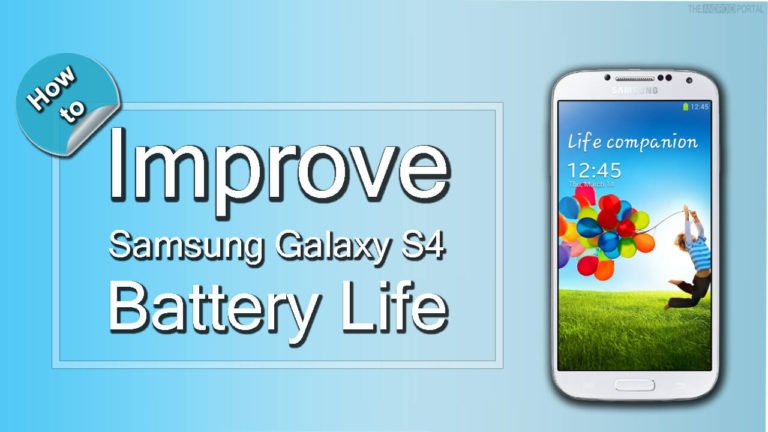
Are you fed up with draining the battery life of your Samsung Galaxy S4? Samsung did give its users a handy Power saving mode in its notification bar which helps in saving power as well as extends the battery life of Galaxy S4. But still, your S4 doesn’t have enough juice? Want to have a longer life for your smartphone? We are here today with some top tips for saving battery life on the Samsung Galaxy S4.

The battery life of the Samsung Galaxy S4 is pretty impressive as it packs a 2600mAh battery which can handle all things all day long even if used in excess. The battery life of Galaxy S4 is better than other devices in the same price range and including every activity like video watching, music streaming, and internet browsing, this smartphone stands out easily with 50% at the end of the day. Here are a few tips to use the New Samsung S4 Battery Life maximum as possible.
How to Improve Samsung Galaxy S4 Battery Life
Using Power Saving Mode on Galaxy S4
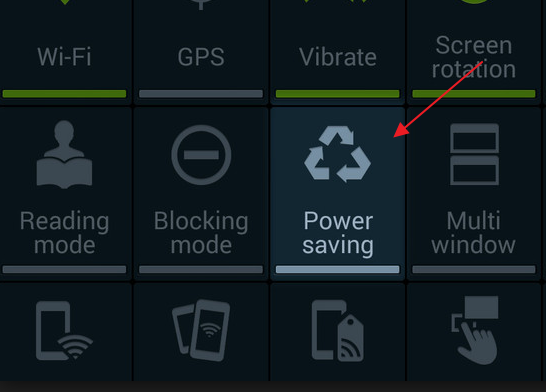
The Power Saving Mode helps in restricting the screen brightness as well as the processor usage. Furthermore, to save battery life, this mode even disables the vibration mode as well. Vibration mode is one of the biggest ones among all which drains the battery of your Samsung Galaxy S4, so you need to make sure that you have set your notifications to audible or mute rather than using any of the volume keys.
Time Out and Screen Brightness
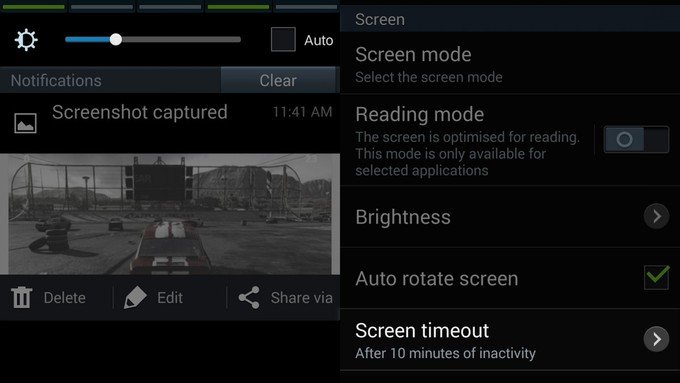
The biggest drain of the Samsung Galaxy S4’s battery is its display. Users are advised to reduce their screen brightness which will help them in earning their precious time but on another hand will even reduce their visibility outdoors as well. Furthermore, you can simply decrease the screen timeout. This will help in gaining a much higher percentage in the battery life.
Turn OFF wireless connections and other unused functions
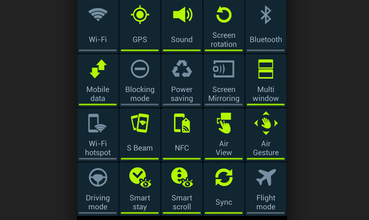
If you are frequently facing a Samsung Galaxy S4 Battery Drain issue, you can turn off all the wireless connections like WiFi, Data connection, and GPS. Because those are continuously working in the background doesn’t affect much on the battery of the Samsung Galaxy S4 but still, you can simply turn them off when not in use. If you are in the range of a Wi-Fi hotspot then the power is saved.
Push Email & Synchronizations
Continuous sync of emails is one of the biggest buzz kills of battery drainage in Samsung Galaxy S4 and it even burns out the data allowance. You can simply head towards the email settings and select the option of sync frequently.
Monitoring of the mobile apps
Samsung Galaxy S4 features an inbuilt power monitor. The battery drain of your smartphone simply depends on the way you use it. You need to head towards the battery section to keep an eye on the apps working in the background. It is advised to uninstall or disable the apps which you don’t use regularly. You can also use Android battery optimizer tools like Advanced Task Killer, Easy Battery Saver, Super Task Killer FREE, Go power master & JuiceDefender. Those apps would help you to prevent battery draining and improve Samsung Galaxy S4 Battery Life effectively.
Flight Mode
Have you ever wanted to be alone and do not want the world to disturb you? You can simply switch your phone to Flight mode rather than switching it off. It will simply help you in saving battery life as it will turn off all the power-hungry radios.
These are some tips on How to Save S4 Battery draining and use it for a longer time than usual. There might be some other ways than those we discussed above which help you in getting all day long. All these tips are not exclusively only for Samsung Galaxy S4 but you can even use these for other devices as well. Share with us in the comments what you do to get your phone to work all day long and save its battery.
If your Galaxy S4 Battery is continuously draining and you are looking for a new Battery for Samsung Galaxy S4, Amazon has a great offer. An original Samsung Galaxy S4 Replacement Battery (2600mAh) would come for $49.99, but you would get 89% OFF on that and you can get a Samsung Galaxy S4 Battery at just $5.40 excluding shipping charges. If you are looking for the best Galaxy S4 Battery Review, this offer is especially for you.