It is not an easy task to find out who has blocked you on WhatsApp. But here we are listing a few signs that help you to find out if you were blocked on WhatsApp by someone. Read the below article How To Know If Someone Blocked You On Whatsapp.
How To Know If Someone Blocked You On WhatsApp
Below are a few signs that help you know if someone blocks you on WhatsApp.
WhatsApp Read Receipt will not be Displayed
Whatsapp has implemented this read receipt feature that helps you to know if a recipient has read your message or not. When you send a message to someone on WhatsApp, it will show one tick mark.
It means that it has been delivered. Next blue colored tick mark will be displayed if your recipient has read your message.
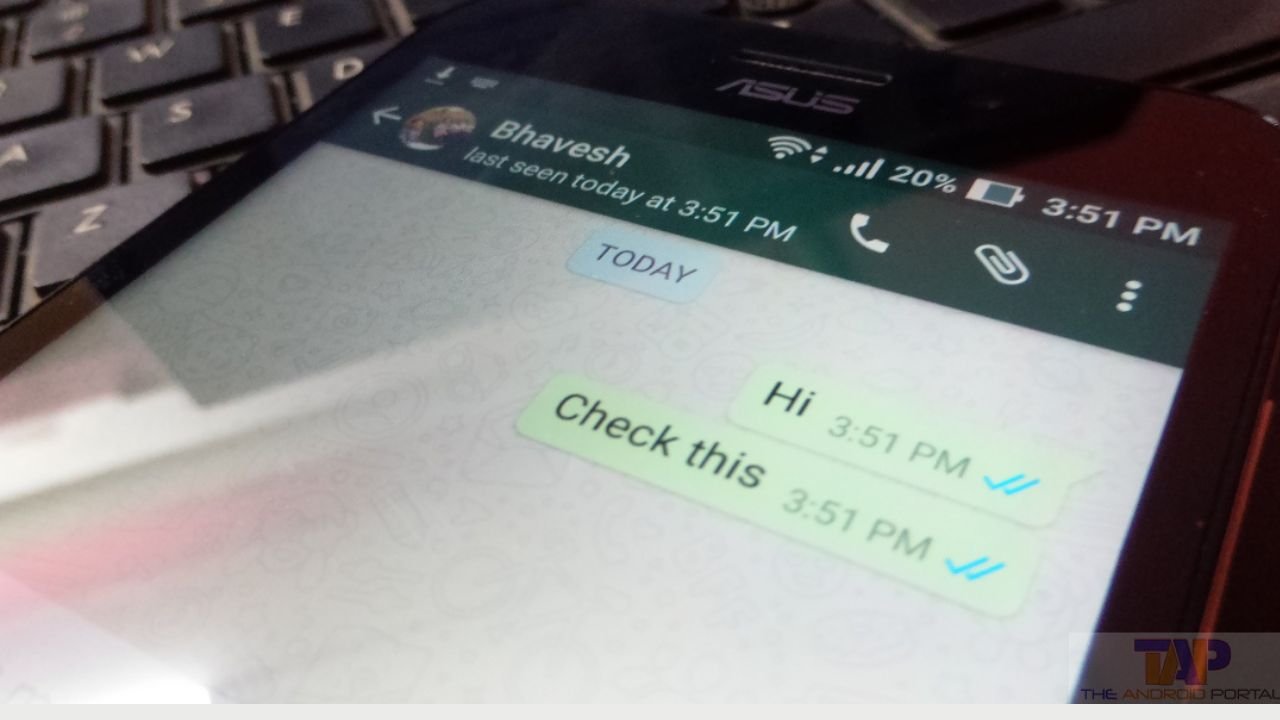
But when someone has blocked you on WhatsApp, you will no longer be able to see the blue tick mark in your sent messages. It might be possible that someone has disabled read receipts, but if you see a gray tick mark for a specific person and a blue tick mark for others. This indicates that you have been blocked on WhatsApp.
There are a few other explanations, too; WhatsApp needs an internet connection to get and send messages. So you need to have an active internet connection to send the message. Also, your recipient should have an active internet connection to receive or read your message.
Whatsapp Last Seen or Online Status
If someone on WhatsApp blocked you, you would no longer be able to see a contact’s last seen or online status from chat windows.
Another reason might be that a person has set their privacy setting to hide their online or last seen status. However, if you were blocked, you will no longer be able to see that person’s last seen or online status. You can not even view their profile’s updated pictures if you have been blocked.
Not Able To Call
If you were blocked on WhatsApp, you would not be able to make a WhatsApp call to him or her. You can make calls or video calls on WhatsApp from chat windows. There is a WhatsApp call option located there. But for a blocked person, you cannot make a call through.
Not able to Invite or add to Group
This is another sign that we have observed. We are not able to add a person to any group if he has blocked us. Even if you are an admin of the specific group, you will no longer be able to add him/her to any group.
If you are blocked on WhatsApp, it means you will no longer be able to disturb him or her in any way using WhatsApp.
If you find any other site to know if someone has blocked you on WhatsApp, feel free to share it with us in the comment section below.
