
If you have an LG G5 smartphone, and this time you want to remove and replace the battery of your LG G5 smartphone, then this guide is for you. Here, we have mentioned the complete step-by-step guide that you can follow to remove and replace the battery of the LG G5 smartphone.

As you know the LG G5 smartphone comes with a massive 2800mAh Li-ion Non-removable battery, which can offer long-lasting Talktime on the 3G connectivity. If you are one of those who are looking for complete instructions to remove and replace the battery of the LG G5 smartphone, then you are at the right place. Here, you will find the complete details and instructions, which you can follow to replace the battery of your LG G5 smartphone.
Removing and replacing the battery is not too hard, Any LG G5 user can easily do so by following these few simple steps. So let’s have a look at these below-mentioned few simple steps:
Step 1: First of all, you have to find the battery slot release button on your LG G5 smartphone. But before all things, you have to switch off your LG G5 smartphone. After you switch off your LG G5 smartphone. You can find the Battery release button at the left bottom side and above the detachable bottom portion of your smartphone.
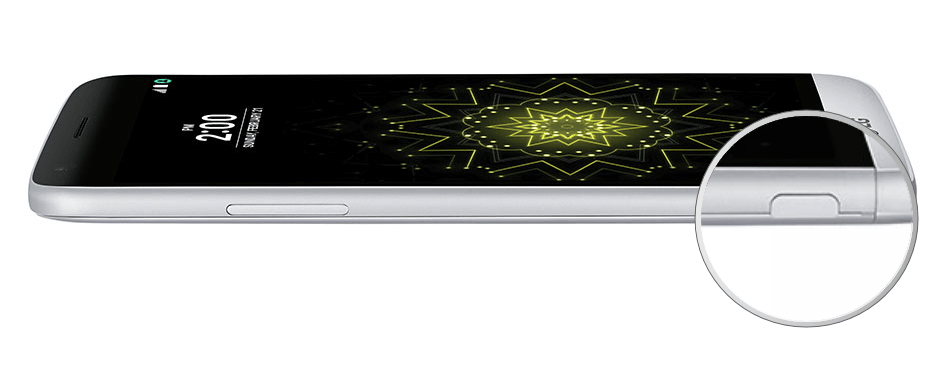 Step 2: After you find the battery slot release button on your device, only you have to press the release button once, after this, the button will eject the detachable portion of your LG G5 smartphone. To eject the bottom detachable portion of your LG G5 smartphone, only you’ll have to press the battery slot release button once.
Step 2: After you find the battery slot release button on your device, only you have to press the release button once, after this, the button will eject the detachable portion of your LG G5 smartphone. To eject the bottom detachable portion of your LG G5 smartphone, only you’ll have to press the battery slot release button once.
After that, simply you have to slide out the bottom detachable portion of your LG G5 smartphone so that you can eject it easily from the smartphone.
 Step 3: After you slide out the battery along with the bottom detachable portion of your LG G5 smartphone, now you have to detach the battery from the bottom detachable portion. To remove the battery from the bottom detachable portion, you’ll need to try removing the battery from the bottom detachable portion of your LG G5 smartphone.
Step 3: After you slide out the battery along with the bottom detachable portion of your LG G5 smartphone, now you have to detach the battery from the bottom detachable portion. To remove the battery from the bottom detachable portion, you’ll need to try removing the battery from the bottom detachable portion of your LG G5 smartphone.
Once you remove the battery from the bottom detachable portion, then you should see three items in front of you: The LG G5 smartphone, the Battery, and the Bottom Detachable Portion.
 Step 4: After that, you’ll need to take a new battery, and need to connect the battery to the bottom detachable portion. Once you will insert the battery into the bottom detachable portion, then you can hear the sound, if you have inserted the battery properly into the bottom detachable module.
Step 4: After that, you’ll need to take a new battery, and need to connect the battery to the bottom detachable portion. Once you will insert the battery into the bottom detachable portion, then you can hear the sound, if you have inserted the battery properly into the bottom detachable module.

Step 5: After you insert the battery into the bottom detachable module properly, you can slide the battery-connected detachable module back into the LG G5 smartphone.
Step 6: After you properly insert the battery-connected detachable module back into the device, press the power button to turn the LG G5 smartphone on.
Now, you are done!