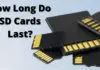There are so many ways, by which you can easily customize your Android smartphone. Like smartphone accessories, cases, covers, and more. Likewise, the beautiful wallpaper will also help you to customize your device. For that, nowadays all mobile come with different wallpapers. Also of that, it allows you to set your favorite image as wallpaper. But, have you ever thought about creating your wallpaper for your Android phone? If not, then now it’s time to create your wallpaper. For that, here we will discuss the topic of how to make your wallpaper.
We all know that there are so many ways which make the customization of the device so simple. But the wallpaper is one of the easiest ways to make your Android device attractive. Sometimes, it also becomes an important part of the Android mobile. For that purpose, all the smartphone comes with built-in wallpapers. Among these, some device also has both wallpapers, Static as well as Live. Both the wallpapers will help you to decorate your phone internally. Now, let’s come back to the topic of creating your wallpapers.
How to Make Your Wallpaper For Android Phone
As we told you, here we are going to discuss how to make your wallpaper. We will have to use some Android apps to complete this action of making our wallpapers. Here, we will also mention some Android apps, which will help you to do so. But, before we move on, we would like to share something with you.
This discussion of how to make your wallpaper is only applicable to the users of Android. All the apps that we will discuss here, are available on the Google Play Store. Android users can easily download all the apps from there. All the apps are freely available at there, so you do not have to pay even a single penny.
The compatibility of all apps is very good with all Android smartphones as well as tablets. So, now look at the discussion and keep creating your wallpaper for the stunning look of your mobile.
Photo Wall FX Live Wallpaper App
The Photo Wall FX Live Wallpaper is an app that lets you create wallpaper yourself. This app allows you to combine your favorite images from the gallery of your device. By using it, you can combine all the images into one image, like a collage.
With the help of this app, you can also create a collage of changing images. After making it, you can set it on the lock screen and the home screen of your Android device. This app also gives you a chance to select layouts. It provides some designs to choose.

After making a collage of various images, it also allows you to add multiple filters and animations to it. This filter and animation feature will make your wallpaper too attractive. You can also set your timing between the two wallpaper. Because it is on you how long you wish to see a particular wallpaper.
With the help of this app, you can create a collage of any images. This app also contains various Live Wallpaper to set it on your device.
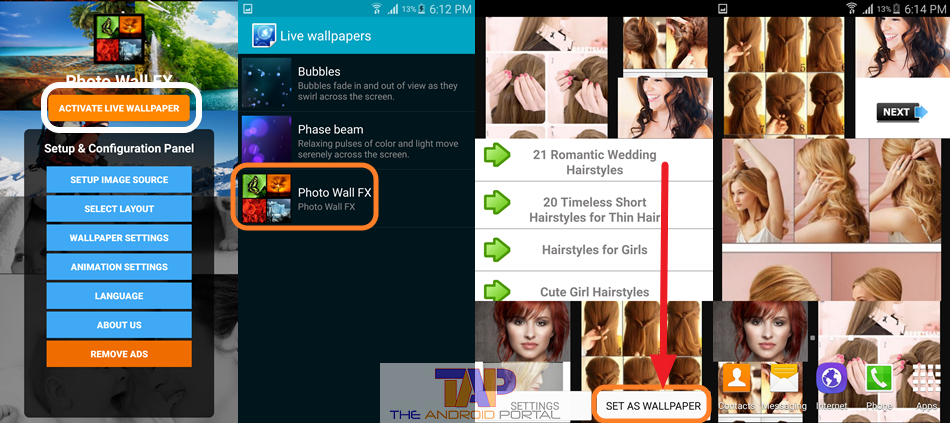
If you want to see any photo included by the frame, you can see it by double tapping on it. It will open with a full-size image. That image can be instantly shared by using the share button. The Smart Image Correction and Rotation feature also comes with this app. This wallpaper app has 4.1 out of 5.0 review ratings on the Play Store.
Blur Wallpaper App
The Blur Wallpaper app will allow you to blur or dim the wallpaper. This app permits you to blur, dim, and remove colors from an existing image. You can also darken the picture by using this app. This app also comes with some dope effects, which will make the current wallpaper dim.
This app is easy to use and has a good user interface. This wallpaper app also helps you to save the battery of the Android smart device.

This Blur wallpaper app will also allow you to save customized wallpaper. For that, it comes with an option of Wallpaper saver. You can easily save your creation on your Android mobile or tablet. In short, whenever you want to dim your current wallpaper, use the Blur Wallpaper app.
Tapet Wallpaper App
The Tapet Wallpaper app is one of the apps that generates high-quality backgrounds automatically. This app also gives you the option to choose a random wallpaper.
Also of that, this app creates a single background for your hourly or daily. This app has a choice of pattern manager, which manages the design of the backgrounds. The color picker option allows you to customize the color on the backgrounds. You can also control the backgrounds by the widgets as well as shortcuts.

This app creates new backgrounds as per the screen resolution of your Android mobile phone. It will create a new one with the highest possible quality. All the images or backgrounds can easily fit the screen of the device.
The beautiful parallax effect is making the wallpaper more elegant. By using this app, you will be able to set the new wallpaper every day.
WallMate – Wallpaper Animator App
The WallMate is one of the powerful wallpaper animator apps. It is also useful to create live wallpaper. By using this app, you can create your animated wallpapers using the different effects of it.
The effects such as built-in shapes, colors, different properties, time control functions, and more. You can animate the image’s layered design, draggable shapes, and groups of shapes. From this, you can choose the different shapes as per your requirement for the wallpaper.

The app comes with an easy-to-use timeline. The first-time use of this app will be a little challenging for all. But, it does not matter for a new and amazing animated wallpaper. It also has animation properties to color and shadow the wallpaper.
You can also save your palettes via this WallMate wallpaper app. By using this app, you can also use the live wallpaper as wallpaper. Also, this app contains editable live wallpapers. The user’s review rating for this app is 4.5 out of 5.0.
Tint – Make Gradient Wallpaper App
The Tint is one of the simple wallpaper creator apps. By using the Tint app, you can create a gradient of two colors. But before the process of the gradient, you will have to select the colors correctly.
The gradient of colors will take place in different directions like horizontal and vertical. After your satisfaction with one, you can set it as a wallpaper on your device. You can also save it on your mobile phone for later use.
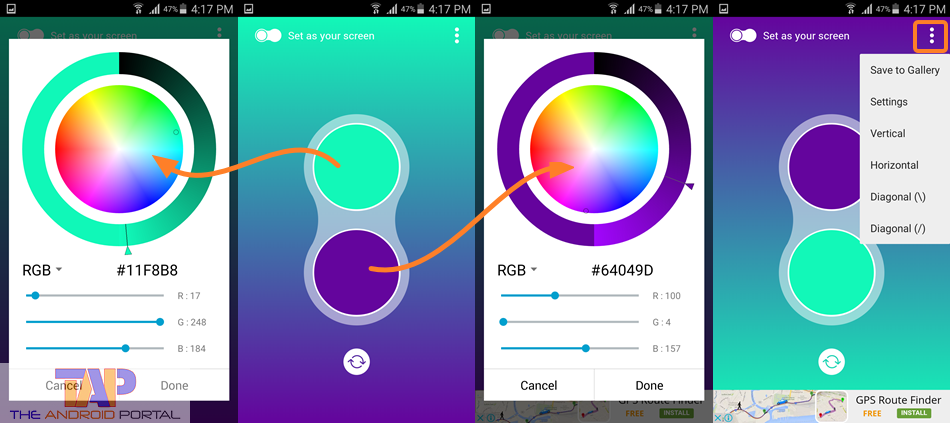
This app comes with an excellent user interface and easy to use the app. With the help of this app, you can make the gradient of any two colors. By using this app, you can get many beautiful and simple wallpapers. The wallpaper created by this Tint app will consume less battery power.
So here we have listed some of the best Android apps that let you create your wallpaper yourself. Try to make your wallpaper apps yourself and share your feedback in the comment section below.
If you are already using any of the apps listed above, feel free to share your experience with them in the comments.